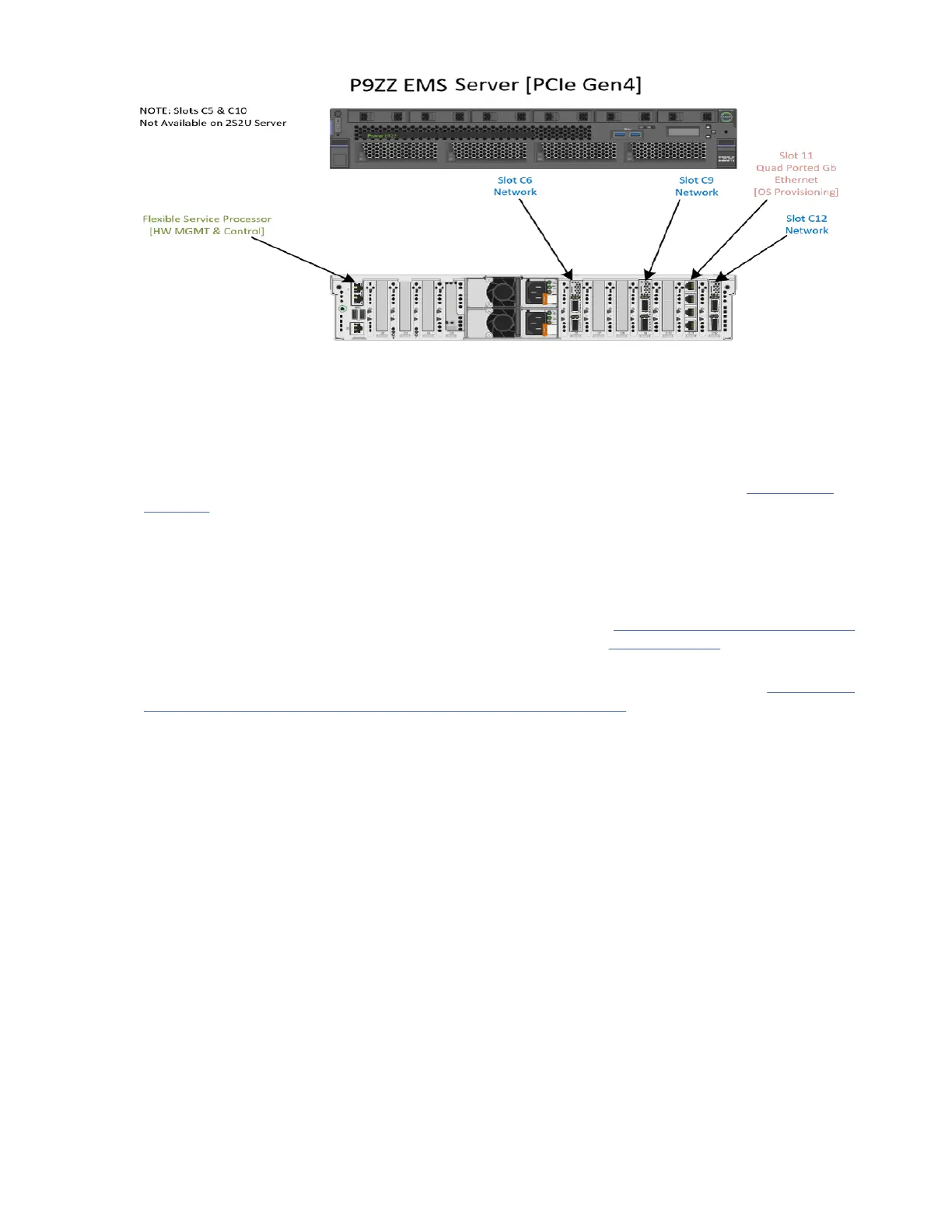Figure 85. EMS server P2P cabling
SSR / Customer:
• Ensure that the management switch is in the rack and powered on.
• Ensure that there is one Ethernet cable from the management switch (if there are VLANs, connect from
the xCAT/management VLAN) to port (management port) on each canister as shown in Figure 84 on
page 101.
• If an EMS node is received with IBM Elastic Storage System 3200, connect two Ethernet cables from
the management switch (if there are VLANs, connect from the xCAT/management VLAN) to port C11-T1
(top port) and to port C11-T2 (second from top).
SSR: General guidance
• For each IBM Elastic Storage System 3200 canister in the flow (see Chapter 4, “Installing,” on page 45),
connect your laptop point-to-point to the SSR port as shown in the SSR access port. You need to use
this port to access each canister, perform hardware checks, and set the management IP address.
• For the EMS, connect your laptop point-to-point to C11-T4 and use the instructions in the “Completing
the ESS 3200 installation at the customer site (SSR task)” on page 64 to log in, perform the hardware
checks, and set the management IP address.
Reference:
• Canister A1 (Left) SSR service port has a default IP address of 10.0.0.102
• Canister B2 (Right) SSR service port has a default IP address of 10.0.0.101
• SSR user ID is ‘essserv1’
• SSR default password is the IBM Elastic Storage System 3200 serial number
– Add ‘A’ for left canister.
– Add ‘B’ for right canister.
• Other than the SSR access port, there are no default IP addresses set on any node.
• All management interfaces should be connected to the same VLAN switch.
• Default physical POWER9 EMS ports
– C11-T1 = Management Interface (set by the SSR) - Logical port: mgmt
– C11-T2 = FSP (BMC) interface (set by the SSR) - Logical port: mgmt
• Default physical IBM Elastic Storage System 3200 ports (per canister)
– Port 1 – Management port (set by the SSR) - Logical port: mgmt
– The SSR connects a laptop to the SSR port when performing the IBM Elastic Storage System 3200
tasks. You need to move the cable when you work on a different canister (two per ESS 3200 unit).
102
IBM Elastic Storage System 3200: Hardware Planning and Installation Guide
