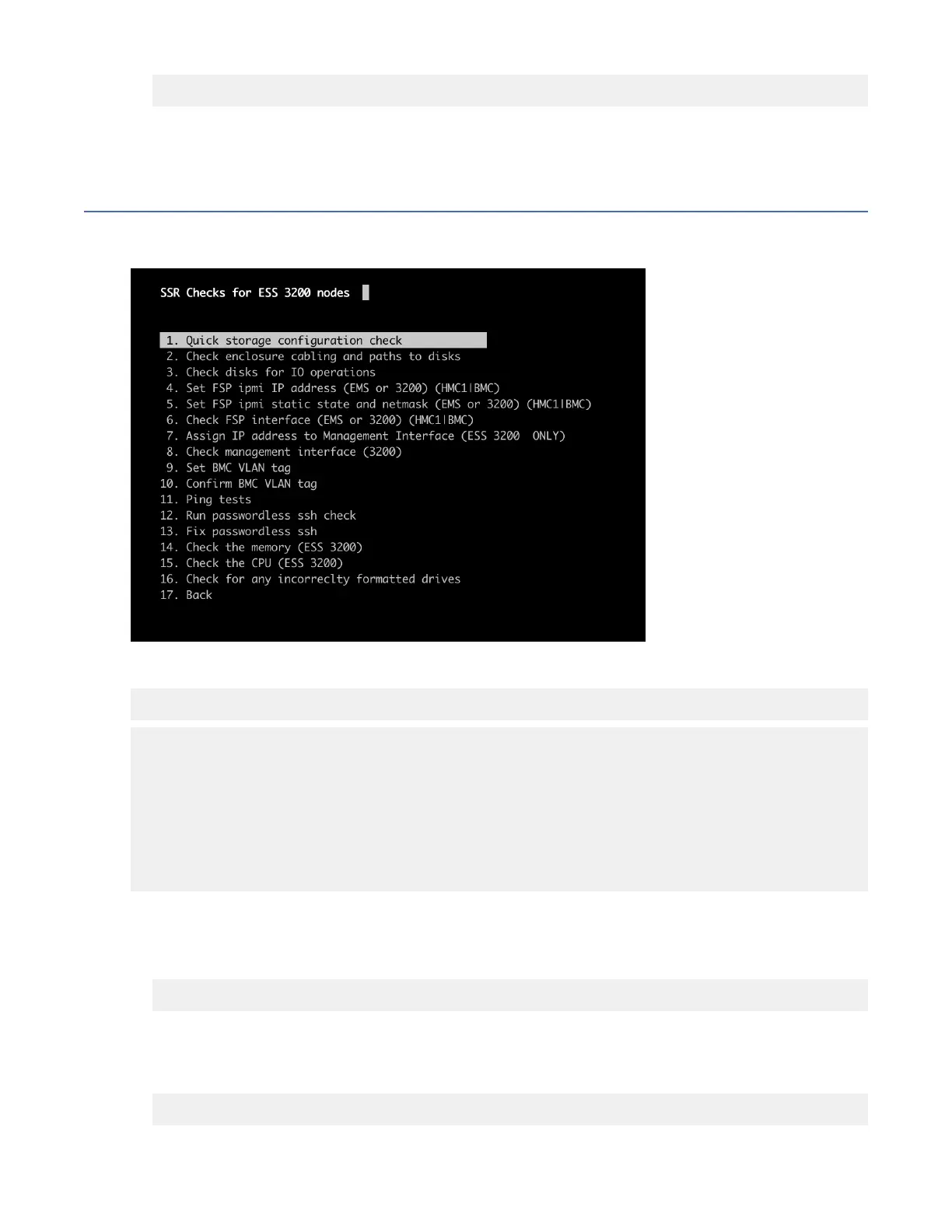# ifconfig interface name
Example:
ifconfig enP1p8s0f0
Rebooting BMC
There might be situations where the BMC is in a bad state and need to be rebooted. One symptom is when
you run the step to verify the FSP/BMC IP was set correctly in essutils:
Figure 82. EMS SSR menu
9. Check FSP interface (EMS or 3200) (HMC1 | BMC)
[root@ess3200rw2b ~]# date;ipmitool lan print 1
Tue Apr 20 08:52:55 MST 2021
No data available
Get Device ID command failed
No data available
No data available
No valid response received
No data available
IPMI response is NULL.
Invalid channel: 1
[root@ess3200rw2b ~]#
To x this issue, do the following:
1. Login as root (password is ibmesscluster).
2. Run the following script:
/opt/ibm/ess/tools/samples/reboot_BMC.sh
You will be prompted for the BMC password (which is the Serial number + A (left canister) or B (right
canister) and press the Enter key.
Wait for few minutes and conrm the BMC is healthy again by running:
9. Check FSP interface (EMS or 3200) (HMC1 | BMC)
You must get a normal output.
96
IBM Elastic Storage System 3200: Hardware Planning and Installation Guide
