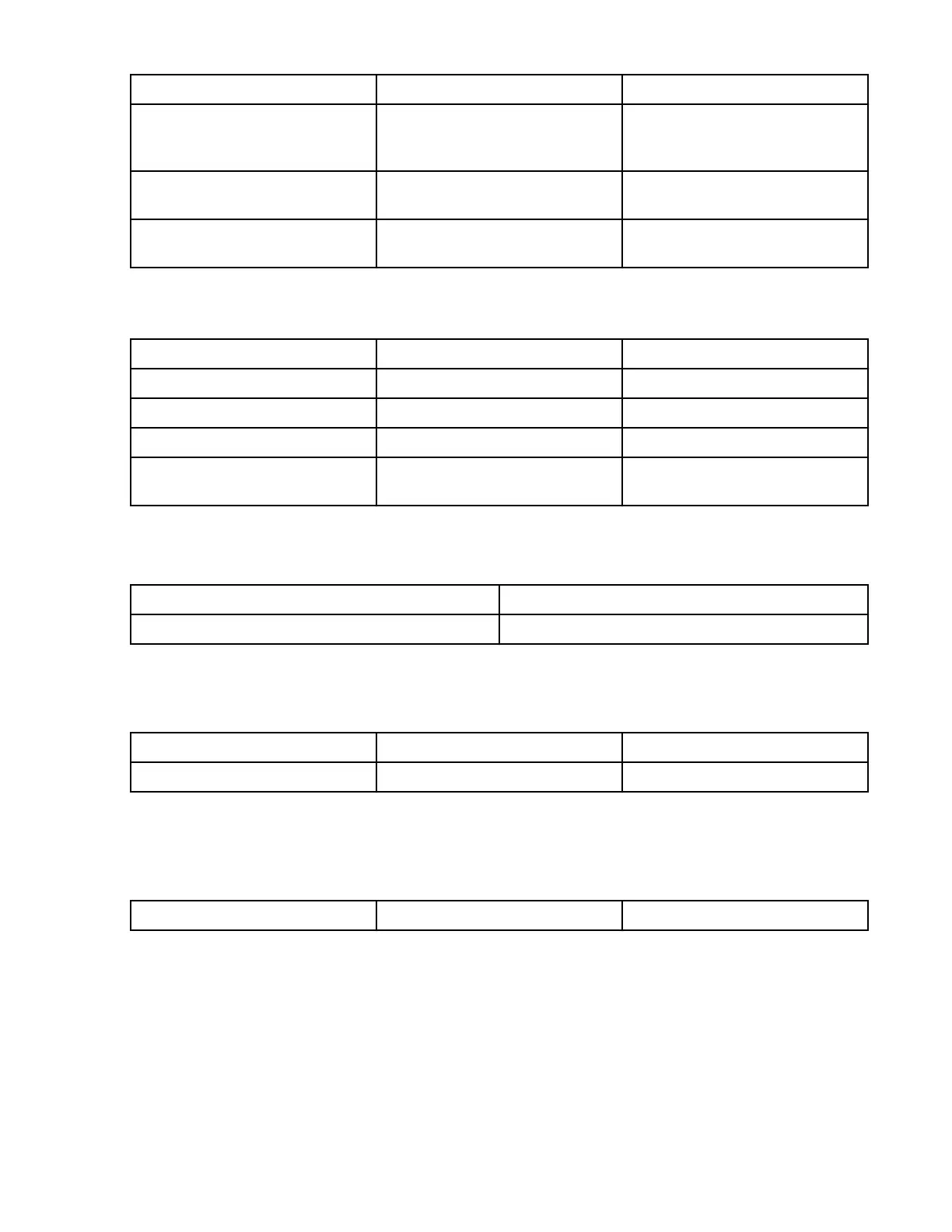IP address Netmask
POWER9 protocol node 1 FSP
(HMC1 port) interface (bottom-
most)
10.0.0.110 255.255.255.0
Protocol node 2 management
interface (top)
192.168.45.51 255.255.255.0
POWER9 protocol node 2 FSP
(HMC1 port) interface (top)
10.0.0.111 255.255.255.0
Note: If there are additional building-blocks or POWER9 Protocol nodes, please add more tables.
POWER9 EMS (should be only one)
IP address Netmask
EMS management interface 192.168.45.20 255.255.255.0
EMS FSP (HMC1 port) interface 10.0.0.100 255.255.255.0
EMS FSP (C11-T2) interface 10.0.0.1 255.255.255.0
EMS External/Gateway IP (C11-
T3)
Recommended HMC2 port campus connection. Consider cabling this port to a public network and setting
a campus IP. This will allow remote recovery/debug of the EMS in case of an outage. The gateway may be
needed to for this IP address to work properly.
EMS HMC2 port IP
EMS HMC2 port IP gateway
Additional notes for customer / LBS:
The root password should be set for the essserv1 SSR ID to execute commands. When prompted set the
password.
Account type
Account ID Password
Linux OS root ibmesscluster
Customer has purchased a scale license. The options are Data Access Edition (DAE) or Data Management
Edition (DME). When deciding which edition to download and copy to the /serv directory you will need this
information.
The Scale license eld is only need for ESS 6130 or later.
Scale license
DAE or DME
Note: Write down any vital information that should be shared with the customer / LBS that you
encountered during execution of Install Complete.
106
IBM Elastic Storage System 3200: Hardware Planning and Installation Guide
