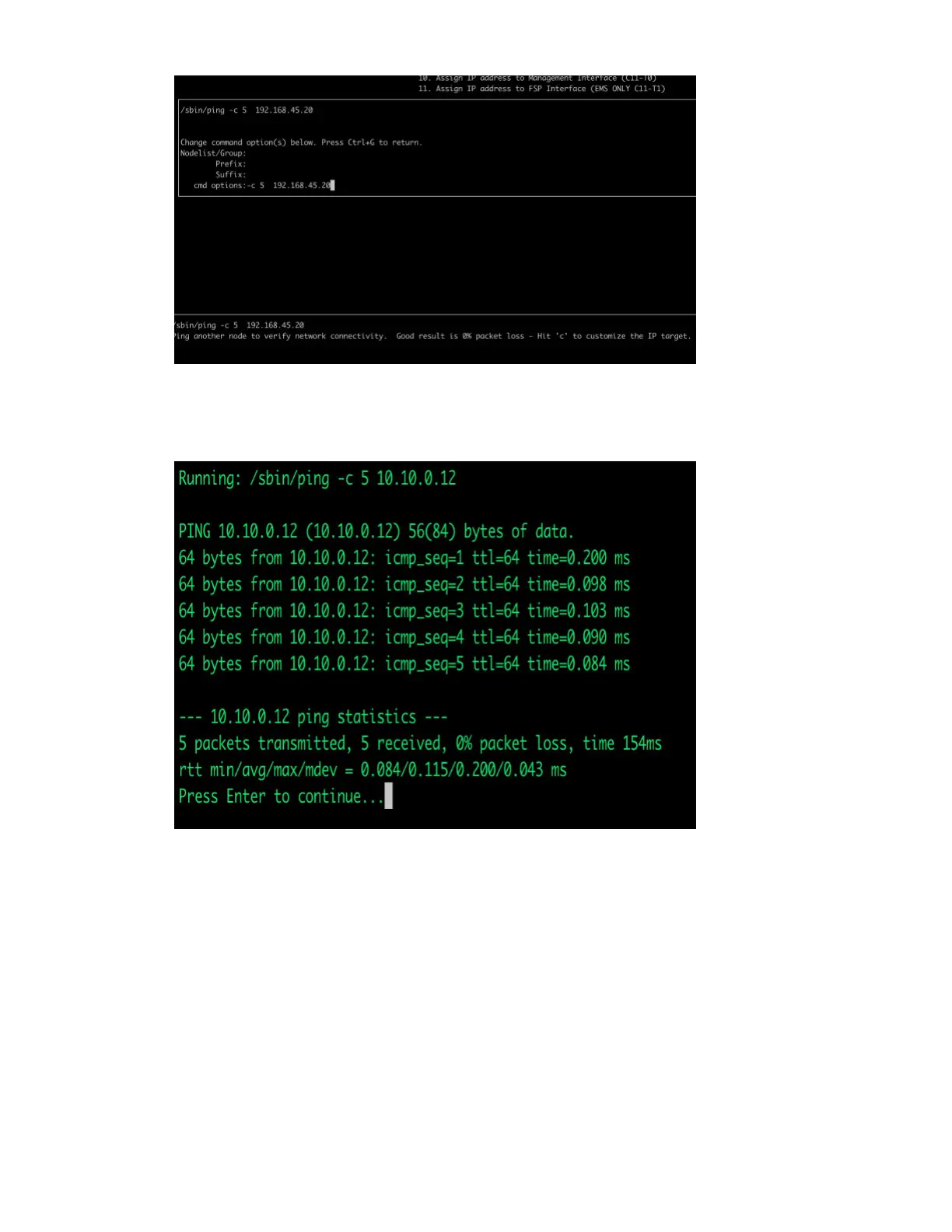c) Change the current IP address with a target IP (usually one of the data server node or protocol
nodes management IP addresses).
d) Press Ctrl + G keys to save.
The test tries ve pings to the target node. A successful result means 0% packet loss.
e) Change the target IP to one of the HMC1 IP address of data server nodes.
f) Press Enter to run the command.
g) Repeat this process for each node that is being deployed (data server nodes, protocol nodes).
If the ping is not successful, check the cabling and switch. You might need to log in as root to conrm
whether the IP address was set correctly. For more information, see IBM Elastic Storage System 5000:
Problem Determination Guide.
3. Press Enter to continue.
4. Do the following nal steps:
a) Disconnect your laptop from EMS.
b) Ensure that no server or enclosure warning LEDs are on. If required, take the appropriate actions.
If all hardware is clean and IP addresses ping test is successful, Code 20 is completed.
80
IBM Elastic Storage System 3200: Hardware Planning and Installation Guide
