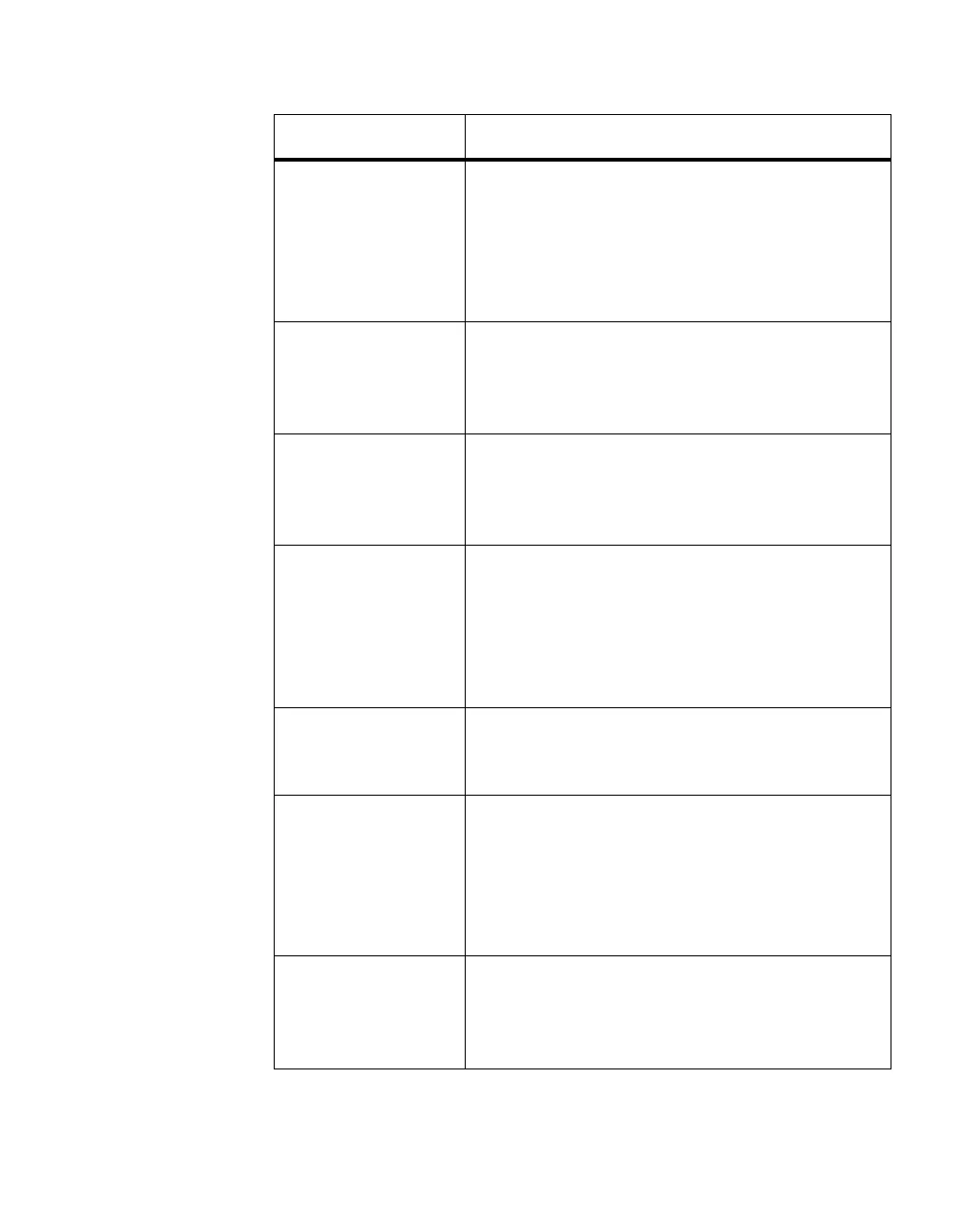Chapter 1: CN1610 Switch Features 15
Double-VLAN
tagging
Allow the use of a second VLAN tag on network
traffic to help differentiate between customers in the
Metropolitan Area Networks (MANs) while
preserving individual customer’s VLAN
identification when they enter their own 802.1Q
domain.
Link Layer Discovery
Protocol (LLDP) -
IEEE802.1AB
Permit stations residing on an 802 LAN to advertise
major capabilities and physical descriptions allowing
a network management system (NMS) to access and
display this information.
Industry Standard
Discovery Protocol
(ISDP)
Discover and share information between the switch
and neighboring devices (routers, bridges, access
servers, and switches). ISDP interoperates with
Cisco
®
network equipment that uses CDP.
IEEE 802.1AX link
aggregation
Increase bandwidth between two switches by
aggregating multiple ports in one logical Link
Aggregation Group (LAG), which is also known as a
port channel. The switch treats the LAG as if it were
a single link. The switch supports both static and
dynamic LAGs.
IEEE 802.1s Multiple
Spanning Tree
(MSTP)
Prevent and resolve L2 forwarding loops by using
MSTP to map VLANs to spanning tree instances.
IGMP snooping Allow the switch to snoop IGMP packets to limit the
number of ports that forward multicast traffic. This
allows the switch to conserve bandwidth on those
segments of the network where no node has
expressed interest in receiving packets addressed to
the group address.
Port mirroring Copy the traffic from multiple source ports to a
single destination port. The primary use of this is to
analyze switch traffic by using a network analyzer on
the destination port.
Switching feature Description
