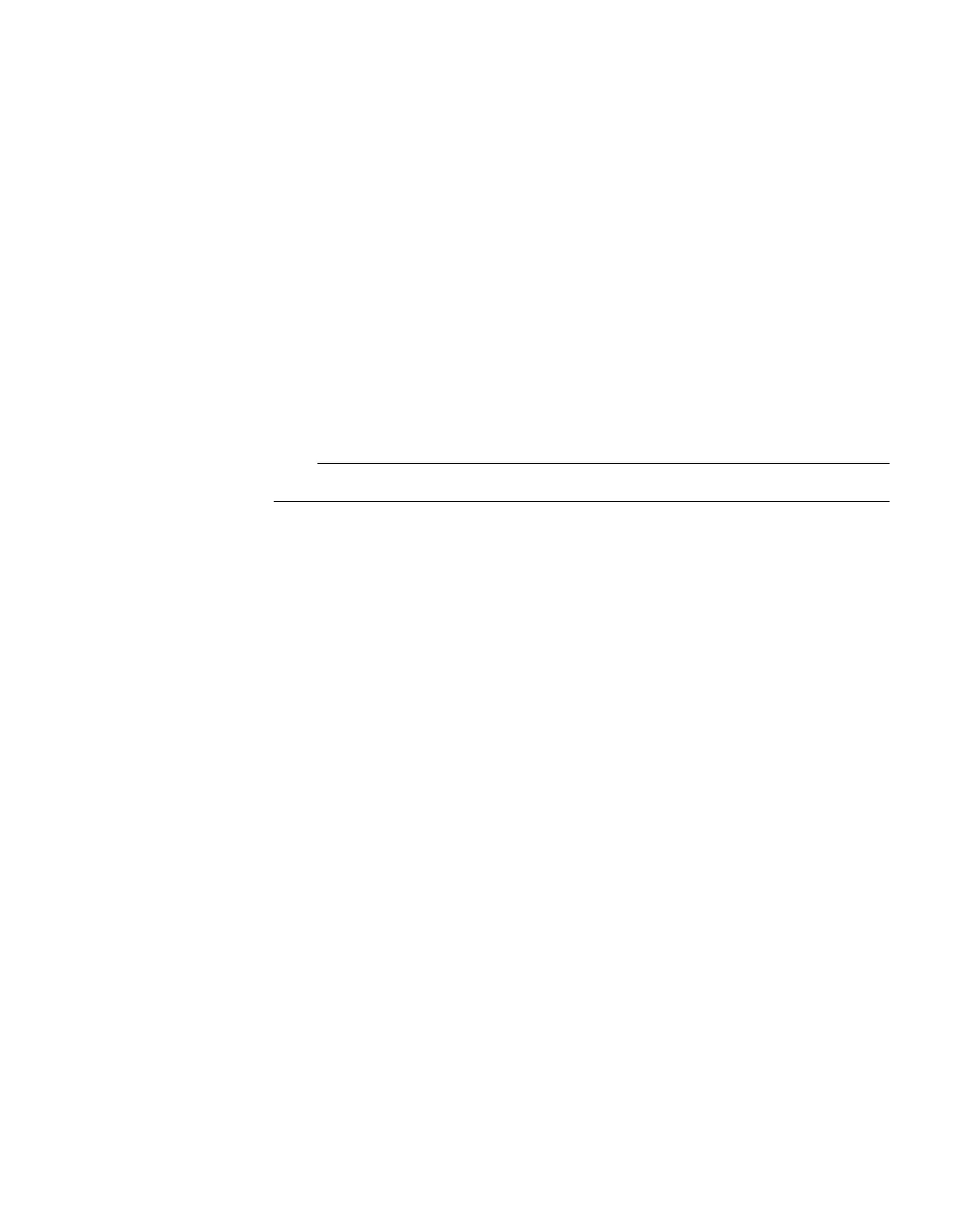36 Accessing the management interface
information on how to change the password, see the Clustered Data ONTAP
Switch Setup and Configuration Guide.
After a successful login, the screen shows the system prompt, for example
(CN1610)>
.
5. At the
(CN1610)>
prompt, enter
enable
to enter the Privileged EXEC
command mode.
There is no default password to enter Privileged EXEC mode. Press Enter at
the password prompt if you did not change the default password.
The command prompt changes to (
CN1610)#
.
For information about the command modes, see the CN1610 Network Switch
CLI Command Reference.
Viewing and
configuring remote
management port
information
DHCP is enabled by default on the remote management port.
Before you can connect to the switch by using Telnet, SSH, or SNMP, the switch
must obtain an IP address, subnet mask, and default gateway. The procedures in
this section describe how to view network information configured on the remote
management port and, optionally, enable the DHCP, BootP, or DHCPv6 client if
necessary. For information about similar procedures to allow the switch to be
managed over the production network, see
“Enabling the DHCP or BootP client
for in-band management” on page 39.
To view the management port network information and (optionally) configure the
remote management port to obtain network information from a DHCP or BOOTP
server on the network, follow these steps:
1. Access the switch CLI by using the console port and enter Privileged EXEC
mode as described in
“Connecting to the CLI by using the console port” on
page 35.
2. Use the
show serviceport
command to view the network information
assigned to the switch by the network server:
(CN1610) #show serviceport
Interface Status.................. Up
IP Address........................ 10.27.22.196
Subnet Mask....................... 255.255.252.0
Default Gateway................... 10.27.20.1
IPv6 Administrative Mode.......... Enabled
