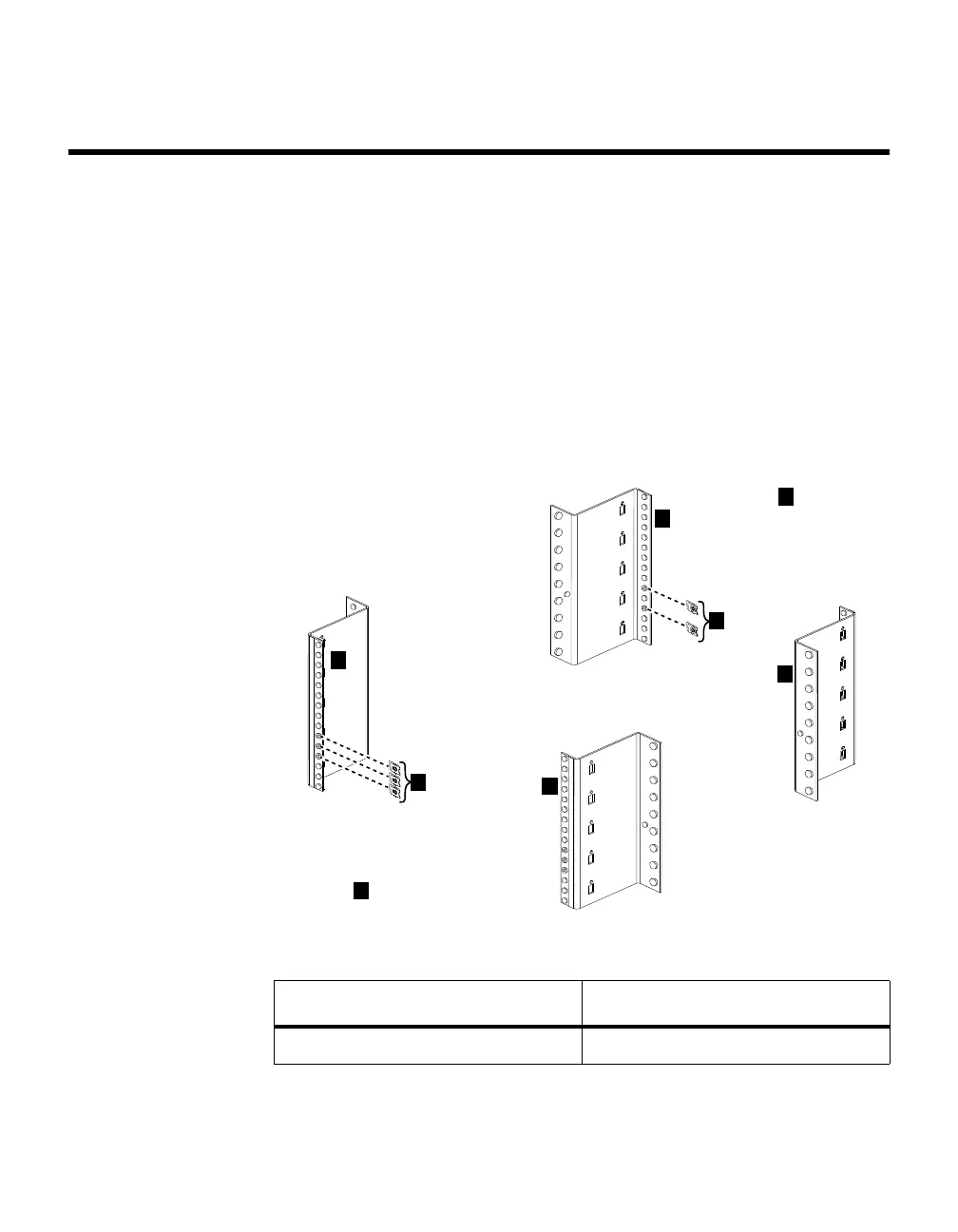24 Installing the switch
Installing the switch
Rack-mounting the
switch
The switch can be installed on a 2101-N42 rack. The rack has the following
features:
u Four posts
u Flanges provided with round holes
To install the switch on a 2101-N42 four-post rack:
1. Fix three clip nuts to the front rack and two-one to the top and the other to
the bottom hole-of the rear rack. Fix the clip nuts to both the left and the
right racks. The diagram below shows the four-post rack and the clip nuts
that are to be clamped sideways onto the flanges of the rack.
The table below lists the label descriptions for the diagram.
Label Description
1 The flanges of the rack
