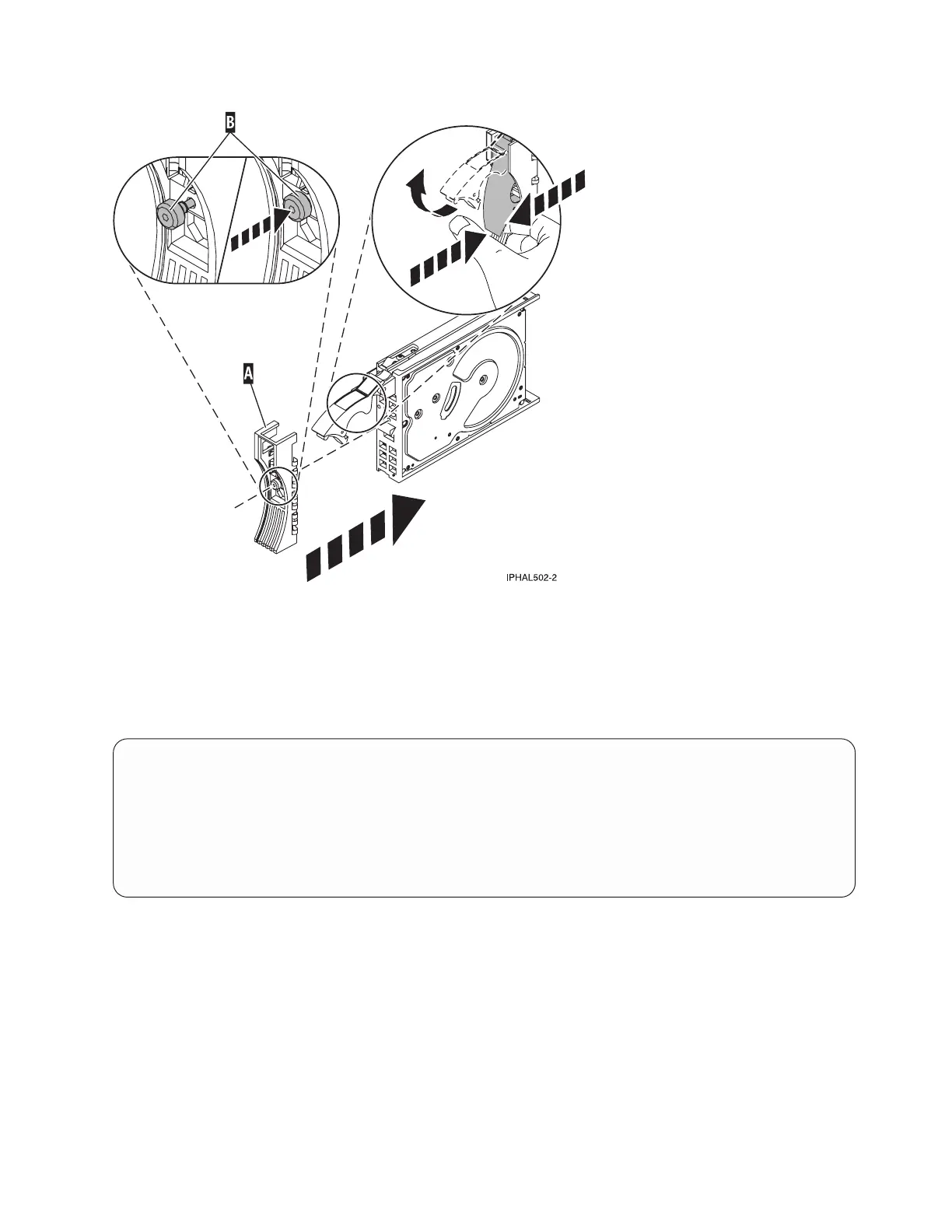5. From the IBM Power RAID Configuration Utility display, select Work with disk unit recovery. Press
Enter.
6. From the Work with Disk Unit Recovery display, select Concurrent add device. Press Enter.
A Concurrent Device Add display similar to the following is shown.
7. Type option 1 (Select) next to the location from which you removed the disk drive.
The Verify Device Concurrent Add display is shown.
8. Press Enter on the Verify Device Concurrent Add display. The Complete Device Concurrent Add
display is shown.
9. Support the bottom of the disk drive as you align it with the guide rails in the system or expansion
unit. Do not hold the disk drive by the handle.
10. Slide the disk drive all the way into the system or expansion unit and then lock it in place by
pushing in the disk drive handle, as shown in Figure 34 on page 96 or Figure 35 on page 96.
Figure 32. Attaching a bezel to the disk drive
Concurrent Device Add
Choose a single location for add operations
1=Select
OPT Name PCI/SCSI Location Description Status
--- ------ -------------------------- ------------------------- -----------------
0000:41:01.0.1/0:5: Empty
0000:41:01.0.1/1:8: Empty
0001:61:01.0.2/0:8: Empty
Figure 33. Example Concurrent Device Add display
Common service procedures 95
