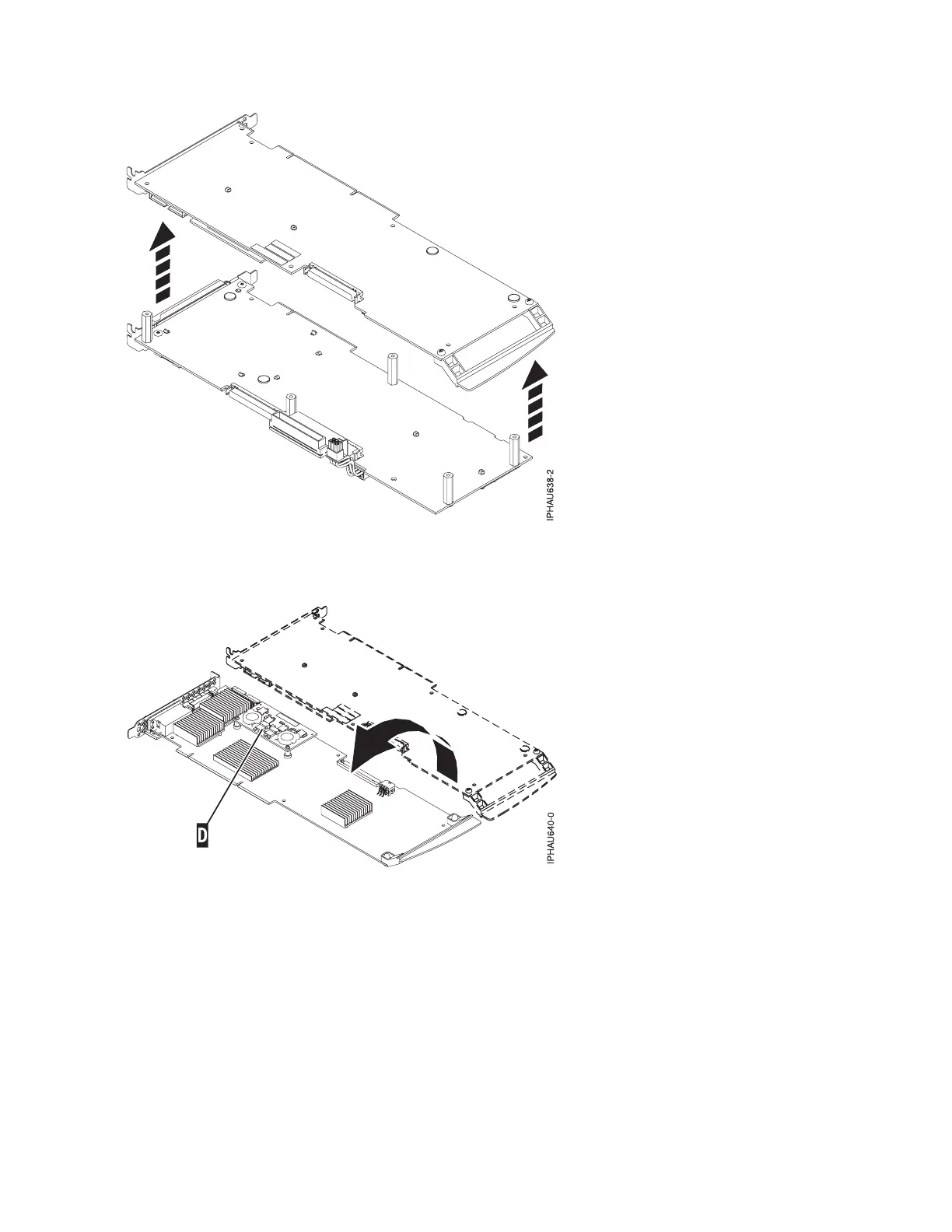7. Turn the 571F storage adapter over so that the components are facing up, and locate the cache
directory card (D) on the 571F storage adapter. It is the small rectangular card mounted on the I/O
card.
8. Unseat the connector on the cache directory card by wiggling the two corners that are farthest from
the mounting pegs. To disengage the mounting pegs, pivot the cache directory card back over the
mounting peg.
10
