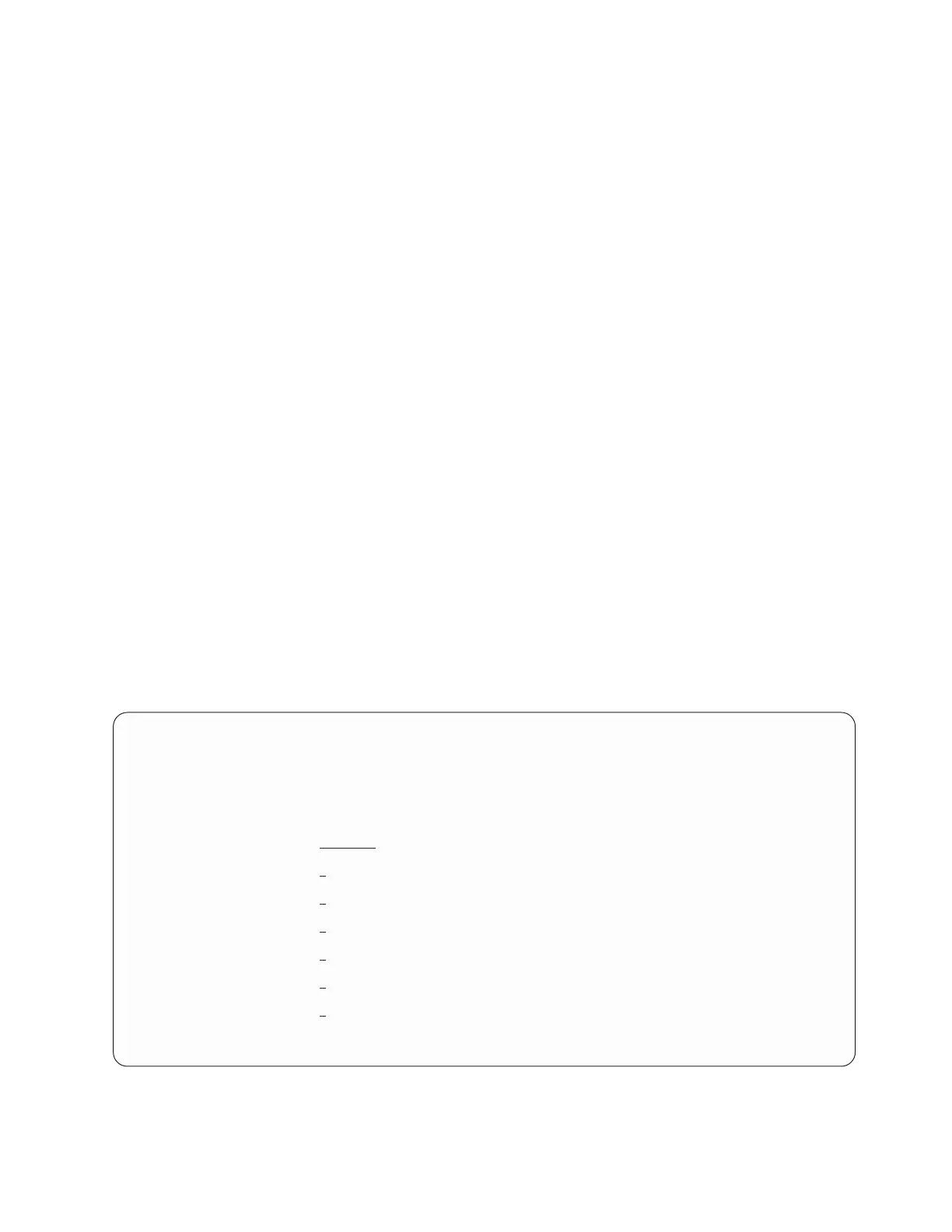3. The minimum value that is allowed for the beginning byte value for local area network (LAN)
protocols (including frame relay protocols and ATM protocols) is 72 bytes.
When all required options are complete, press the Enter key. The Work with Communications Trace
display is shown.
If the communications object being traced is in varied off status when you start the trace, the trace
remains in waiting status until you vary on the communications object. If the object is varied on, the trace
will immediately go to the active state, and the system will begin to collect trace data.
The trace remains active until one of the following occurs:
v You select the option to stop the trace on the Work with Communications Traces display.
v You vary off the configuration object being traced.
v The configuration object being traced has an error.
v The trace buffer is full, and the option to stop on buffer full was selected.
Note: You can exit the communications trace function to do other work while the trace is active.
Traces are not automatically deleted when you exit a communications trace function. To return to the
communications trace, complete the following steps:
1. Select the Start a service tool option from the service tools (SST or DST) display.
2. Select the Work with communications traces option.
3. From the Work with Communications Traces display, you can check the status of the trace or select to
stop the trace.
Format and print trace
You must select the Stop Trace option before you format or print the trace. With the Format and print
trace option, you can select various formatting options and prepare the trace data for printing. The
options vary for each protocol. The following is an example of the Format Trace Data display.
Notes:
Format Trace Data
Configuration object...... TRNLINE
Type.............. LINE
Type choices, press Enter.
Controller.......... *ALL *ALL, name
Data representation ..... 3 1=ASCII, 2=EBCDIC, 3=*CALC
Format RR, RNR commands . . . N Y=Yes, N=No
Format Broadcast data .... Y Y=Yes, N=No
Format MAC or SMT data only. . N Y=Yes, N=No
Format UI data only ..... N Y=Yes, N=No
Format TCP/IP data only . . . N Y=Yes, N=No
F3=Exit F5=Refresh F12=Cancel
Figure 6. Example of Format a Trace Data display
Common service procedures 27
