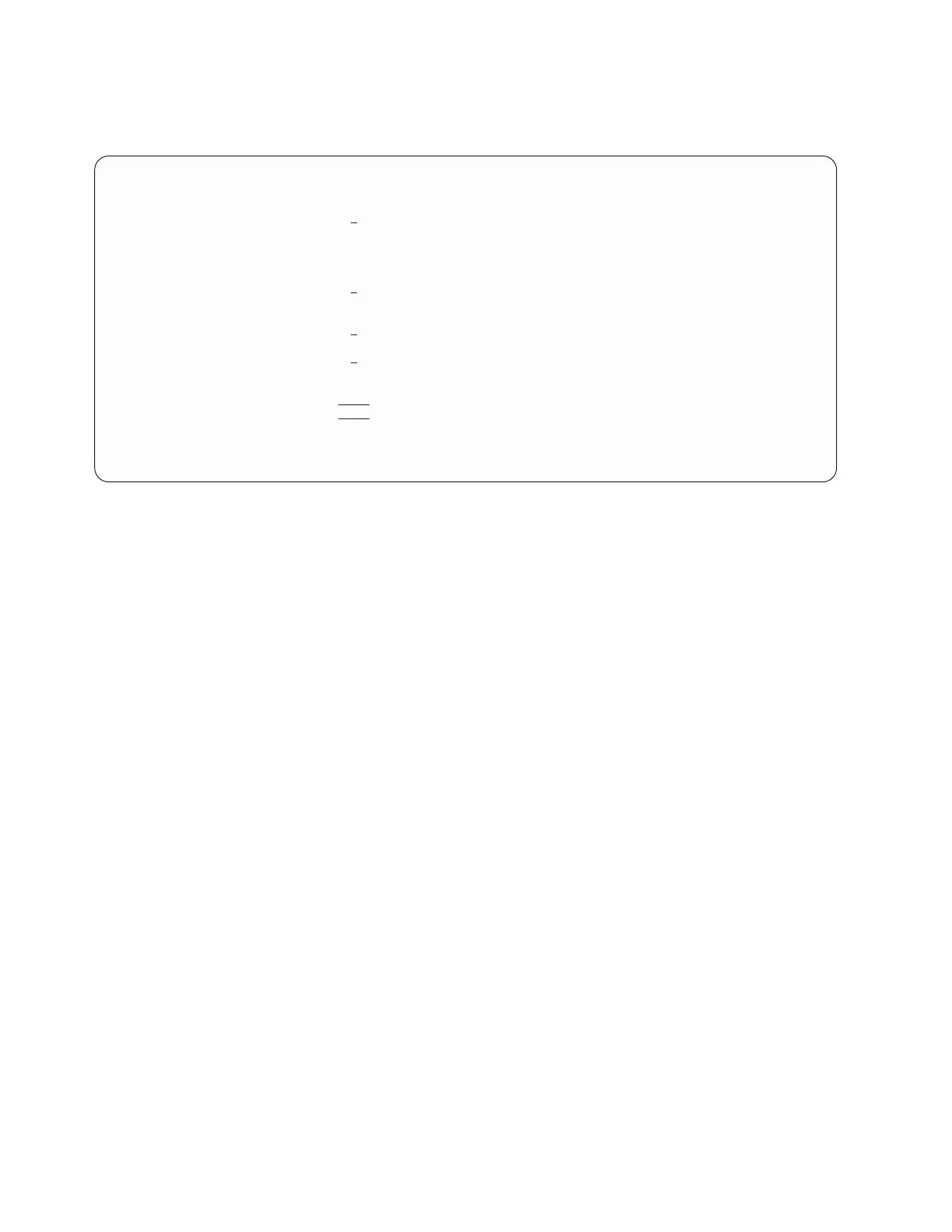Starting a communications trace
The following is an example of a Start Trace display.
Start Trace
Configuration object......... _________
Type................. 1 1=Line 2=Network interface
3=Network server
Trace description .......... ____________________
Buffer size (in kilobytes)...... 1 1=128, 2=256, 3=2M, 4=4M,
5=6M, 6=8M, 7=16M, 8=32M, 9=64M
Stop on buffer full ......... N Y=Yes, N=No
Data direction ........... 3 1=Sent, 2=Received, 3=Both
Number of bytes to trace
Beginning bytes .......... *CALC VALUE, *CALC
Ending bytes ........... *CALC VALUE, *CALC
Type choices, press Enter.
F3=Exit F5=Refresh F12=Cancel
Enter the name of a communications configuration object description in the Configuration object field.
Describe the trace in the Trace description field. This field can help you identify the trace.
You can select a buffer size to hold the communications data that the trace collects. The default buffer
size is 1=128KB. Base the size of the buffer on the speed of the communications line and on the amount
of time necessary to trace the data. For high-speed lines or long periods of tracing, use a larger buffer
size.
If you specify Yes in the field, the trace stops when the buffer is full. This option is useful for viewing the
initial data that is coming across a line. If you specify No, the trace continues until you stop it. In this
case, the data in the buffer will be written over each time the buffer is full.
You can select the direction of data to be traced by specifying one of the three selections in the Data
direction field:
v Only data that the system is sending (option 1)
v Only data that the system is receiving (option 2)
v Both the data sent and received by the system (option 3)
Note: If you specify option 1 (Sent) for lines that are in SDLC short-hold mode, the trace does not
include controller names.
You can select how much data is traced in a frame of data. The value that is entered is the amount that is
saved as part of the trace. The minimum value that is allowed for both the beginning and the end value
is 36 bytes. Those 36-byte minimum values include the protocol header. The configuration object you are
tracing determines the maximum value that is allowed.
Notes:
1. The BSC protocol ignores the beginning and ending byte values.
2. The SDLC, high-level data link control (HDLC), X.25, frame relay, Ethernet, distributed data interface
(DDI), ATM, and token-ring protocols ignore the ending byte value.
26
