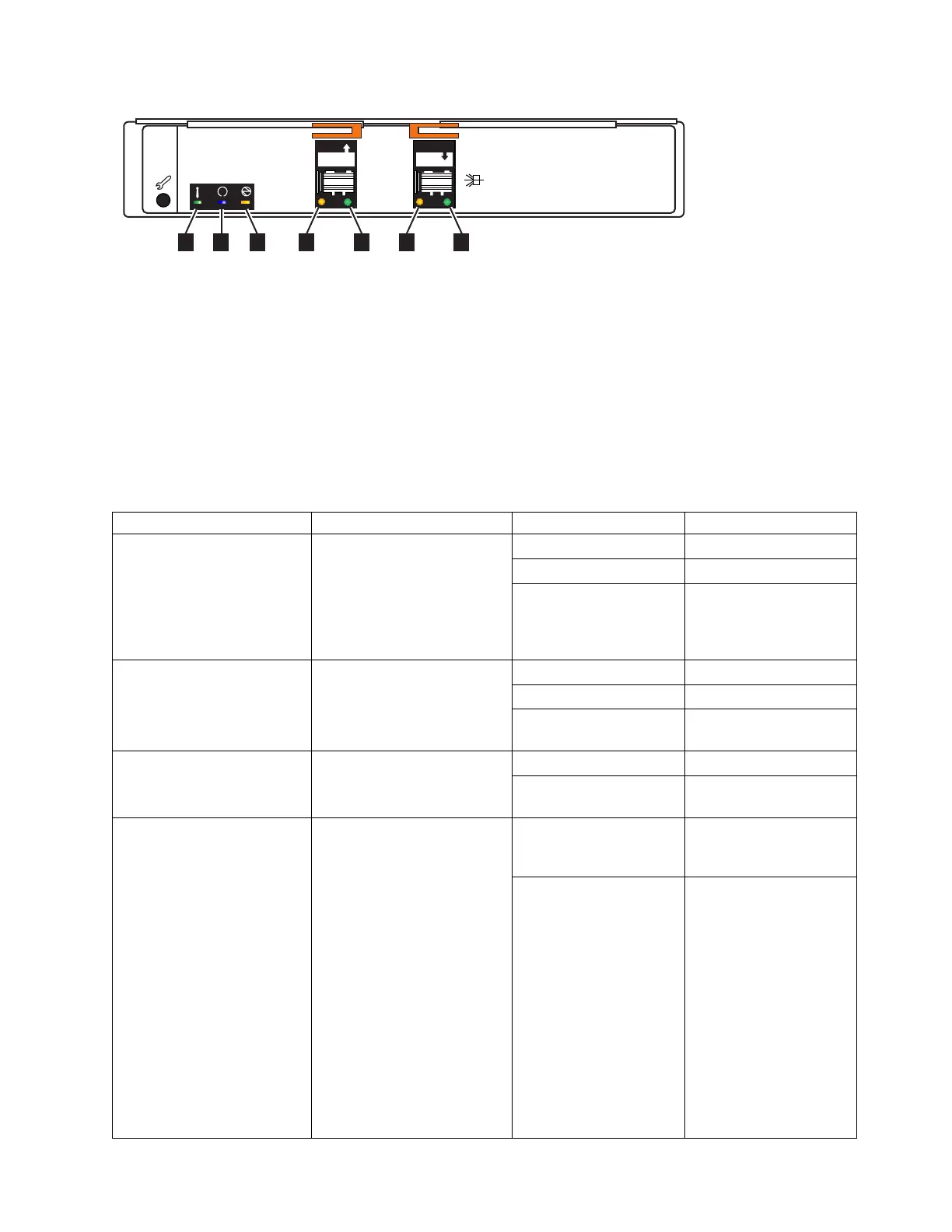▌1▐ Canister fault
▌2▐ Canister status
▌3▐ Canister power
▌4▐ and ▌6▐ SAS link fault
▌5▐ and ▌7▐ SAS link operational
▌8▐ Canister release handles
Table 25 describes the values and meaning of each LED.
Table 25. Expansion canister and SAS port LEDs
Name Color State Meaning
▌1▐ Canister fault Amber Off Normal operation.
On A fault was detected.
Flashing The expansion canister is
being identified. A fault
might or might not be
detected.
▌2▐ Canister status Green Off Canister is off.
On Normal operation.
Flashing A vital product data
(VPD) error occurred.
▌3▐ Canister power Green Off Canister is off.
On Canister is receiving
power.
▌4▐ and ▌6▐ SAS link fault Amber Off No faults are detected.
All four phys have a link
connection.
On Several error conditions
are possible:
v Only 1, 2, or 3 phys
are connected, but not
all 4.
v The phys are not
operating at the same
speed.
v All phys are not
connected to the same
remote port. One or
more of the connected
lanes are attached to a
different address.
2
1
S
A
S
2 31 4 5 6 7
svc01070
Figure 124. LEDs on the back of the expansion canister
Chapter 2. Installing the system hardware 141
