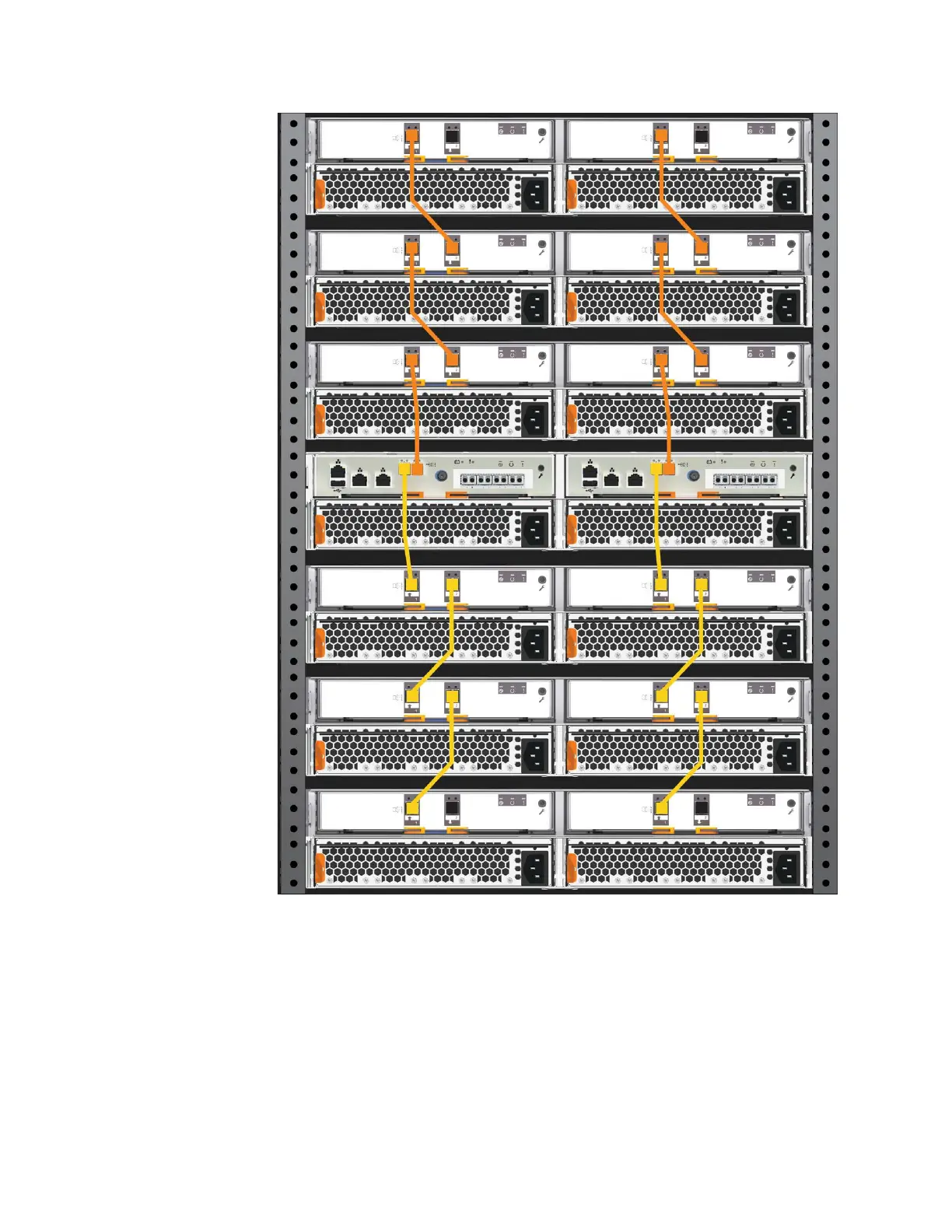2. To add a second expansion chain to the Storwize V5030 control enclosure, use
the supplied SAS cables to connect the control enclosure to the expansion
enclosure at rack position 2, as shown in Figure 20.
Note: Storwize V5010 and Storwize V5020 systems support only one expansion
chain.
a. Connect SAS port 2 of the left node canister in the control enclosure to SAS
port 1 of the left expansion canister in the second expansion enclosure.
Figure 20. Connecting the SAS cables to a Storwize V5030 system
Chapter 2. Installing the system hardware 27
