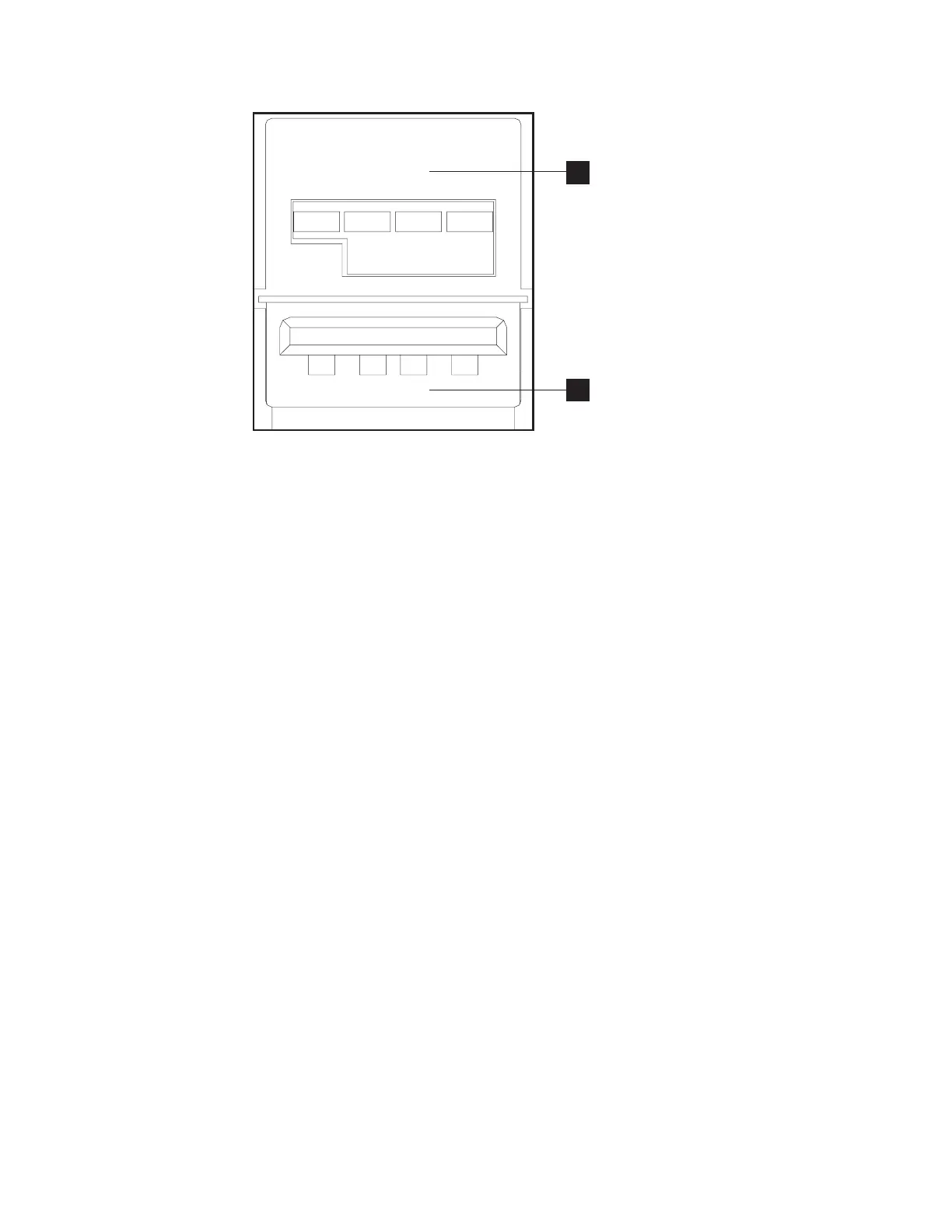A Upper connector; power section of the connector
B Lower connector; standard uninterruptible power supply section of the
connector
Powered uninterruptible power supply connectors provide the following features:
v Additional power for uninterruptible power supply POS I/O devices needing more
than 5 V
v Unique keying and color coding of the 12 V and 24 V connectors, which prevents
unintentionally attaching a connector to the wrong type of port
v Positive mechanical retention latch between the plug and receptacle, which
prevents inadvertent disconnections
Non-POS I/O devices
The SurePOS 700 Models 723, E23, 743, C43, E43, 783, E83, 784, C84, and E84
support most of the following non-POS I/O devices:
v Many, but not all, USB mass-storage devices such as diskette drives, CD-ROM
drives, and memory keys. Lack of standardization precludes a list of the devices
that are not supported. Boot mode is supported for most devices that support
USB boot.
v IBM VGA monitors (CRT and LCD)
v Industry-standard PC keyboards, mice, and printers
v Standard USB and RS-232 devices with appropriate drivers, software, and
operating systems
A
B
Figure 16. Example of the powered uninterruptible power supply port
24 SurePOS 700-723/743/783/784 Hardware Service Guide
