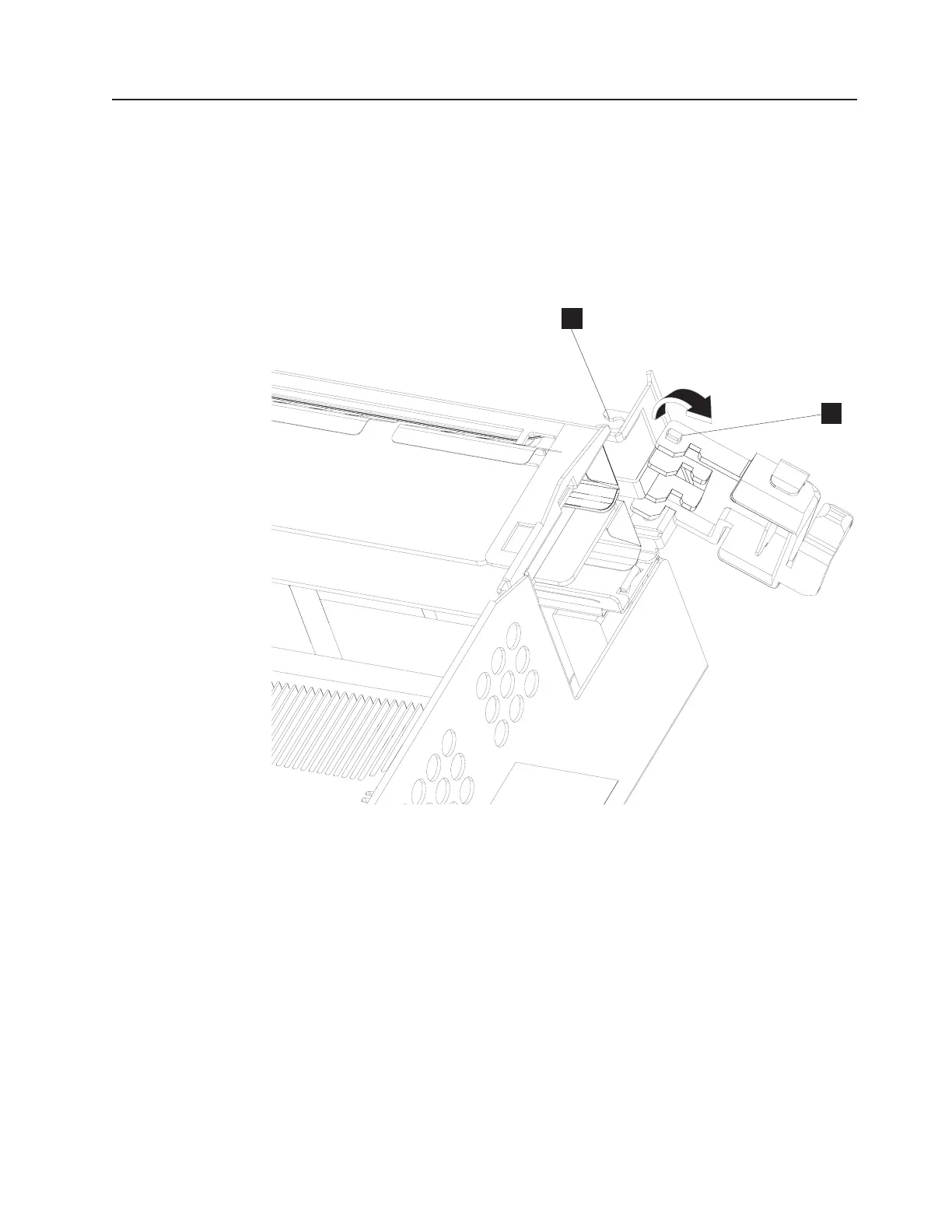Replacing the I/O module latch
To remove the I/O module latch:
1. Follow the steps in “Replacing an I/O module” on page 40 to open the I/O
module latch a full 90 degrees from its closed position.
Note: You do not need to remove the I/O modules to replace the latch.
2. Press down on the top locking tab of the I/O module latch (A in Figure 28) and
pivot the latch downward, out of its sockets (B).
To replace the I/O module latch, reverse the previous steps.
A
B
Figure 28. Removing the I/O module latch
Chapter 2. Removal and replacement procedures 41
