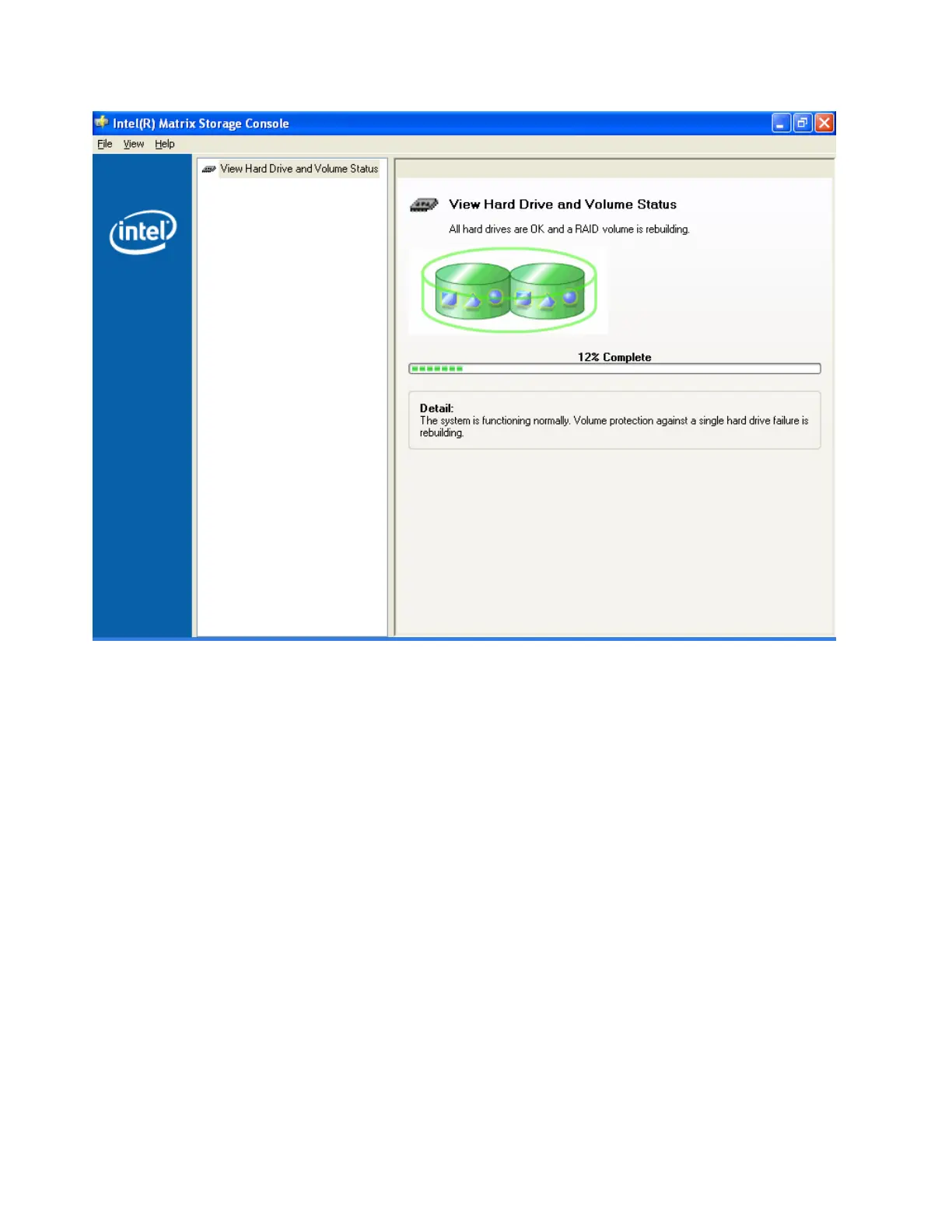Accessing the RAID setup menu (Models xx4)
After enabling the RAID function from the BIOS setup menu, you can enter the
RAID setup menu before the Windows OS starts by pressing Ctl+I on the keyboard.
Figure 49 on page 69 is an example of the menu.
Figure 50. Example of the RAID setup menu
70 SurePOS 700-723/743/783/784 Hardware Service Guide
