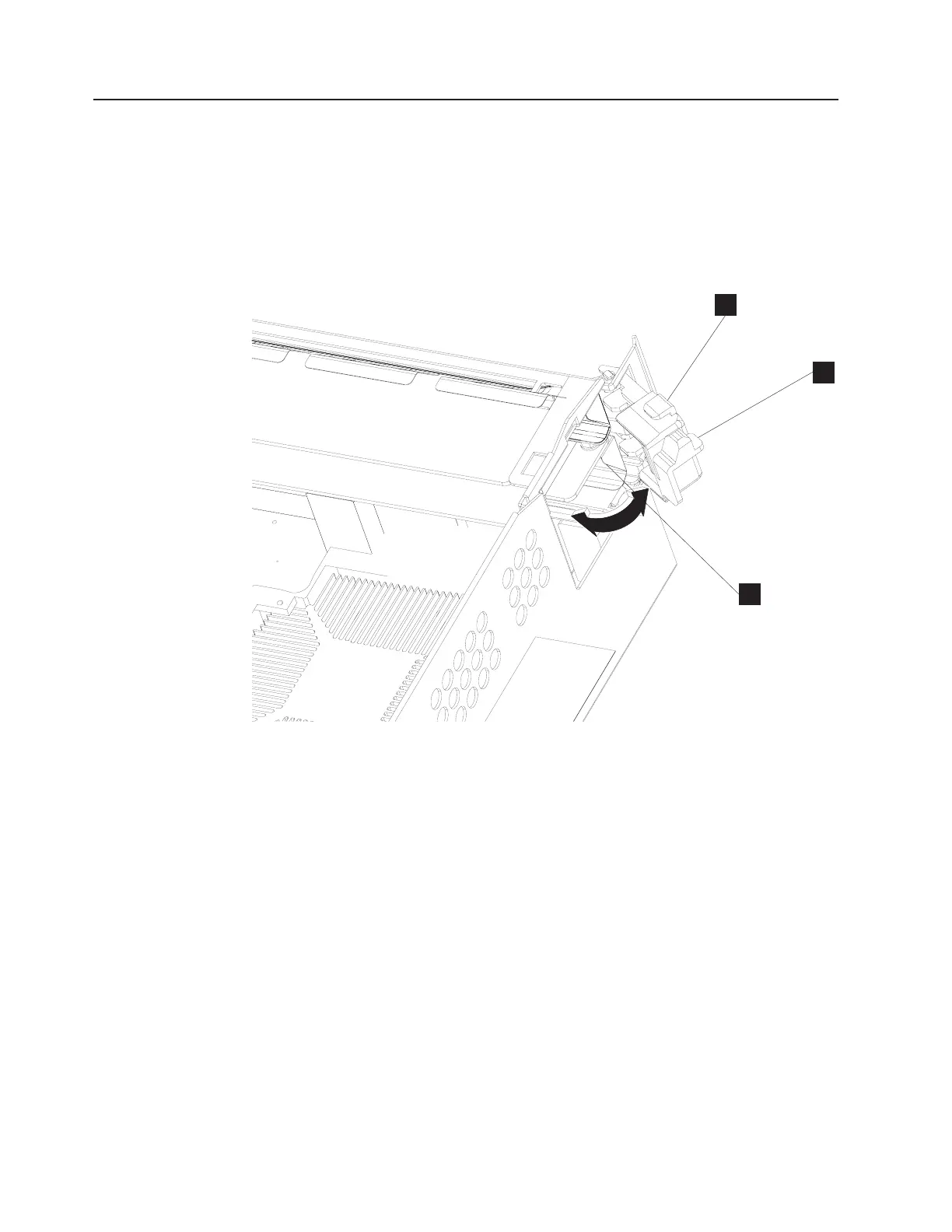Replacing an I/O module
To remove an I/O module:
1. Remove any cables that are attached to the I/O module.
2. Follow the steps in “Removing the pullout tray” on page 37 to remove the
pullout tray completely from the unit frame.
3. Open the I/O modules latch (A in Figure 27) by pressing down on its locking
tab (B) and rotating it counterclockwise on its hinge.
4. Pull carefully on the I/O module (C) to slide it out of the slot.
To replace the I/O modules, reverse the previous steps.
Note: Before you install a new RS-485 module, ensure that the jumpers on the
new module match the removed, old module.
A
B
C
Figure 27. Opening the I/O module latch
40 SurePOS 700-723/743/783/784 Hardware Service Guide
