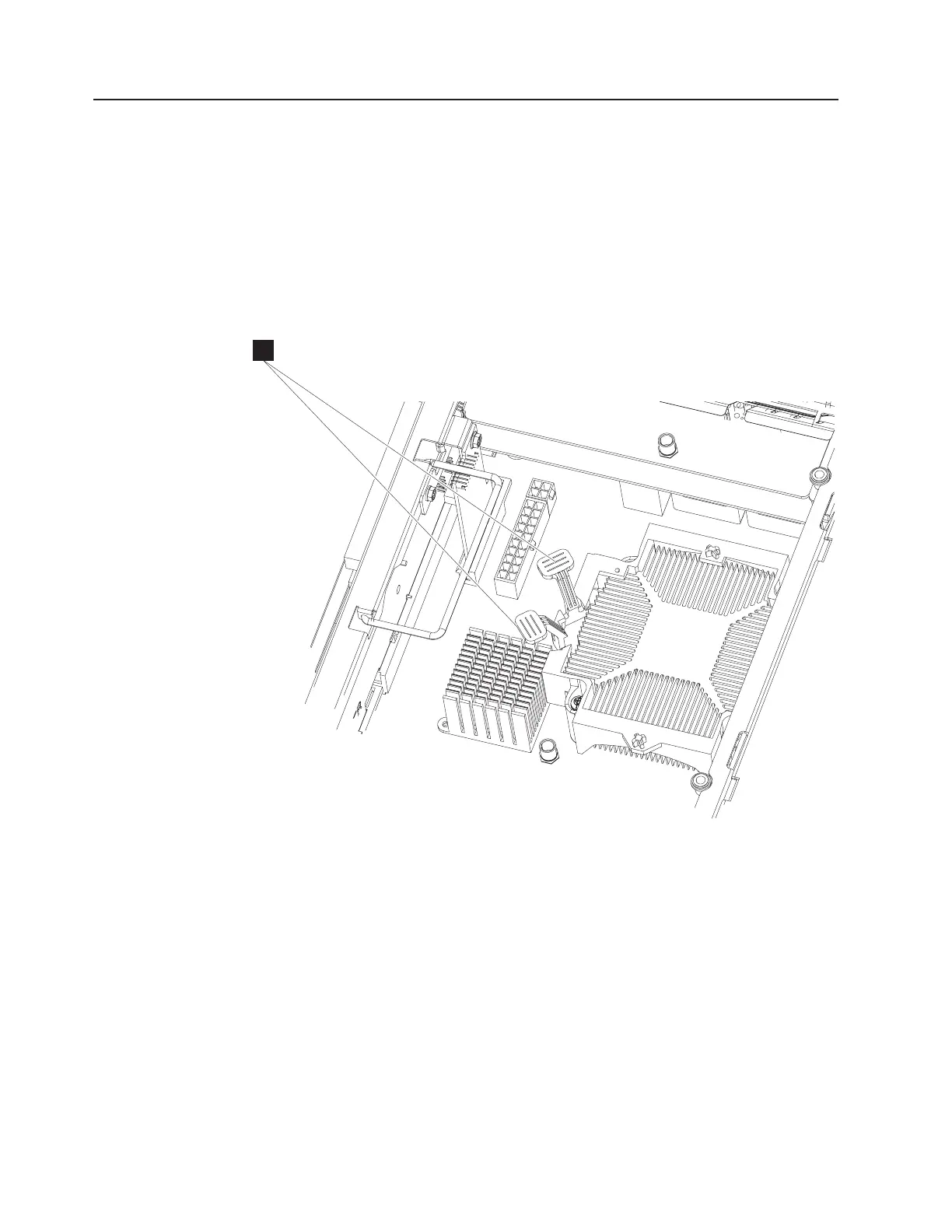Replacing the processor fan (Models 743, C43, E43, 783, E83, 784, C84,
and E84 only)
To remove the processor fan:
1. Follow the steps in “Removing the pullout tray” on page 37 to remove the
pullout tray completely from the unit frame.
2. Carefully disconnect the fan connector cable from the plug on the system board
that is next to the memory modules.
3. Press down on the levers (A in Figure 31) on the processor heatsink to
release the connections.
4. Lift the corner of the fan previously held down by the levers, unhook the
opposite corner of the fan, and remove it.
To replace the processor fan, hook the corner of the fan opposite the levers and
press down the corner of the fan next to the levers to lock the fan into place.
A
Figure 31. Processor fan and levers
44 SurePOS 700-723/743/783/784 Hardware Service Guide
