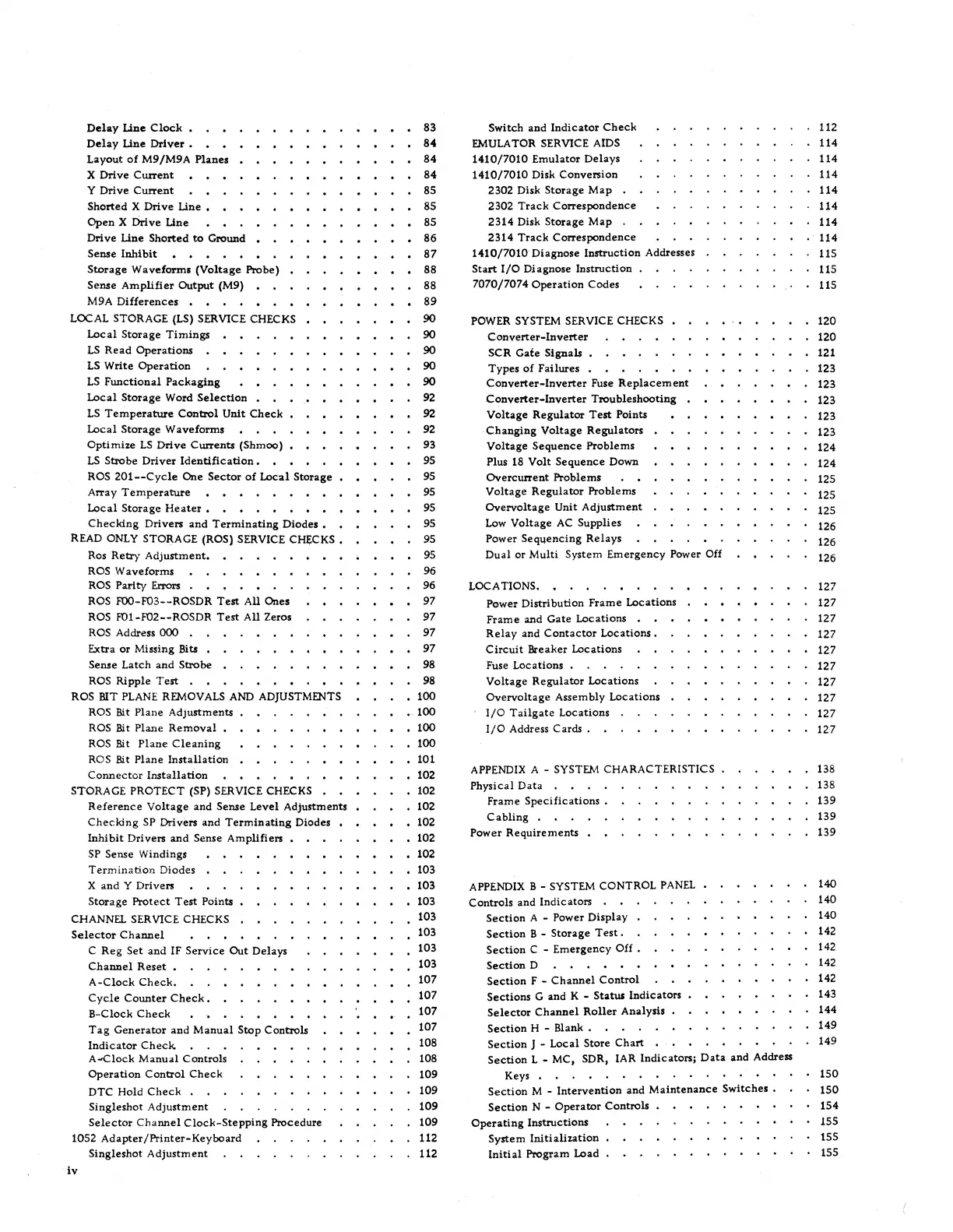Delay
Line
Clock
• 83
Switch and
Indicator
Check
112
Delay
Line
Driver
•
84
EM
ULA
TOR SERVICE AIDS
114
Layout
of
M9/M9A
Planes
84
1410/7010
Emulator
Delays
114
X
Drive
CUJTent
84
1410/7010
Disk Conversion
114
Y Drive
Current
85
2302 Disk Storage
Map
114
Shorted
X
Drive
Line •
85
2302
Track
Correspondence
114
Open
X
Drive
Line
85
2314
Disk Storage
Map
114
Drive
Line
Shorted
to
Ground
86
2314
Track
Correspondence
114
Sense
Inhibit
87
1410/7010
Diagnose
Instruction
Addresses
115
Storage
Waveforms
(Voltage
Probe)
88
Start
I/O
Diagnose Instruction
115
Sense
Amplifier
Output
(M9)
88
7070/7074
Operation
Codes
115
M9A
Differences
89
LOCAL STORAGE (LS) SERVICE CHECKS 90
POWER SYSTEM SERVICE CHECKS
120
Local
Storage
Timings
90
Converter-Inverter
120
LS
Read
Operations
90
SCR
Gate
Signals
• 121
LS
Write
Operation
90
Types
of
Failures 123
LS
Functional
Packaging
90
Converter-Inverter
Fuse
Replacement
123
Local
Storage
Word
Selection
92
Converter-Inverter
Troubleshooting
123
LS
Temperature
Control
Unit
Check
92
Voltage
Regulator
Test
Points
123
Local
Storage
Waveforms
92
Changing
Voltage
Regulators
123
Optimize
LS
Drive
Currents
(Shmoo) 93
Voltage
Sequence
Problems
124
LS
Strobe
Driver
Identification.
95
Plus
18
Volt
Sequence
Down
124
ROS
201--Cycle
One
Sector
of
Local
Storage
95
Overcurrent
Problems
125
Array
Temperature
95
Voltage
Regulator
Problems
125
Local
Storage
Heater
•
95
Overvoltage
Unit
Adjustment
125
Checking
Drivers
and
Terminating
Diodes • 95
Low
Voltage
AC
Supplies
126
READ ONLY STORAGE (ROS) SERVICE
CHECKS.
95
Power
Sequencing
Relays
126
Ros
Retry
Adjustment.
95
Dual
or
Multi
System
Emergency
Power Off
126
ROS
Waveforms
96
ROS
Parity
Errors 96
LOCATIONS.
127
ROS FOO-F03--ROSDR
Test
All Ones 97
Power Distribution
Frame
Locations
127
ROS
F01-F02--ROSDR
Test
All Zeros 97
Frame
and
Gate
Locations
127
ROS
Address
000
97
Relay
and
Contactor
Locations.
127
Extra
or
Missing Bits
97
Circuit
Breaker Locations
127
Sense
Latch
and Strobe 98
Fuse Locations •
127
ROS
Ripple
Test
98
Voltage
Regulator
Locations
127
ROS BIT
PLANE
REMOVALS AND ADJUSTMF.NTS
100
Overvoltage
Assembly Locations
127
ROS Bit Plane
Adjustments
100
1/0
Tailgate
Locations
127
ROS Bit Plane
Removal
• 100
1/0
Address Cards .
127
ROS Bit
Plane
Cleaning
100
ROS Bit Plane
Installation
101
Connector
Installation
102
APPENDIX A - SYSTEM CHARACTERISTICS
138
STORAGE PROTECT (SP) SERVICE CHECKS 102
Physical
Data
138
Reference
Voltage
and Sense Level Adjustments 102
Frame
Specifications
.
139
Checking
SP
Drivers and
Terminating
Diodes 102
Cabling
139
Inhibit
Drivers
and
Sense Amplifiers 102
Power
Requirements
139
SP
Sense Windings
102
Terminati.on Diodes
103
X and Y Drivers 103
APPENDIX B - SYSTEM CONTROL
PANEL
140
Storage
Protect
Test
Points
103
Controls and
Indicators
140
CHANNEL
SER
VICE CHECKS
103
Section
A - Power
Display
140
Selector
Channel
103
Section
B -
Storage
Test.
142
C
Reg
Set
and
IF
Service
Out
Delays
103
Section
C -
Emergency
Off .
142
Channel
Reset
•
103
Section
D
142
A-Clock
Check.
107
Section
F -
Channel
Control
142
Cycle
Counter
Check
•
107
Sections G and K - Status
Indicators
143
B-Clock
Check
107
Selector
Channel
Roller
Analysis
144
Tag
Generator
and
Manual
Stop Controls
107
Section
H - Blank •
149
Indicator
Check
108
Section
J - Local Store
Chart
149
A..Clock
Manual
Controls
108
Section
L - MC, SDR, IAR
Indicators;
Data
and Address
Operation
Control
Check
109
Keys
150
DTC Hold
Check
109
Section
M -
Intervention
and
Maintenance
Switches • 150
Singleshot
Adjustment
109
Section
N -
Operator
Controls
154
Selector
Channel
Clock-Stepping
Procedure 109
Operating
Instructions
155
1052
Adapter/Printer-Keyboard
112 System
Initialization
155
Singleshot
Adjustment
112
Initial
Program Load
155
iv