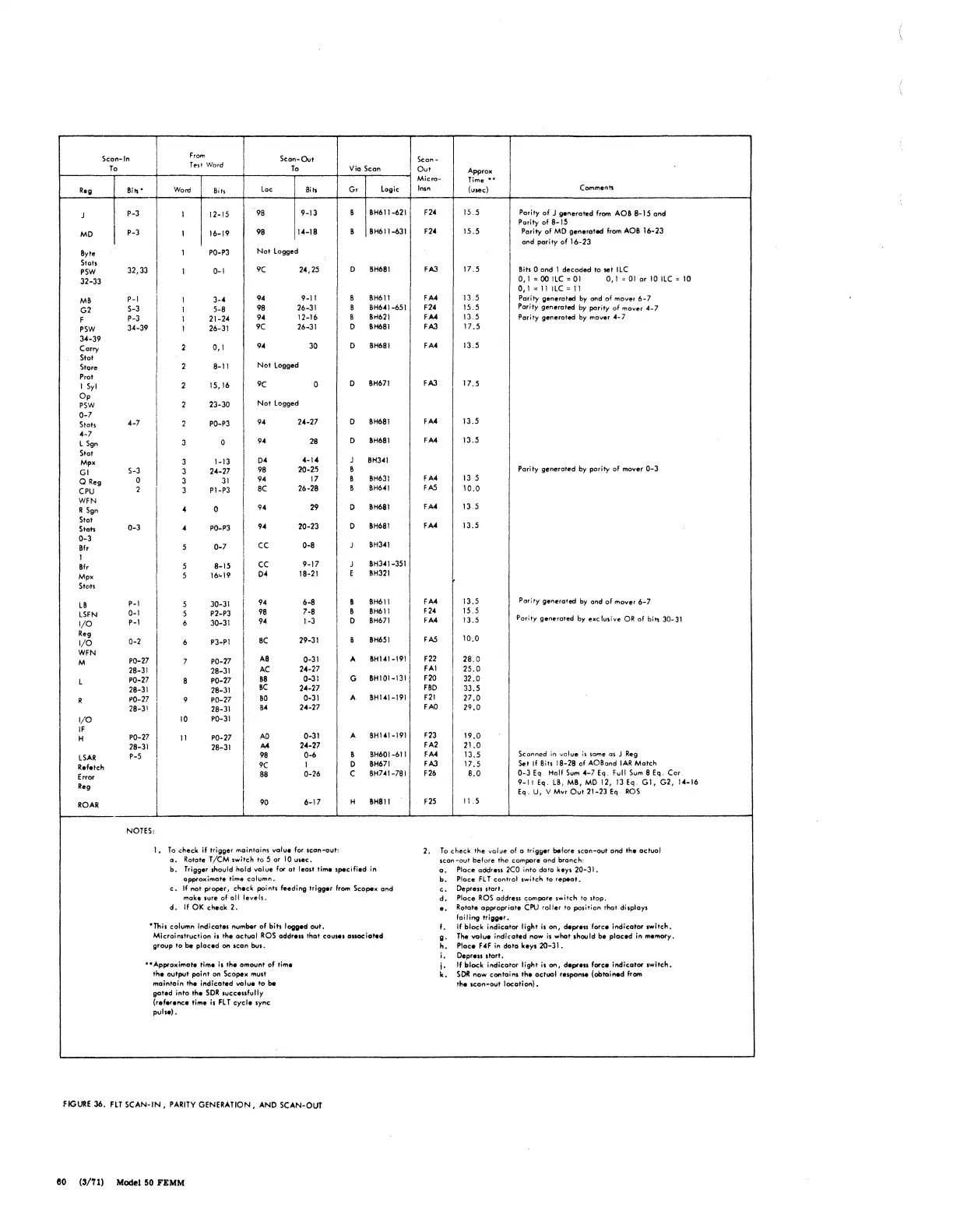Scan-In
F•om
Scan-Out
Scan-
To
Test
Word
To
Via Scan
Out
Approx
Micro-
Time*"'
Rog
Bits*
Woni
Bits
Loe
Bits
G•
logic
ln1n
(usec)
Comments
J
P-J
I 12-15
98
9-13
8
BH611-621
f24
15.5
Parity of J generated
from
AO&
8-15 and
Parity of 8-15
MD
P-3
I
16-19
9B
14-IB
B
BH611-631
F24
15.5
Parity of
MO
generated
frorn
AO&
16-23
and parity of 16-23
Byte
I
PO-Pl
Not
Logged
Stats
PSW
J2,33
I
0-1
9C
24,25
D 8H6BI FAJ
17.5
Bits
0 and 1 decoded to set
ILC
32-33
0,
I = 00 ILC =
01
0,
1 =
01
or
10
ILC = 10
0,
1::
11
ILC
=
11
MB
P-1
I
3-4
94 9-11 B
BH611
FM
lJ.5
Parity generated
by
and of mover
6-7
G2
S-J
1
5-8
9B
26-JI
B
BH641-651
f24
15.5
Parity generated
by
pority of mov.r
4-7
f
P-J
1
21-24
94
12-16 B Brl621
FM
13.5
Parity generated
by
mover
4-7
PSW
J4-39
I
26-31
9C
26-Jl
D
BH681
FAJ 17
.5
J4-39
Carry
2
0,
I
94
JO
D
BH6B1
FA4
13.5
Stat
Store
2
8-11
Not Logged
Prat
1
Syl
2
15,
16
9C
0
D
BH671
FAJ
17.5
Op
Not
Logged
PSW
2
23-30
0-7
Stats
4-7
2
PO-P3
94
24-27
D
BH6B1
FM
13.5
4-7
L
Sgn
3
0
94
2B
D
BH6Bl
FM
13.5
Stat
Mp•
3 1-13
04
4-14
J
BHJ41
GI
S-3
3
24-27
98
20-25
B
Parity generated
by
parity of mover
0-3
Q Reg
0
J
31
94
17
B
BH631
FA4
13
5
CPU
2
3
P1-P3
BC
26-2B B
BH641
FAS
10.0
WFN
R
Sgn
4 0
94
29
D
BH681
FM
13.5
Stat
Stan
0-J
4
PO-PJ
94 20-23 D
BH6B1
FM
13.5
0-3
BH341
BJ.
5
0-7
cc
0-8
J
1
BJ.
5
B-15
cc
9-17
J
BH341-351
Mpx
5
16•19
D4 lB-21
E
BH321
Stots
LB
P-1
5
30-JI
94
6-8
I
BH611
FA4
IJ.5
Parity generated
by
and
of
mover
6-7
LSFN
0-1
5
P2-PJ
9B
7-B B
BH611
F24
15.5
1/0
P-1
6
30-31
94
1-J
D
BH671
FM
13.5
Parity generated
by
e:11clusive
OR
of
bitt;
30-31
Reg
1/0
0-2
6
Pl-Pl
BC
29-31 B
8H651
FAS
10.0
WFN
F22
M
P0-27
7
P0-27
AB
0-31
A
IH1'1-191
28.0
2B-31
28-JI
AC
24-27
FAI
I
25.0
L
P0-27
8
P0-27
8B
0-JI
G
BHlOl-131 F20
J2.0
2B-JI
28-JI
BC
24-27
FBD
J3.5
R
P0-27
9
P0-27
80
0-JI
A
BH141-191
F21
27
.o
28-JI
28-31
a•
24-27
FAO
I
29.0
1/0
10
PO-JI
IF
F2J
H
P0-27
11
P0-27
AO
0-31
A
BH141-191
19.0
2B-JI
28-31
M
24-27
FA2
21.0
LSAR
P-5
98
0-6
B
BH601-61 I FA4
13.5
Scanned
in
volue
is
some
a~
J
Reg
Ref
etch
9C
1
D
BH671
FAJ
17.5
Set If
Bits
18-28
of
AOBand
IAR
Match
Error
88
0-26
c
BH741-781 F26
8.0
0-3
Eq. Half
Sum
4-7
Eq. Full
Sum
8 Eq. Cor
Reg
9-11 Eq. LB,
MB,
MD
12,
IJEq.
Gl,
G2,
14-16
Eq. U, V Mw
Out
21-23 Eq.
ROS
ROAR
90
6-17
H
BHBll
F25
11.S
NOTES,
1,
To
.:heck
if
trigger maintains value
for
scan-out~
2.
To
check the value of a trigger before scan-out and the
actual
..
Rotate T/CM switch to 5 or
10
uMc.
scan-out before tho compare and branch:
b. Trigger 1hould hold volue
for
at
least time specified in
..
Place
adchu
2CO
into data keys 20-31 .
approximate
rime
column.
b.
Ploce Fl T control switch
to
repeat.
c.
If
not proper, check points feeding trigger
from
Scopex and
c.
Depress start.
make sure of all levels.
d.
Place
ROS
address
c:ompore
1witch ta stop.
d.
If
OK
che•k
2.
..
Rotate appropriate
CPU
roller
to
position thot displays
failingtrigoer.
*This column Indicates number of bits lagged
out.
f.
If
block indicator light
is
on,
depress farce indicator
1wltd1,
Microinstruction
is
the
actual
ROS
addre11 that causes
anociot.d
g.
The
value indicated
now
is
what should be placed in memory.
group to be placed on icon bu1.
h.
Ploce
F4F
In
data
keys 20-31.
i.
Depress start.
**Approximate time
is
the amount of time
j.
If
block indicator light
is
on,
depress force lnc:licator switch.
th.
output paint
on
Scopex must
k.
SOR
now
contoin1 the actual respon19 (obtained
from
maintain the indicated value to
be
the
scan-out
location).
goted into the
SOR
successfully
(reference time
is
Fl T
cycle
sync
pulse).
FIGURE
36.
FLT
SCAN-IN,
PARITY
GENERATION,
AND
SCAN-OUT
eo
(3/71) Model
50
FEMM
