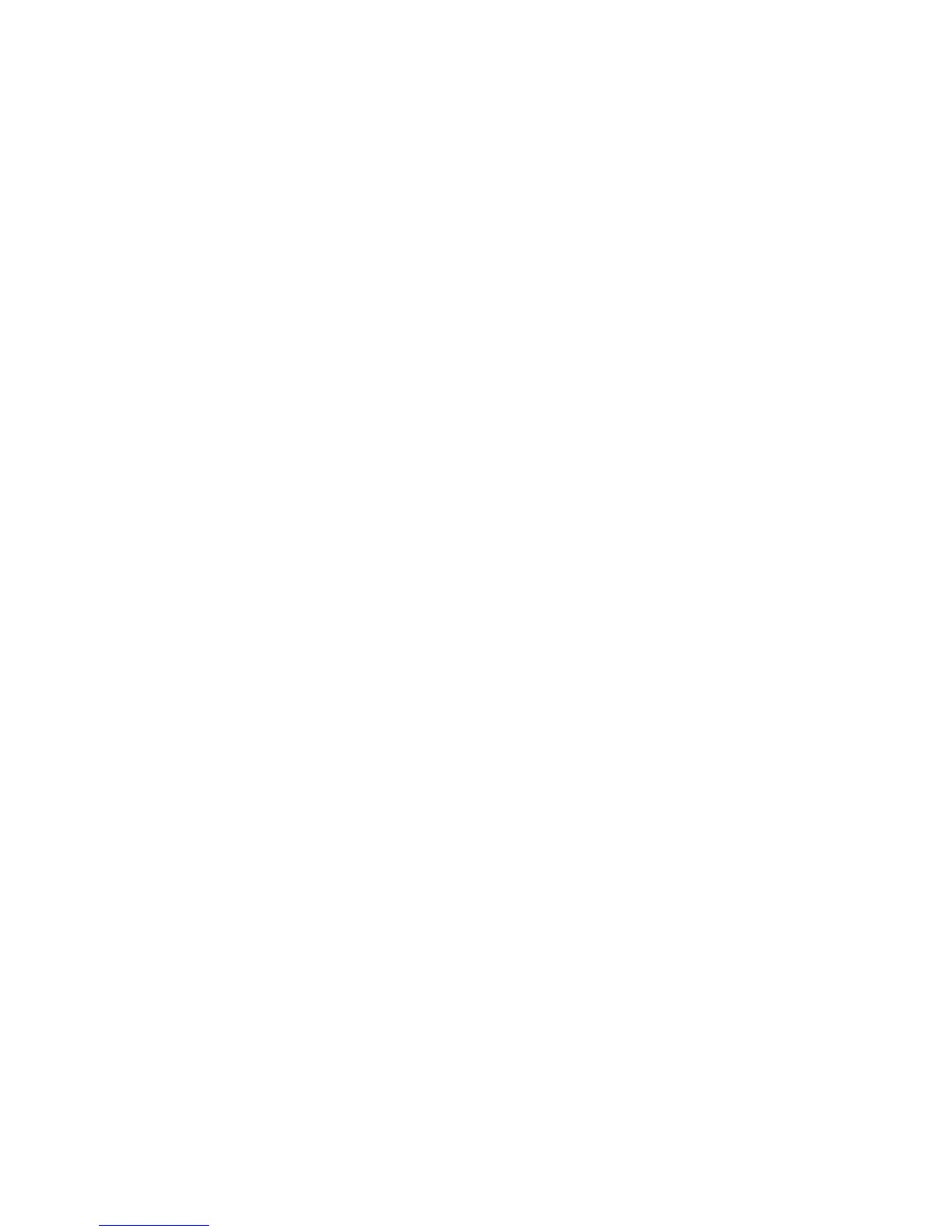Chapter 3. Configuring the server .................77
Using the Setup utility ......................78
Starting the Setup utility ....................78
Setup utility menu choices....................79
Passwords .........................82
Using the Boot Selection Menu program ...............84
Starting the backup server firmware .................85
Using the ServerGuide Setup and Installation CD ............85
ServerGuide features .....................85
Setup and configuration overview .................86
Typical operating-system installation ................86
Installing your operating system without using ServerGuide .......87
Using the integrated management module ...............87
Using the remote presence capability and blue-screen capture .......88
Obtaining the IP address for the Web interface access .........89
Logging on to the Web interface .................89
Enabling the Broadcom Gigabit Ethernet Utility program..........90
Configuring the Gigabit Ethernet controller ...............90
Using the LSI Configuration Utility program ..............90
Starting the LSI Configuration Utility program.............91
Formatting a hard disk drive ...................92
Creating a RAID array of hard disk drives ..............92
IBM Advanced Settings Utility program ................92
Updating IBM Systems Director ...................93
Appendix A. Getting help and technical assistance ..........95
Before you call .........................95
Using the documentation .....................95
Getting help and information from the World Wide Web ..........95
Software service and support ...................96
Hardware service and support ...................96
IBM Taiwan product service ....................96
Appendix B. Notices ......................97
Trademarks ..........................97
Important notes.........................98
Particulate contamination .....................99
Electronic emission notices ....................99
Federal Communications Commission (FCC) statement ........100
Industry Canada Class A emission compliance statement ........100
Avis de conformité à la réglementation d'Industrie Canada .......100
Australia and New Zealand Class A statement ............100
United Kingdom telecommunications safety requirement ........100
European Union EMC Directive conformance statement ........100
Taiwanese Class A warning statement ...............101
Germany Electromagnetic Compatibility Directive ...........101
People's Republic of China Class A warning statement.........102
Taiwan Class A compliance statement ...............102
Japan Electronics and Information Technology Industries Association (JEITA)
statement ........................102
Japanese Voluntary Control Council for Interference (VCCI) statement 102
Korean Class A warning statement ................103
Index ............................105
iv IBM System x3500 M2 Type 7839: Installation and User’s Guide
