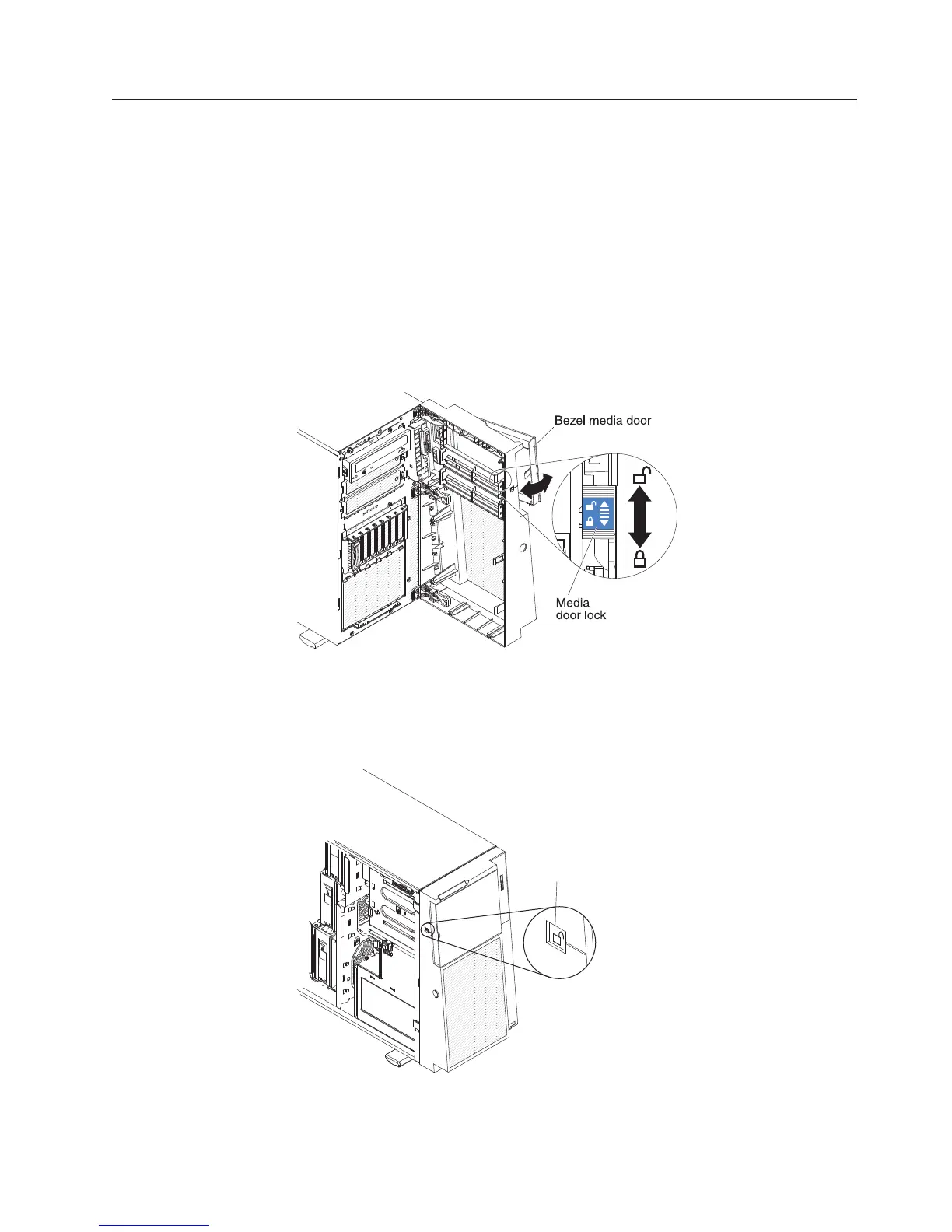Opening the bezel media door
To open or remove the media door, complete the following steps:
1. Read the safety information that begins on page v and “Installation guidelines”
on page 35.
2. Unlock the left-side cover.
Note: You must unlock the left-side cover to open or remove the bezel. When
you lock the left-side cover, it locks both the cover and the bezel.
3. Grasp the depressed area on the left side of the bezel door and rotate the bezel
to the open position.
4. From inside of the top section of the bezel door, slide the blue tab up to unlock
the bezel media door; then, grasp the depressed area on the left side of the
media door and pull the door open.
Note: To remove the media door from the bezel, push upward on the media
door hinge to remove it from the bezel.
5. When the media door is unlocked, the icon on the side of the bezel will be in
the unlocked position.
Media door icon
Chapter 2. Installing optional devices 49
