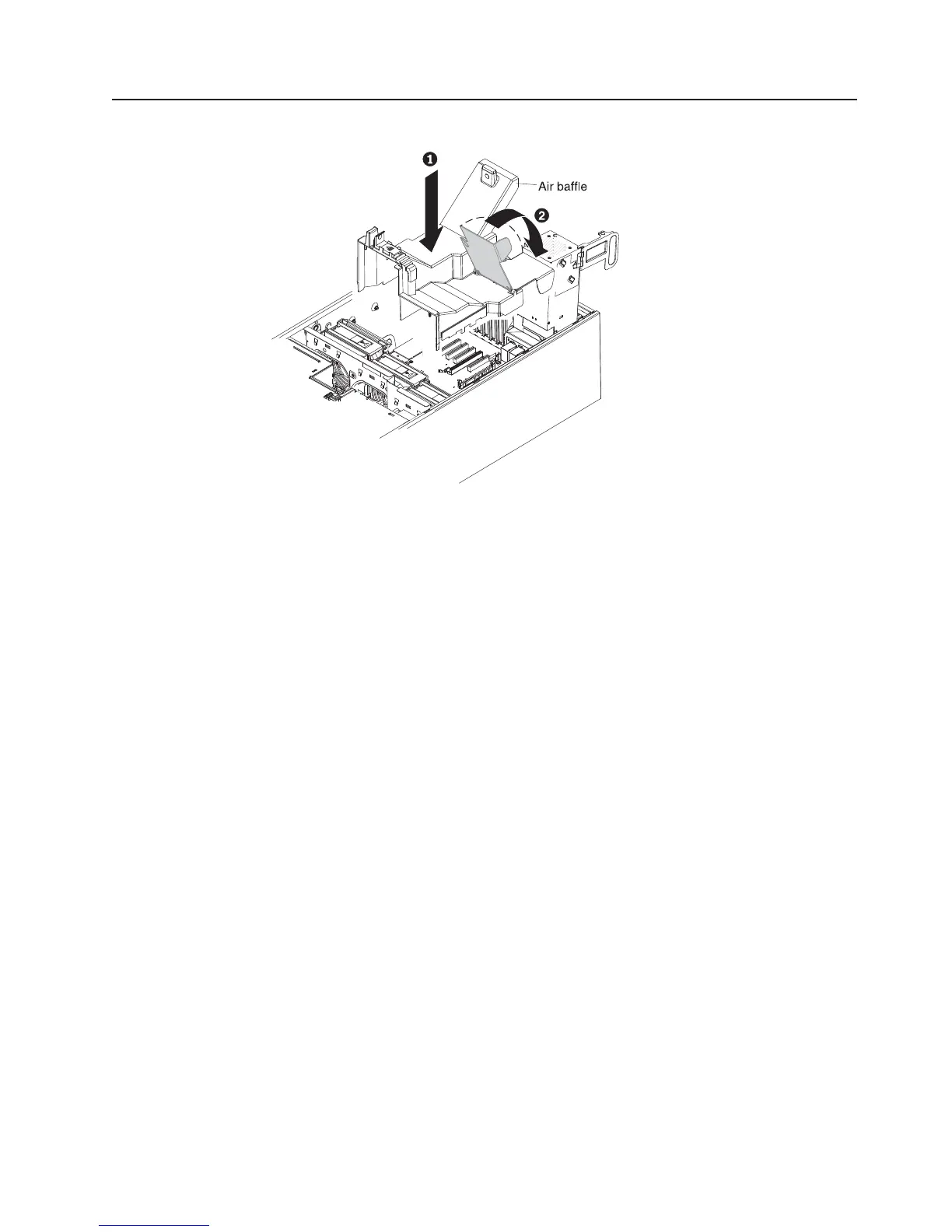Installing the air baffle
To install the air baffle, complete the following steps:
1. With the rear (hinged) part of the air baffle lifted up, align the positioning pins on
the ends of the air baffle with the locating holes in the server chassis and
fan-cage assembly.
2. Slide the air baffle down into the server 1 until the positioning pins fit into the
locating holes; then, press down on the air baffle until the pinch tab clicks into
place.
3. Rotate the rear (hinged) part of the air baffle 2 down to the system board.
Note: Make sure that the power-supply cage cables are not caught under the
air baffle.
4. Return the power-supply cage to its closed position (see “Closing the
power-supply cage” on page 53).
5. Install the hot-swap power supply or power supplies (see “Installing a redundant
power supply and fans” on page 72).
6. Install and lock the left-side cover.
7. Reconnect the external cables and power cords; then, turn on the attached
devices and turn on the server.
Chapter 2. Installing optional devices 51