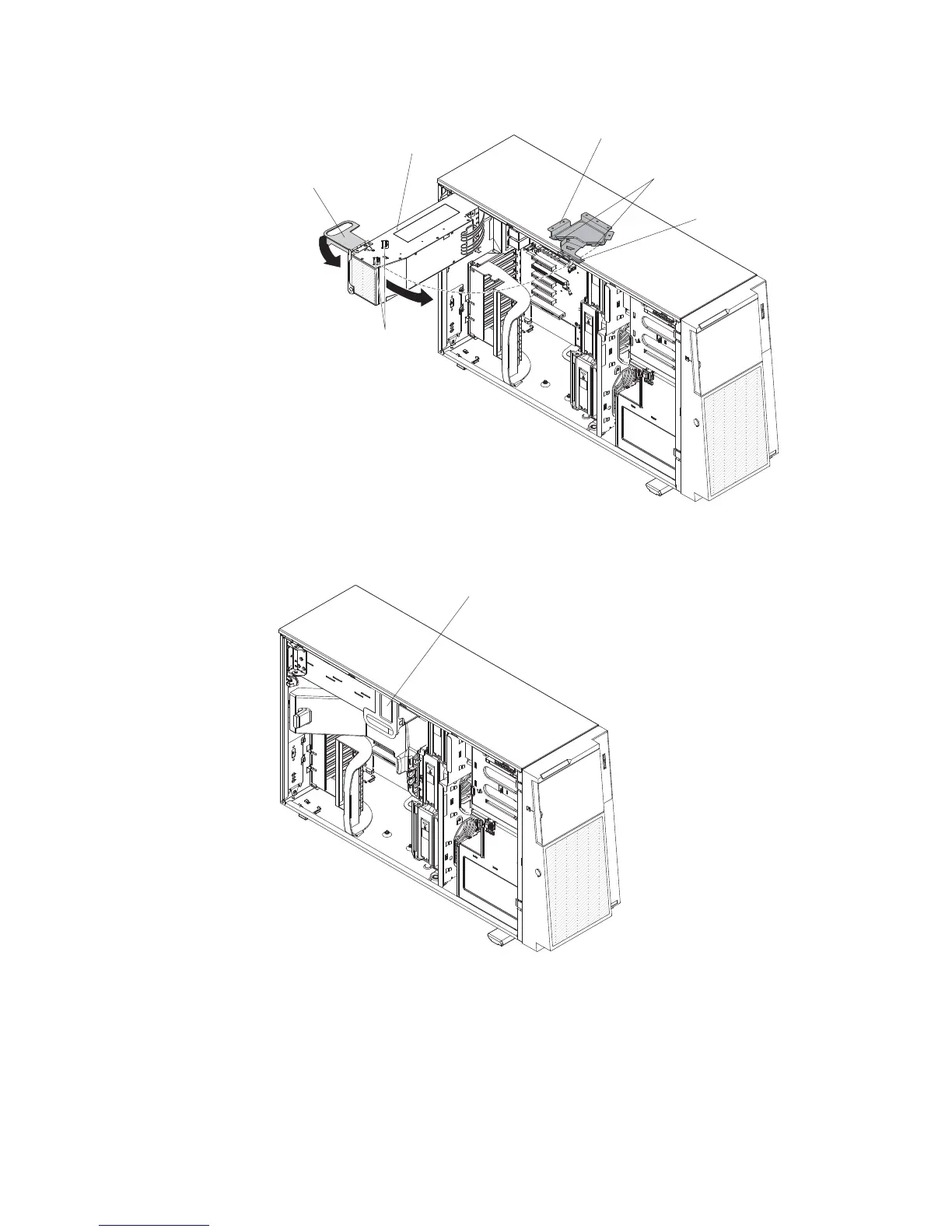Power-supply
cage handle
Power-supply cage
Power-supply cage
front latch bracket
Locating tabs
Locating tabs
Notch
3. Rotate the power-supply cage handle down until the handle tip engages the
notch in the front latch bracket; then, lower the handle until it locks in place.
Power supply
cage closed
4. Install and lock the left-side cover (see “Completing the installation” on page
74).
5. Install the hot-swap power supplies.
6. Reconnect the external cables and power cords; then, turn on the attached
devices and turn on the server.
54 IBM System x3500 M2 Type 7839: Installation and User’s Guide