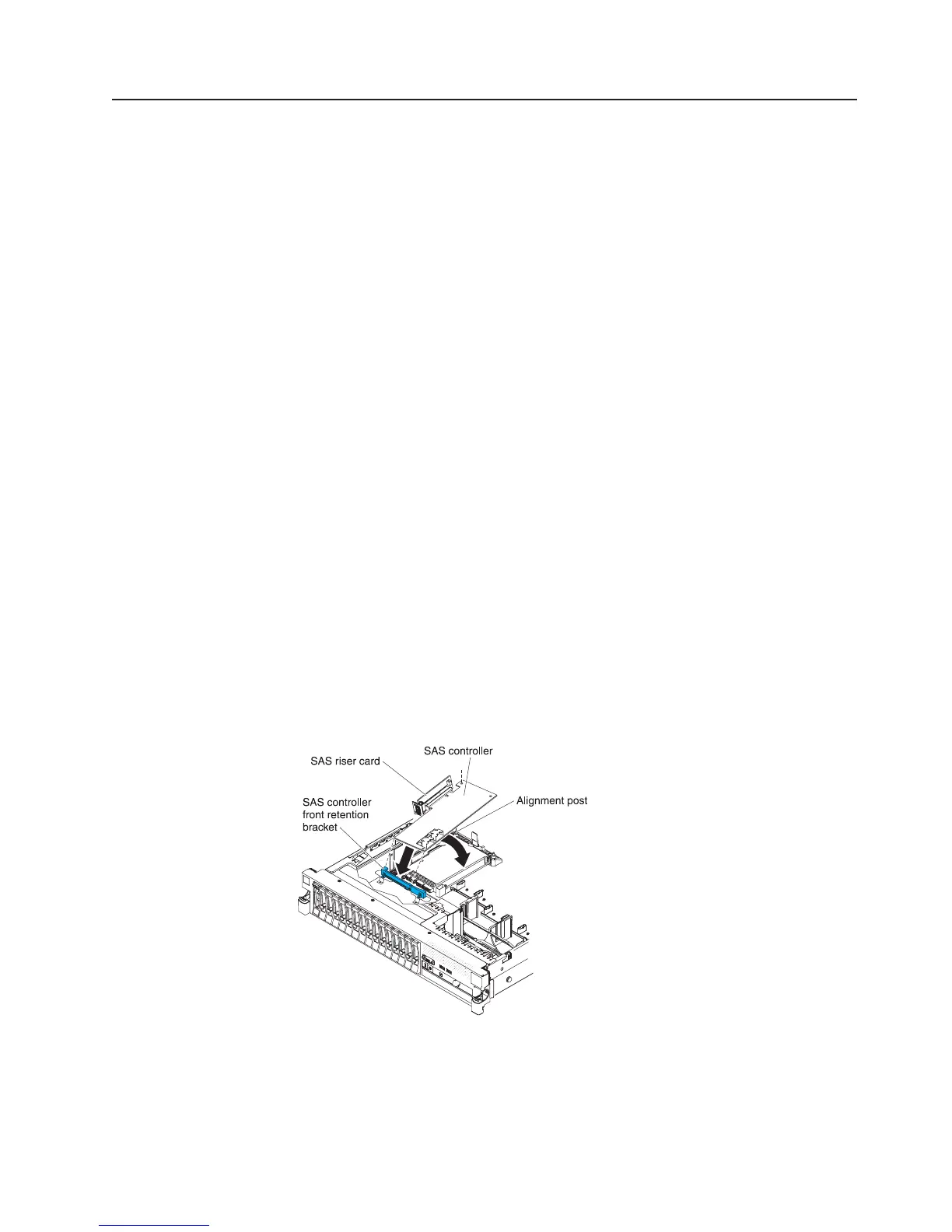Installing a ServeRAID SAS controller on the SAS riser-card
Important: If you have installed a SAS expander card in a 16-drive-capable server,
the SAS controller is installed in a PCI riser-card assembly and is installed and
removed the same way as any other PCI adapter. Do not use the instructions in this
topic; use the instructions in “Installing a PCI adapter” on page 53 and “Removing a
PCI adapter” on page 57.
To install a SAS controller on the SAS riser-card, complete the following steps:
1. Make sure that the server is turned off, all external cables and power cords are
disconnected, and the cover has been removed.
2. If you are installing a new or replacement SAS controller, touch the
static-protective package that contains the new SAS controller to any unpainted
metal surface on the server. Then, remove the SAS controller from the package.
Note: If you have the optional ServeRAID adapter advanced feature key, install
it first (see “Installing an optional ServeRAID adapter advanced feature key” on
page 124).
3. If you are installing a new or replacement SAS controller that uses a battery,
complete the following steps:
a. Remove the battery from the SAS controller package or the battery
package.
b. Install the battery and connect the battery to the SAS controller as instructed
in the documentation that comes with the SAS controller or the battery.
4. If the new SAS controller is a different physical size than the SAS controller that
you removed, you might have to move the controller retention bracket
(tape-enabled model servers only) to the correct location for the new SAS
controller. See “Moving the SAS controller retention bracket” on page 131; then,
continue with the next step in this procedure.
5. Turn the SAS controller so that the connectors are facing up and the edge
connectors are aligned correctly with the connector on the SAS riser-card.
16-drive-capable server model:
Tape-enabled server model:
Chapter 2. Installing optional devices 123
