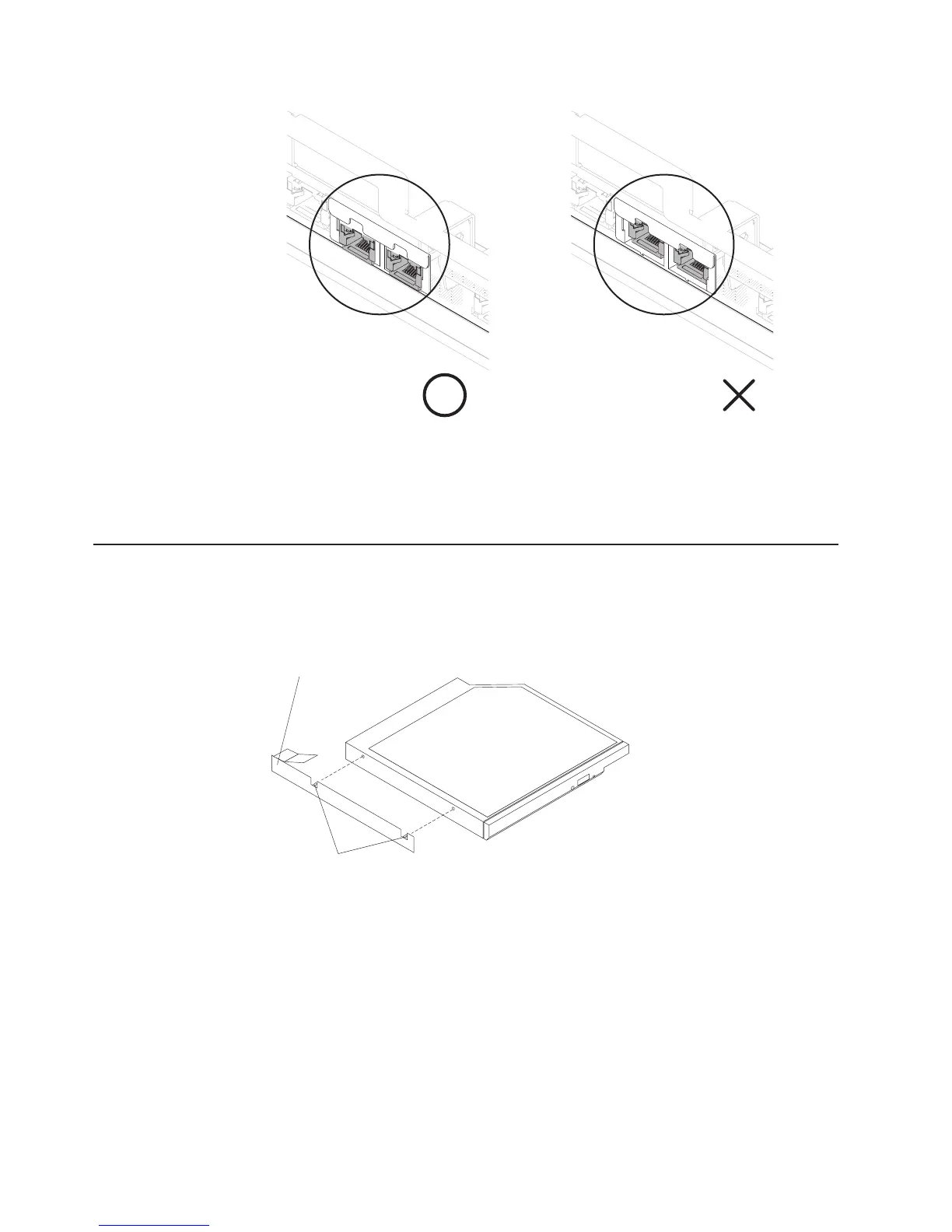12. Reinstall the PCI riser-card assembly in PCI riser connector 1 if you have
removed it previously (see “Installing a PCI riser-card assembly” on page 47).
If you have other devices to install or remove, do so now. Otherwise, go to
“Completing the installation” on page 139.
Installing an optional DVD drive
For a list of supported optional optical disk drives for the server, see
http://www.ibm.com/servers/eserver/serverproven/compat/us/.
To install an optional DVD drive, complete the following steps.
Alignment pins
Drive retention clip
1. Read the safety information that begins on page vii and “Installation guidelines”
on page 37.
2. Make sure that the server is turned off, all external cables and power cords are
disconnected, and the cover has been removed. For more information, see
“Turning off the server” on page 22 and “Removing the cover” on page 45.
3. Remove the optical drive filler panel if it is installed. Locate the blue release tab
on the rear of the optical drive filler panel; then, while you press the tab, push
the optical drive filler panel out of the drive bay. Save the optical drive filler
panel for future use.
138 System x3650 M3 Types 4255, 7945, and 7949: Installation and User’s Guide