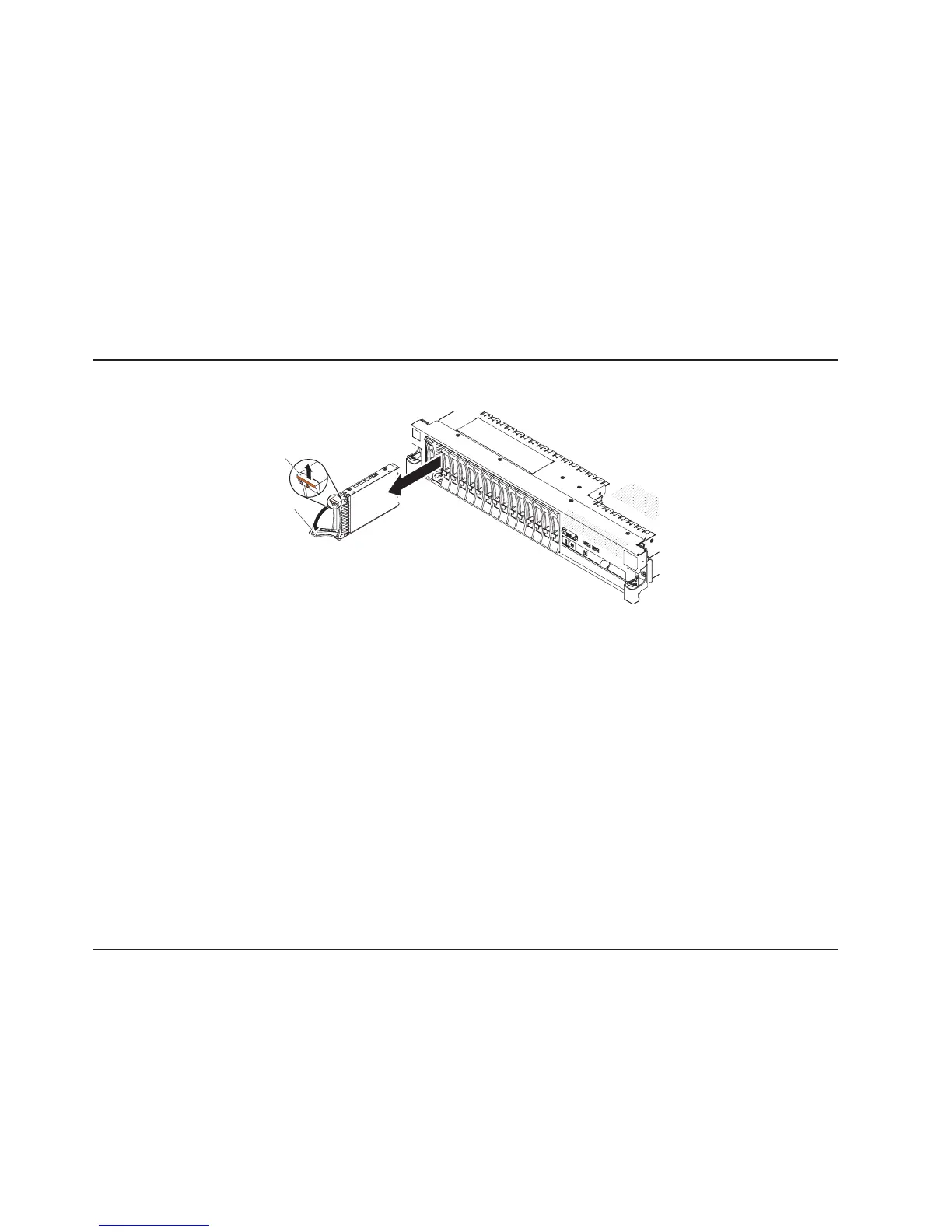After you install a hard disk drive, the green activity LED flashes as the disk
spins up. The amber LED turn off after about 1 minute. If the new drive starts
to rebuild, the amber LED flashes slowly and the green activity LED remains
lit during the rebuild process. If the amber LED remains lit, see the Problem
Determination and Service Guide on the IBM Documentation CD for hard
disk drive problem solutions.
Note: You might have to reconfigure the disk arrays after you install hard disk
drives. See the RAID documentation on the IBM ServeRAID Support CD for
information about RAID controllers.
If you have other devices to install or remove, do so now. Otherwise, go to
“Completing the installation” on page 139.
Removing a hard disk drive
Latch
Handle
To remove a hot-swap hard disk drive, complete the following steps:
1. Read the safety information that begins on page vii, “Installation guidelines” on
page 37, and “Handling static-sensitive devices” on page 39.
2. Press up on the release latch at the top of the drive front.
3. Move the handle on the drive to the open position (perpendicular to the drive).
4. Pull the hot-swap drive assembly out of the bay approximately 25 mm (1 in.).
Wait approximately 45 seconds while the drive spins down before you remove
the drive assembly completely from the bay.
Note: You might have to reconfigure the disk arrays after you remove a hard
disk drive. See the RAID documentation on the IBM ServeRAID Support CD for
information about RAID controllers.
If you have other devices to install or remove, do so now. Otherwise, go to
“Completing the installation” on page 139.
Installing a simple-swap hard disk drive
Locate the documentation that comes with the hard disk drive and follow those
instructions in addition to the instructions in this section.
Simple-swap models do not support the SAS hot-swap backplane or the SAS
riser-card.
60 System x3650 M3 Types 4255, 7945, and 7949: Installation and User’s Guide
