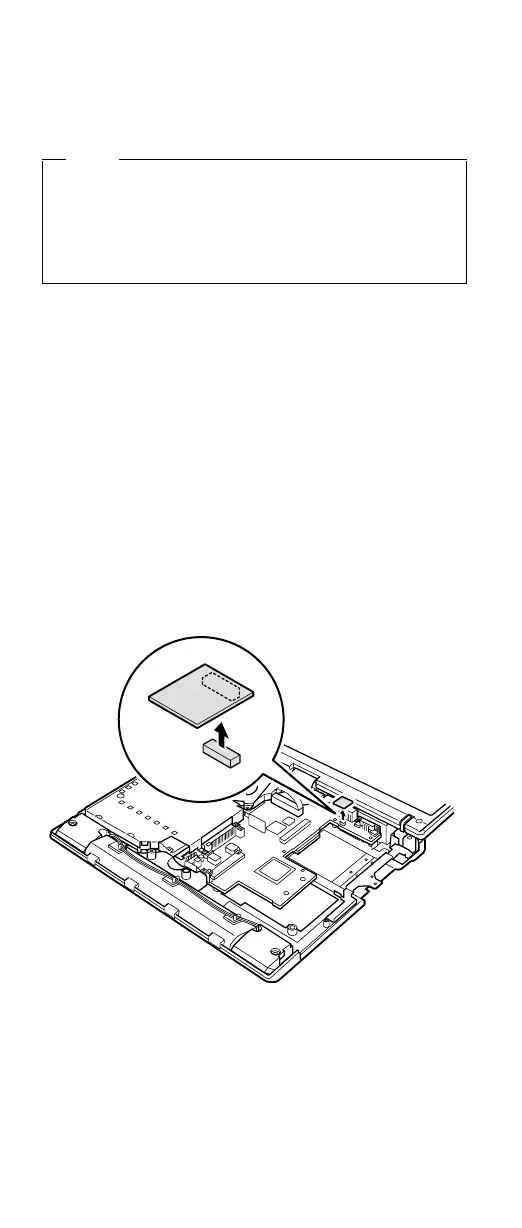1180 Security chip
Note
Some ThinkPad computers may have an embedded
security chip, which the customer ordered as an
option. If the ThinkPad computer you are servicing
has the security chip, remove or reinstall it as
follows:
For access, remove these FRUs, in order:
v “1010 Battery pack” on page 59
v “1020 Mini PCI adapter” on page 60
v “1030 Communication daughter card (CDC)” on page 63
v “1040 Backup battery” on page 70
v “1050 DIMM” on page 71
v “1060 Hard-disk drive” on page 72
v “1070 Ultrabay Plus device” on page 74
v “1080 Ultrabay 2000 device” on page 75
v “1090 Keyboard” on page 76
v “1100 Keyboard CRU insulator” on page 80
v “1110 Keyboard bezel” on page 81
v “1120 Hinge cover” on page 86
v “1150 Ultrabay Plus slot” on page 91
v “1170 Sub card for PC Card slot” on page 98
When installing: Make sure that the connector is firmly
attached.
Removing and replacing a FRU
100 ThinkPad A30, A30p (MT 2652/2653/2654)