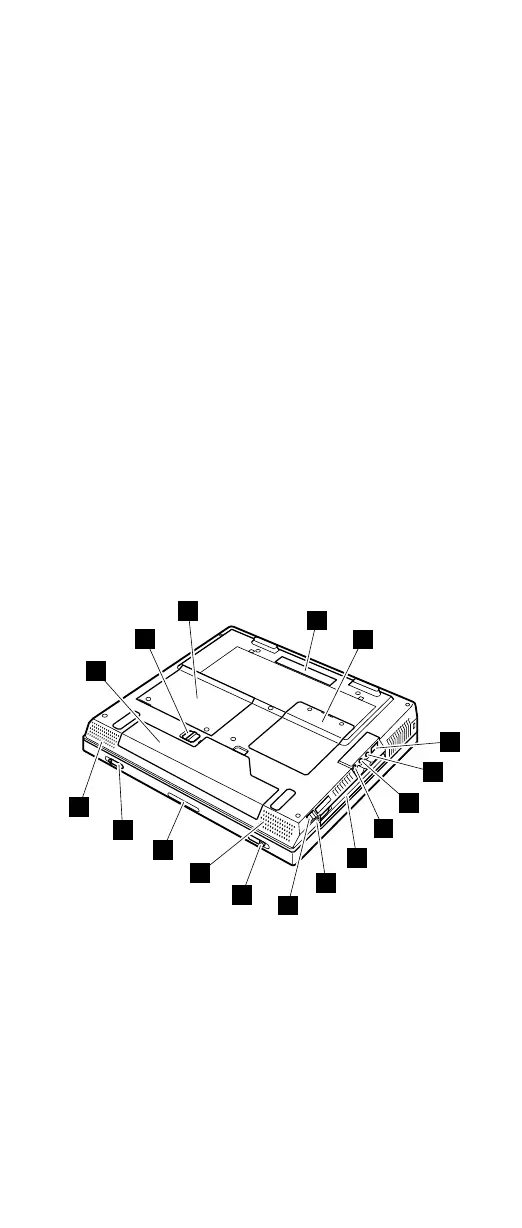Bottom view
1 Battery pack
2 Battery pack latches
3 Mini PCI card and communication daughter card
slots
4 Docking connector
5 DIMM slots
6 Infrared port
7 Stereo headphone jack
8 Stereo line-in jack
9 Microphone jack
10 Ultrabay 2000 device
Note: The Ultrabay 2000 accepts storage
devices, such as a DVD drive or a
CD-ROM drive. (The Ultrabay Plus
carriage is supported only by Ultrabay
Plus.)
11 Battery, standby mode, and Ultrabay status
indicator
12 Ultrabay latch
13 LCD latches
14 Built-in stereo speakers
15 UltraPort connector
1
2
3
4
5
6
7
8
9
10
11
12
13
14
13
15
14
Locations
ThinkPad A30, A30p 137