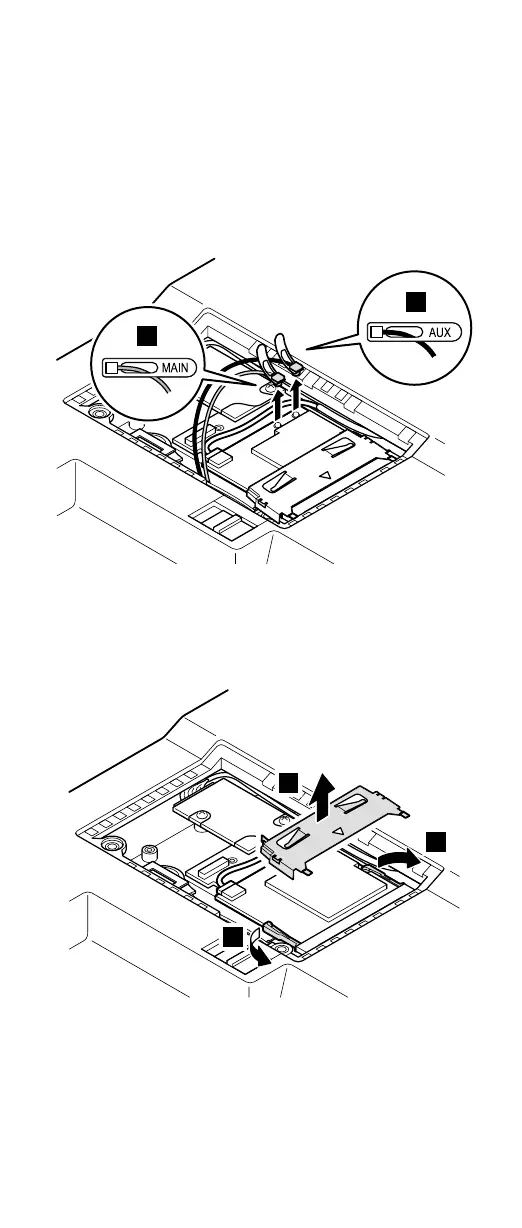The following illustrations show the wireless LAN/modem
combo card. Antenna cables 3a and 3b are for the
wireless LAN feature, and 6 is for the modem feature.
This slot also supports a Mini PCI modem card.
Note: When unplugging the antenna jack, do not pull the
cable; it might snap. Unplug the jack by pulling a
tab with your fingers.
3a
3b
When installing: Plug the gray antenna cable with the tab
marked “MAIN” (3a) into jack J1, and
the black antenna cable with the tab
marked “AUX” (3b) into jack J2.
5
5
4
(continued)
Removing and replacing a FRU
ThinkPad A30, A30p 61