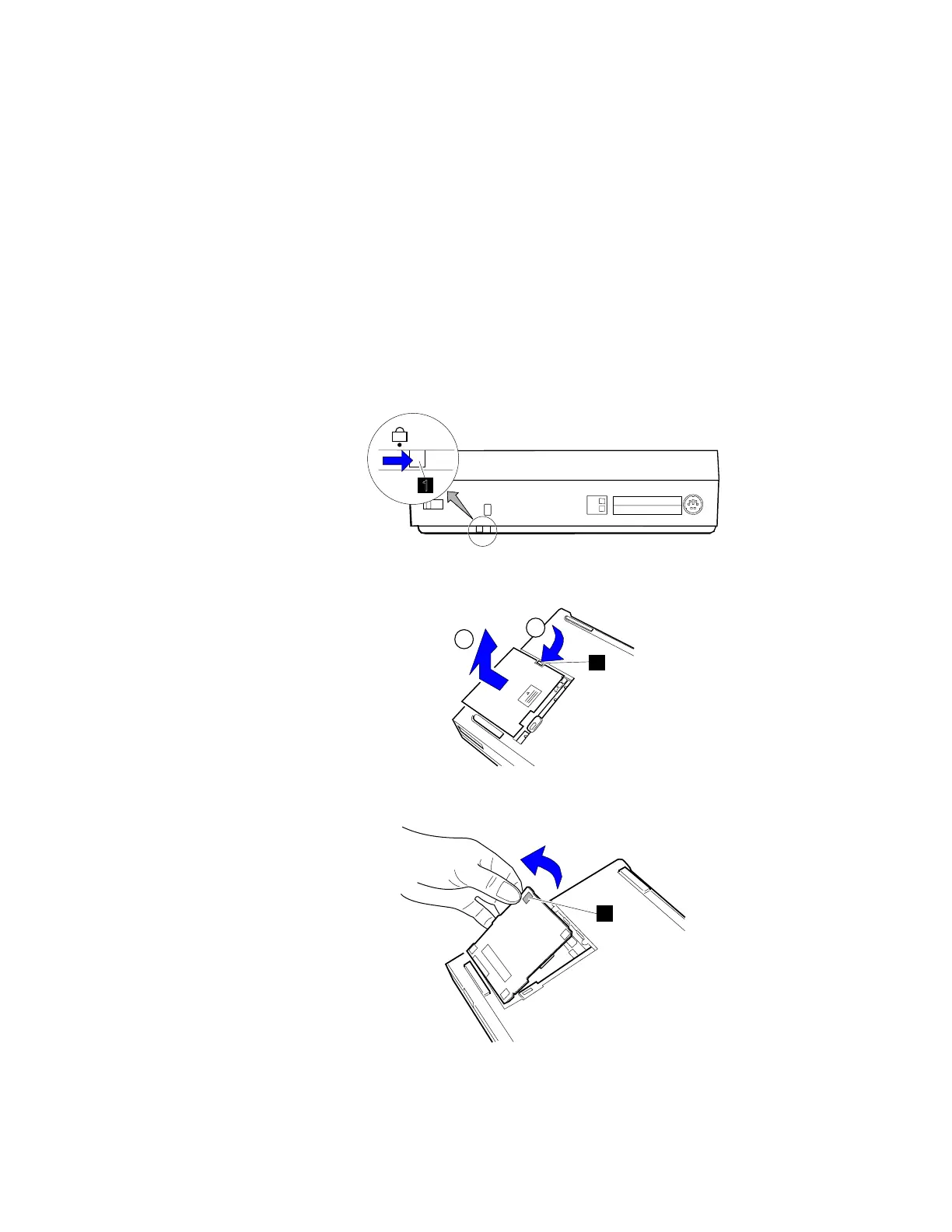Installing a Memory Option
4
Press and slide the security latch 1 on the right side of the
computer to unlock the security lock.
Some pressure might be needed to slide the latch.
1
5
Turn over the computer; then slide the memory slot cover 1
and remove it.
1
1
2
Attention:
To avoid damaging the DIMM, do not
touch its contact edge.
6
Remove the DIMM adapter by lifting up the edge 1 from the
computer, and place it on a flat surface.
1
7
Which are you going to do?
Install a DIMM Go to the next step.
Remove a DIMM Go to step 10 on page 128.
126
IBM ThinkPad 760E, 760ED, or 760EL User's Guide
