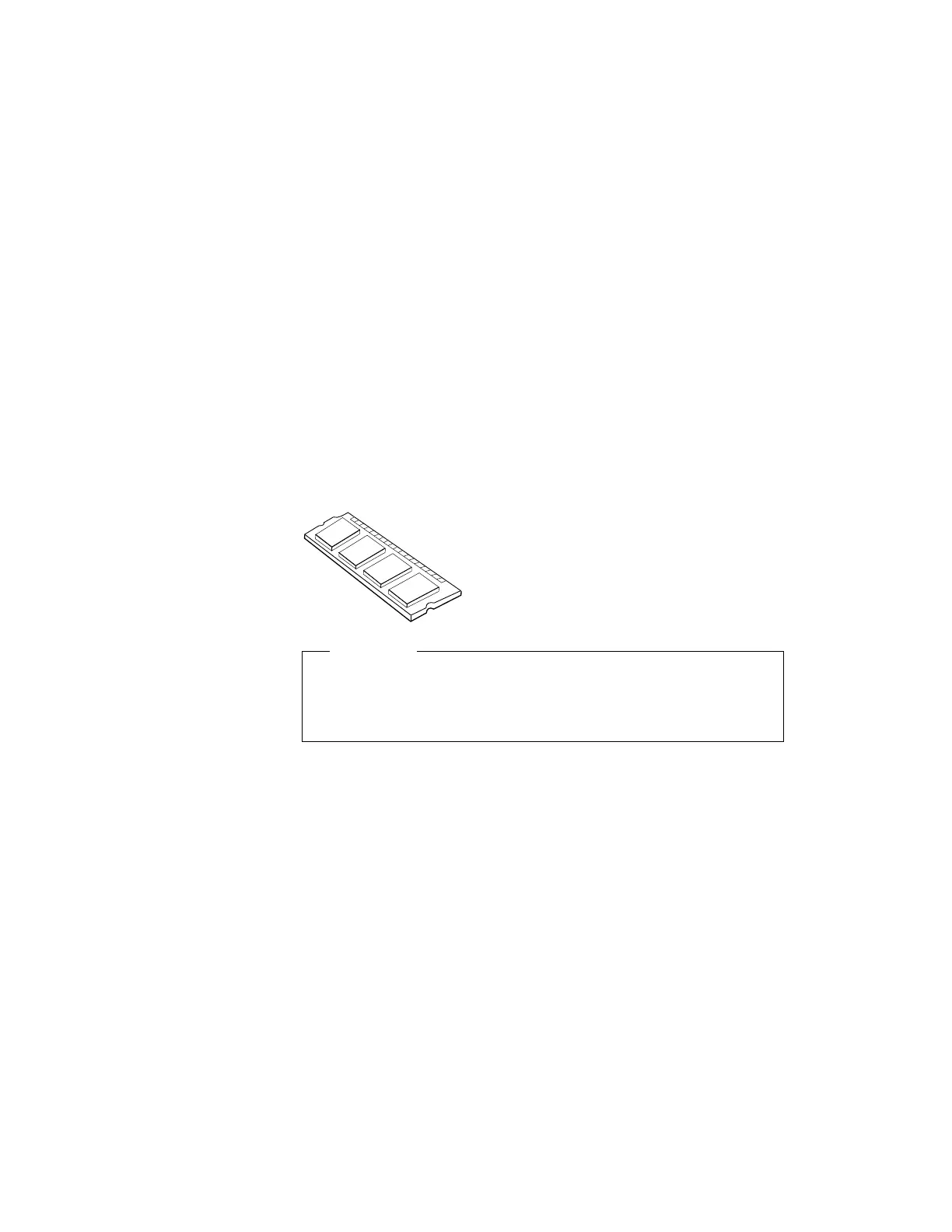Installing a Memory Option
Installing a Memory Option
Increasing memory capacity is an effective way to make programs
run faster. You can increase the amount of memory in your
computer by installing a memory option, called a
dual inline memory
module
, or
DIMM
, to increase your computer's memory.
Important
Changing memory while your computer is in suspend mode or
hibernation mode may cause permanent damage to the
equipment.
Installing and Removing the DIMM
1
Touch any metal object with your hand.
2
Turn off the computer; then disconnect the AC Adapter and all
cables from the computer.
Attention:
Make sure that any locking device is
unlocked.
3
If you are using any locking device with a security keyhole,
remove it.
Chapter 6. Installing and Removing Options 125
