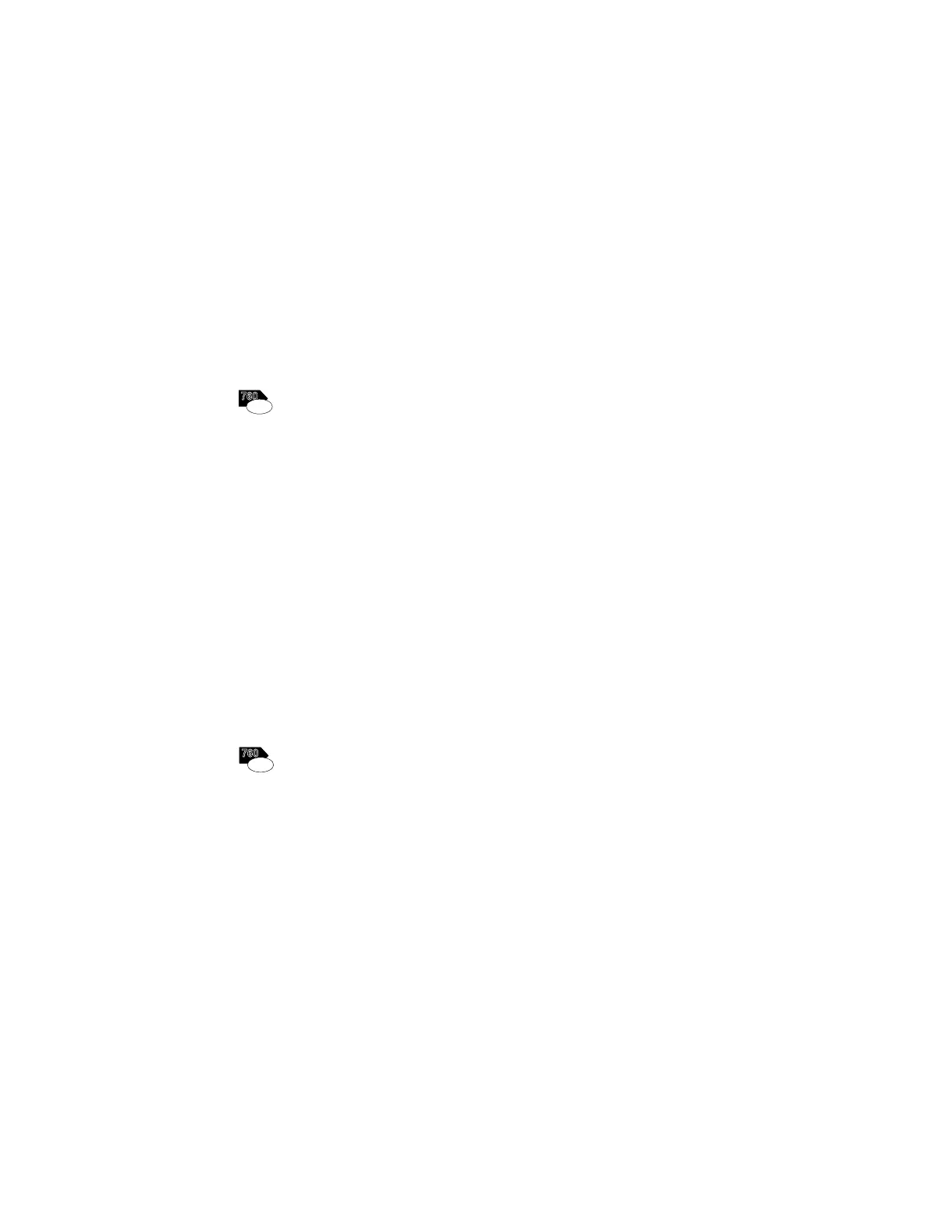Installing Windows 3.11 Software
Installing the MIDI Port Device Driver for Windows 3.11
760
E
V
ideo
nh
To use the MIDI port, when connecting a MIDI keyboard device or
external synthesizer, install the Mwave MIDI Port device driver:
1
Select the Control Panel from the Main window in the Windows
Program Manager; then select Drivers.
2
Select Add...; then select Unlisted or Updated Driver.
3
Select OK.
4
Type C:\MWW\MIDIPORT and select OK.
MIDIPORT is the subdirectory name where you have installed the
Mwave DSP support software.
5
Select Mwave MIDI Port Driver; then select OK.
Installing the ESS AudioDrive Support Software for Windows
3.11
760
ESS
To install the AudioDrive support software:
1
Start Windows.
2
Select File... from the Program Manager window; then select
Run... from the pull-down menu.
3
Insert the AudioDrive Features Diskette for Windows into the
diskette drive of your computer; then type A:\SETUP and press
Enter.
Follow the instructions on the screen to complete the
installation.
196
IBM ThinkPad 760E, 760ED, or 760EL User's Guide
