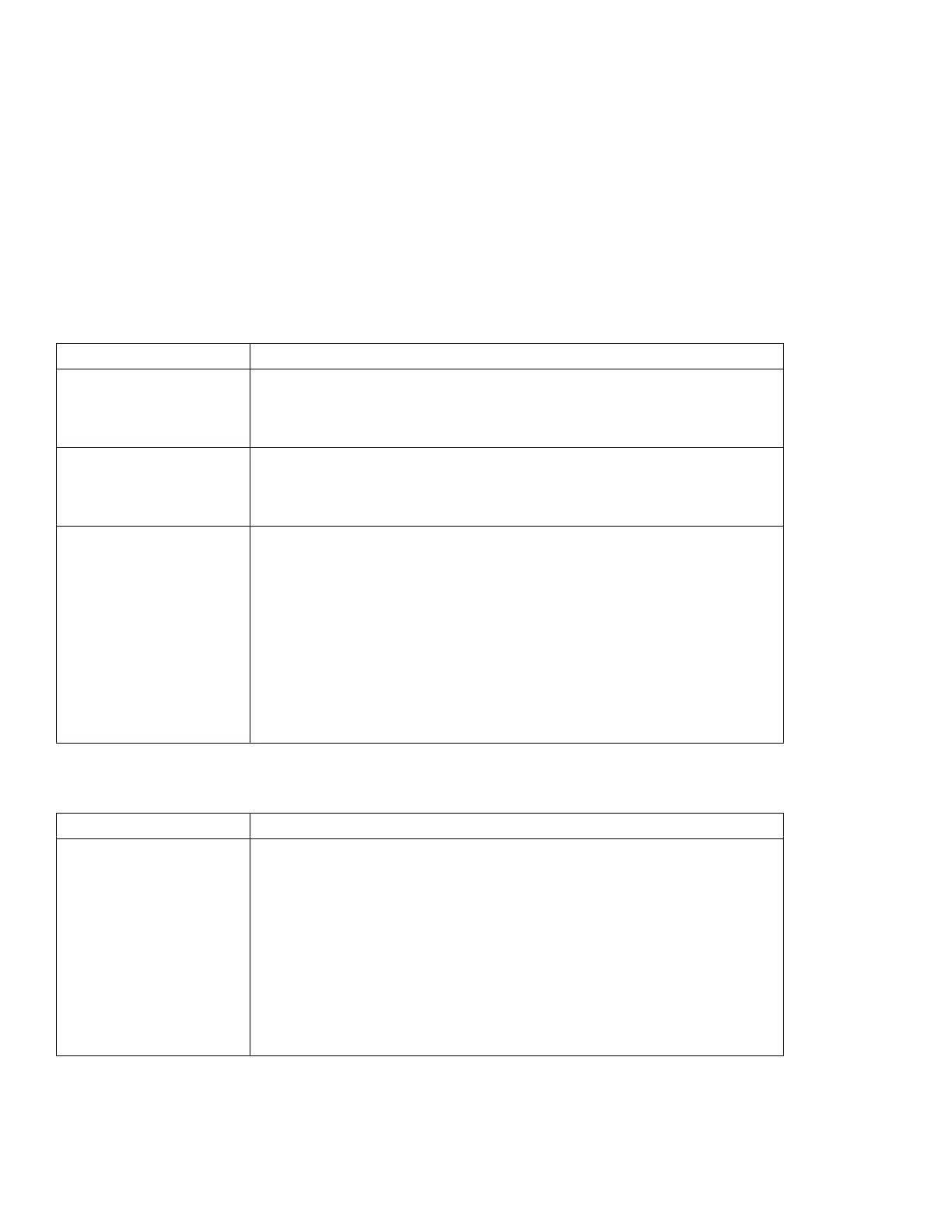Troubleshooting
Option Problems
Problem Cause and Action
The computer cannot
receive incoming calls
from the speaker phone or
the modem.
Verify that the telephone plug is correctly attached (see page 149).
Voice quality over the
Voice Over Data
communication is not as
good as expected.
Due to limitations of the Mwave DSP hardware, voice quality that is transmitted
and received over the Voice Over Data communication is not as good as normal
telephone communication. (Momentary voice discontinuity and delay or
distortion or both may be expected.)
Other problems. The following is a list of failures that can cause other problems:
A compatibility problem exists between the Mwave feature and one or more
other adapter cards in the docking station attached to the computer.
To isolate a compatibility problem, remove other adapter cards from your
docking station and rerun the diagnostics while these adapters are removed.
The telephone cable configuration is not correct for your application.
The telephone cable is defective.
The telephone is defective.
The audio cable configuration is not correct for your application.
The audio cable is defective.
The audio equipment is defective.
Problem Action
An IBM option that was
just installed does not
work.
Verify that:
The option is designed for the IBM ThinkPad 760E, 760ED, or 760EL
computer.
The option has been installed correctly by following the instructions supplied
with the option or this book.
Other installed options or cables are not loose.
No I/O address or interrupt level (IRQ) conflict has occurred. To see the
system resource status, start the ThinkPad Features program and click the
device icon. (The Advanced.. button is available for some devices.)
If the test programs for the option did not find the problem, have the computer
and option serviced, or see Appendix A.
Chapter 8. Solving Computer Problems 253
