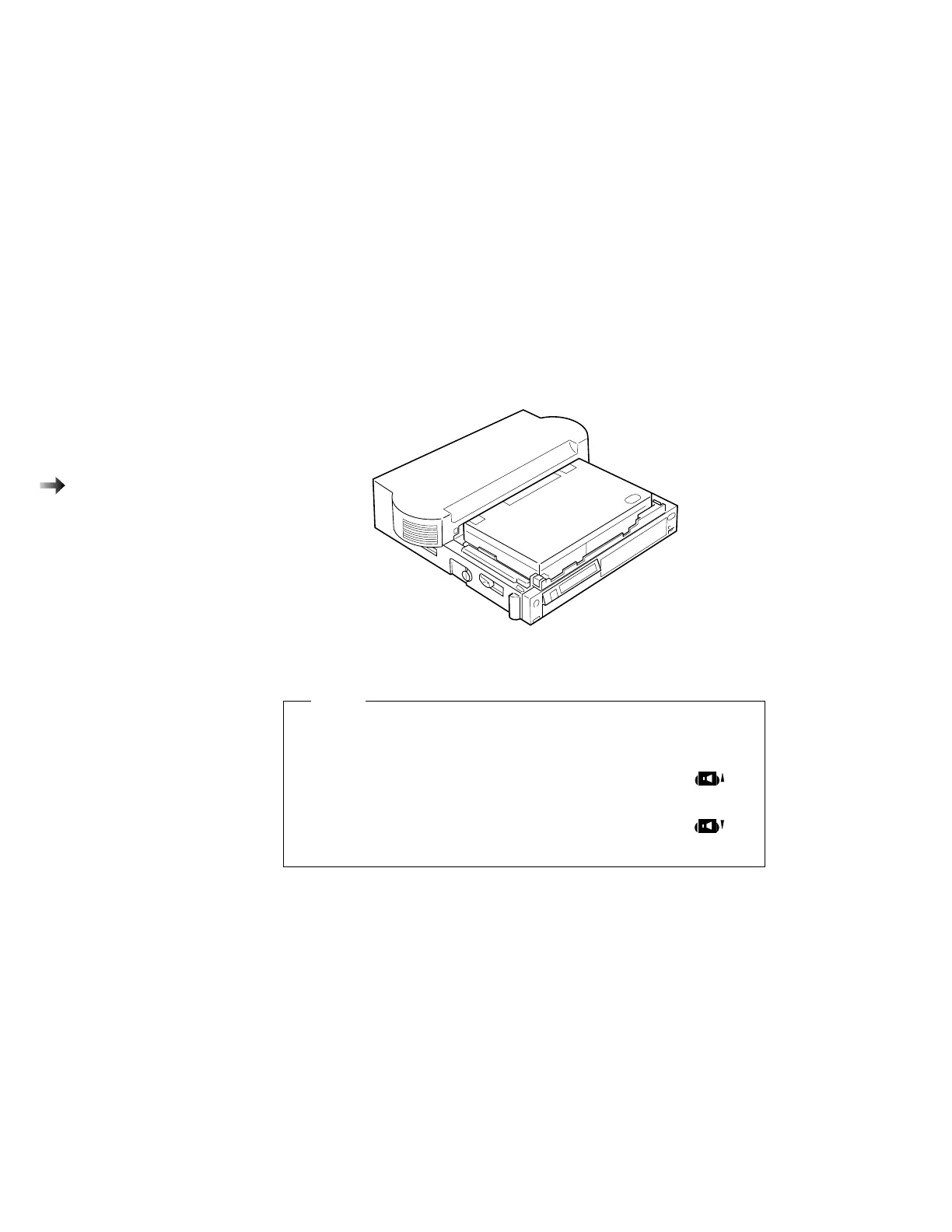Using the Docking Station
Using the Dock I or Dock II
Attention:
When setting up your docking
station, avoid any hardware conflicts.
To avoid hardware conflicts:
Page 267.
Attention:
Do not use the Utility Diskettes that
came with the IBM Dock II.
The following illustration shows the computer docked to the Dock II:
To dock the computer to the Dock I or Dock II, see the
User's
Guide
, which came with the Dock I or Dock II.
Hints
When an IBM Dock I is docked to the computer, you can adjust
the sound volume by using the following key combinations:
When you press and hold Fn and then press PgUp (
),
the sound volume increases.
When you press and hold Fn and then press PgDn (
),
the sound volume decreases.
When you dock the computer to the Dock I or Dock II with a new
hardware or software setting, do the following:
158
IBM ThinkPad 760E, 760ED, or 760EL User's Guide
