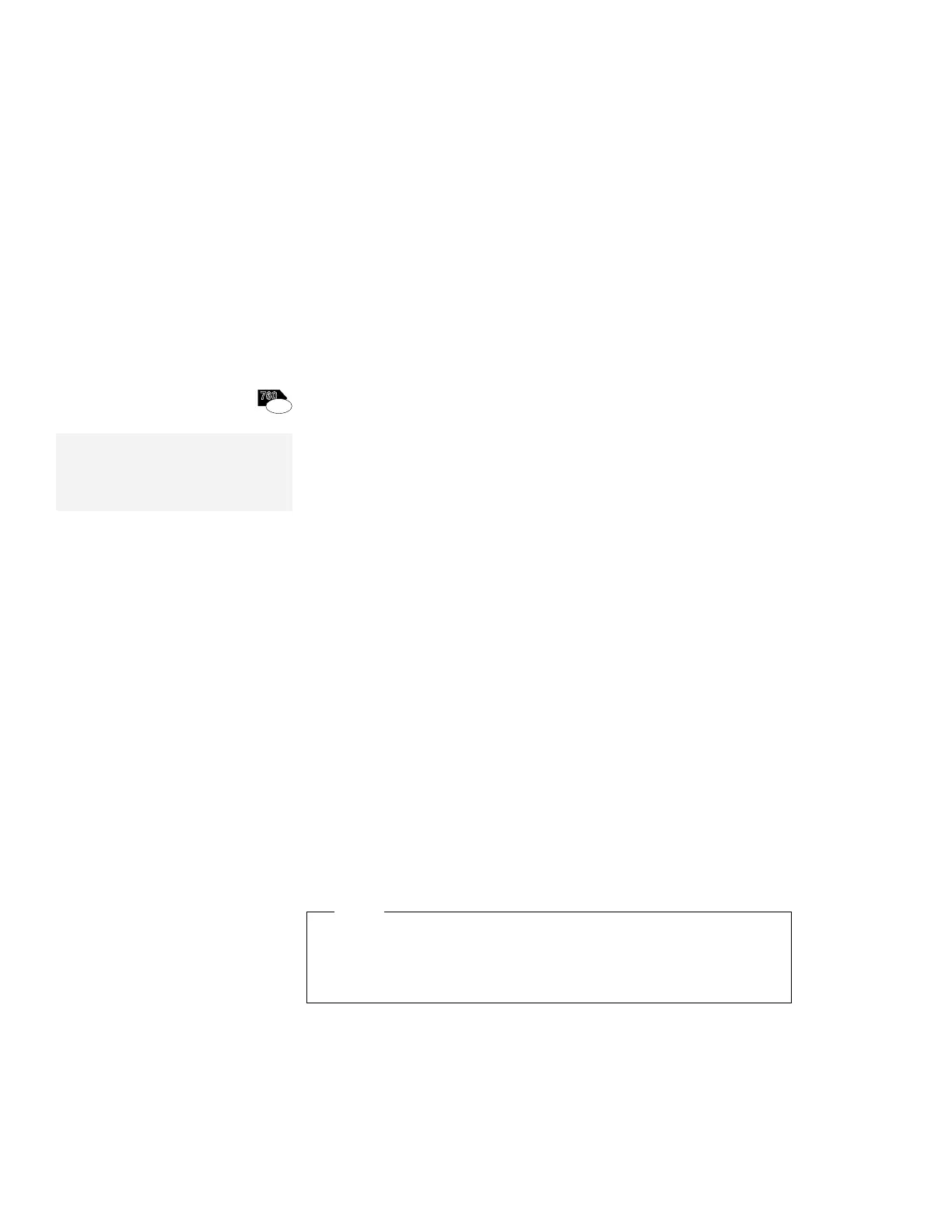Installing OS/2 Software
Installing the Mwave DSP Support Software for OS/2
760
M
wave
If you have multiple operating systems, you might need to install the
Mwave DSP support software for each operating system. For
example, to enable OS/2 and Windows applications for Mwave
functions, install the Mwave DSP support software for both OS/2
and
Windows.
To install the Mwave DSP support software:
Note:
When installing an operating system,
you need to install the Mwave DSP
support software.
1
Start OS/2 Warp; then open the OS/2 screen command prompt.
2
Insert the Mwave DSP Features Diskette 1 for OS/2 into the
diskette drive; then type A:SETUP and press Enter.
The installation window appears on the screen.
3
Follow the instructions on the screen to complete the
installation.
4
Restart OS/2 to make the Mwave features effective.
5
Install Mwave MMPM audio support software as follows:
a) Insert the Mwave DSP Features Diskette for OS/2 Audio
into the diskette drive; then type A:SETUP at the command
prompt and press Enter.
b) Follow the instructions on the screen.
6
After the installation is complete, remove any diskette from the
diskette drive; then restart OS/2.
Note
Non-U.S. users must run the Country Selection program in the
Mwave window after the Mwave installation is complete. Restart
the computer after you run Country Selection.
Chapter 7. Installing Software 179
