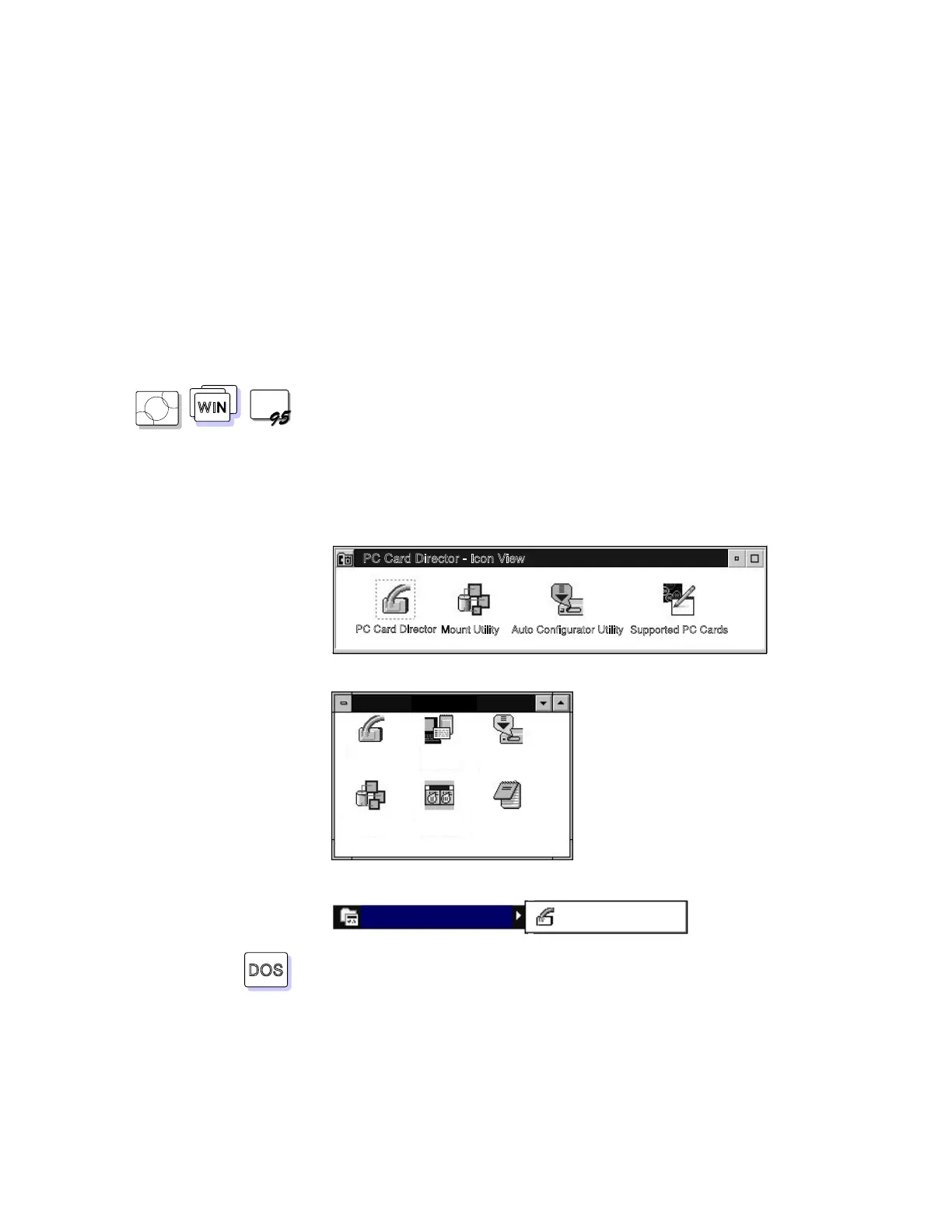Using PC Cards
Starting PC Card Director
OS/2
WIN
WIN
To start PC Card Director in OS/2 or Windows,
select the PC Card
Director folder or window; then select the PC Card Director icon.
See PC Card Director help on how to use PC Card Director.
For OS/2:
PC Card Director - Icon View
PC Card Director
Auto Configurator UtilityMount Utility
Supported PC Cards
For Windows 3.11:
PC Card Director
PC Card
Director
Driver's
Selector
ATA Mount
Utility
Auto
Configurator
Utility
PC Card
Director
Launcher
Supported PC
Cards
For Windows 95:
PC Card Director
PC Card Director
DOS
To start PC Card Director for DOS:
1
Go to the DOS command prompt.
2
Type C:\THINKPAD\EZPLAY at the command prompt; then press
Enter.
Chapter 3. Operating Your Computer 45
