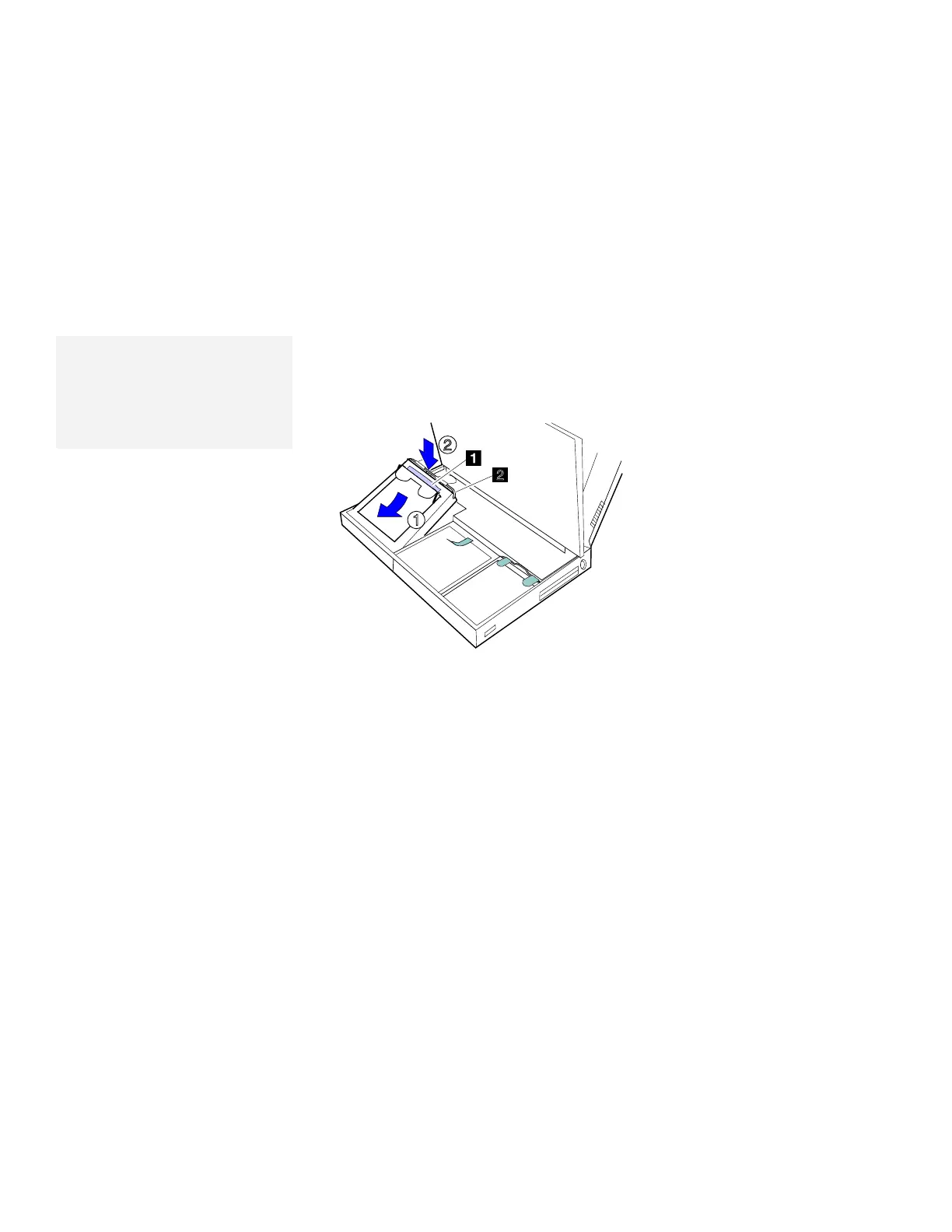Installing a Secondary Hard Disk Drive in the UltraBay
Note:
You can see the lamp on the
secondary hard disk, which turns on
when data in the secondary hard
disk drive is accessed, through the
diskette drive bezel.
9
Place the hard disk holder (with the hard disk drive attached)
into the UltraBay. Press on the shaded area 1 as shown
until the drive snaps into the connector; then replace the drive
handle 2 .
2
1
2
10
Replace the battery pack.
11
Close the keyboard; then reconnect all cables.
Chapter 6. Installing and Removing Options 145
