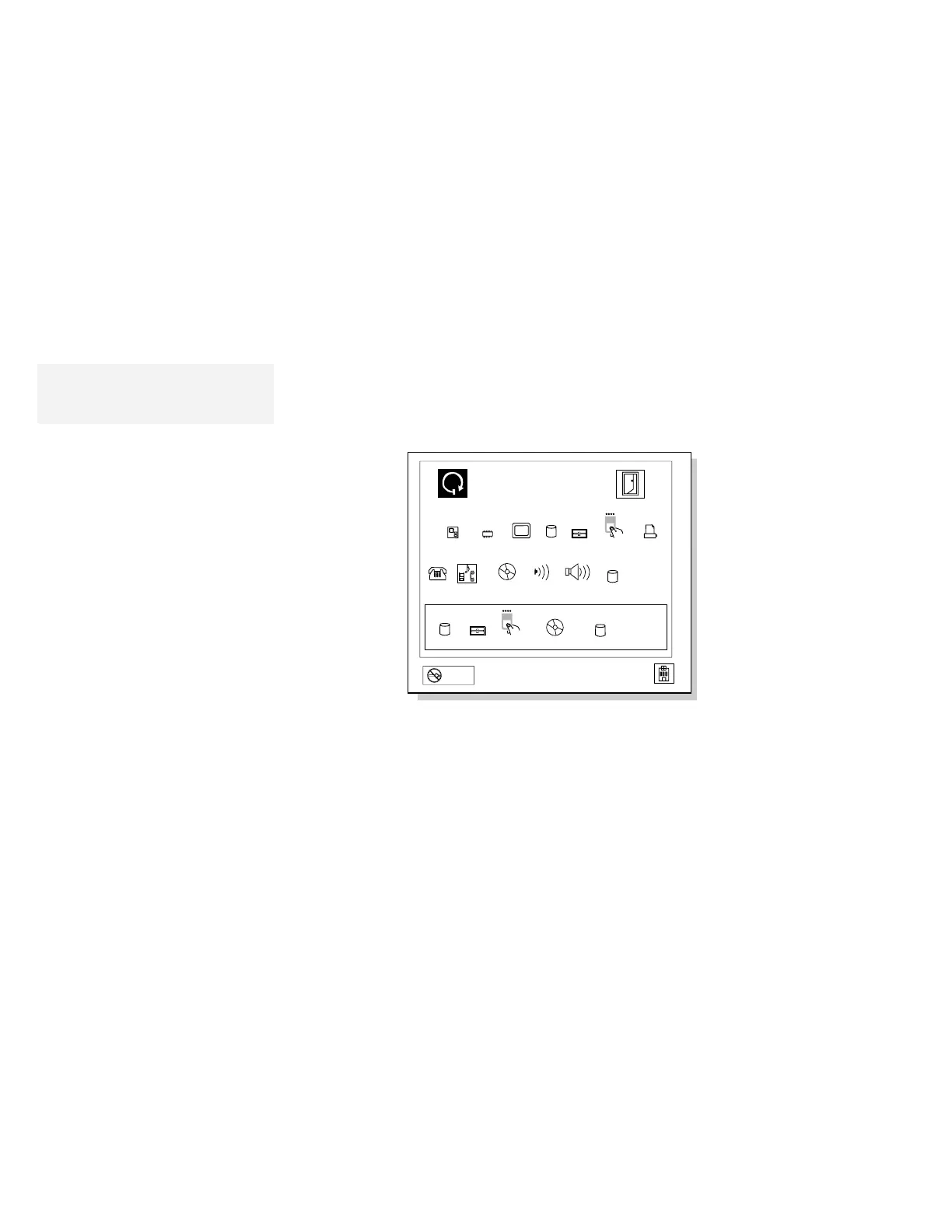Troubleshooting
4
Did the
Easy-Setup
menu appear on the screen?
Note:
During the test, do not touch the
keyboard or the pointing device.
Yes The computer has successfully completed the POST
(internal tests), and the system programs have been loaded.
To start the test programs, select the Test icon; then select
the Start icon or press Enter.
Exit
Restart
Start
SystemBoard Memory Display
HDD-1 FDD-1
Parallel
PCMCIA-1
11
1
1
PCMCIA-2FDD-2
2
2
HDD-2
HDD-4
2
4
2
HDD-3
3
Serial CDROM-1
CDROM-2
DSP AudioInfrared
If the computer did not beep, the speaker is not working
correctly. Check that the speaker volume control (see page 21
for the location) is in its middle position. If you are not sure
about the beep, turn off the computer; then turn it on again and
repeat step 3 on page 233. If a problem persists, have the
computer serviced.
If you cannot go beyond the first screen, have the computer
serviced.
If an error is detected, the character X appears at the left of the
affected device, and an error code appears below it. Record the
error code and have the computer serviced.
If the test does not find a problem but one persists, find the
problem in the troubleshooting charts on page 235.
No Return to step 3 on page 233 and start Easy-Setup again.
If you still cannot start Easy-Setup, find the problem in the
troubleshooting charts starting on page 235.
234
IBM ThinkPad 760E, 760ED, or 760EL User's Guide
