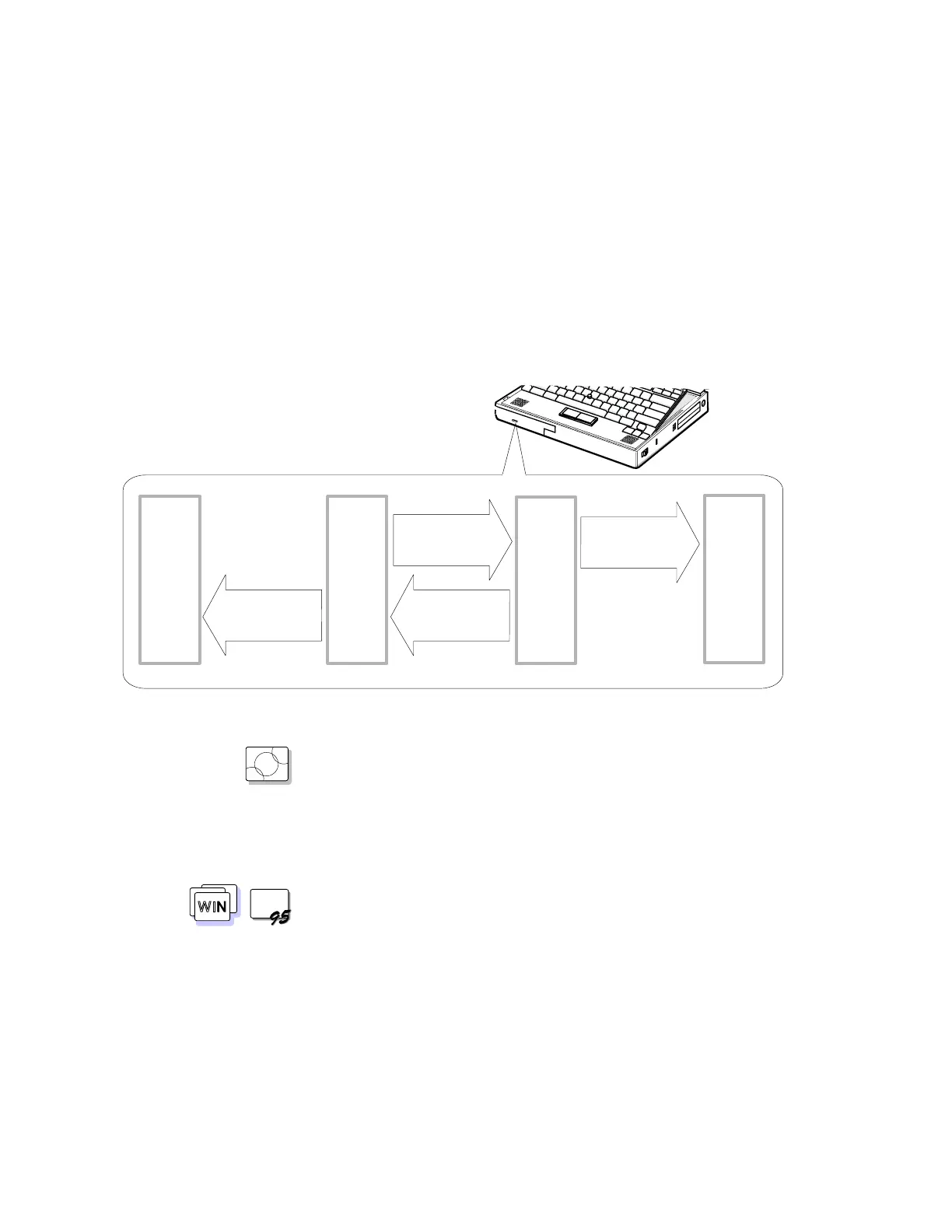Using CD-ROMs and Music CDs
Push once
(hold for less
than 2 seconds)
Push once
(hold for less
than 2 seconds)
Push and hold
for more than
2 seconds
Push and hold
for more than
2 seconds
Stops
playing
the CD
Ejects
the CD
Plays
aCD
Skips
to the
next
track
Playing a CD from an Application
OS/2
When using OS/2:
1
Open the Mwave for OS/2 folder.
2
Double-click on Auxiliary Control and make sure that Line/CD
is selected as the auxiliary source.
3
Open the Multimedia folder; then select Compact Disc.
WIN
WIN
When using Windows:
1
Select Mwave ThinkPad and open the Audio Control menu;
then make sure of the following:
Make sure that Mute of both the INPUT SOURCE and the
MASTER are set to off.
Make sure that Line and CD are selected as the input
source.
2
Open the Accessories group; then open the Media Player.
3
Select Device from the Media Player window; then select CD
Audio from the pull-down menu.
Chapter 2. Getting Familiar with Your Computer 31
