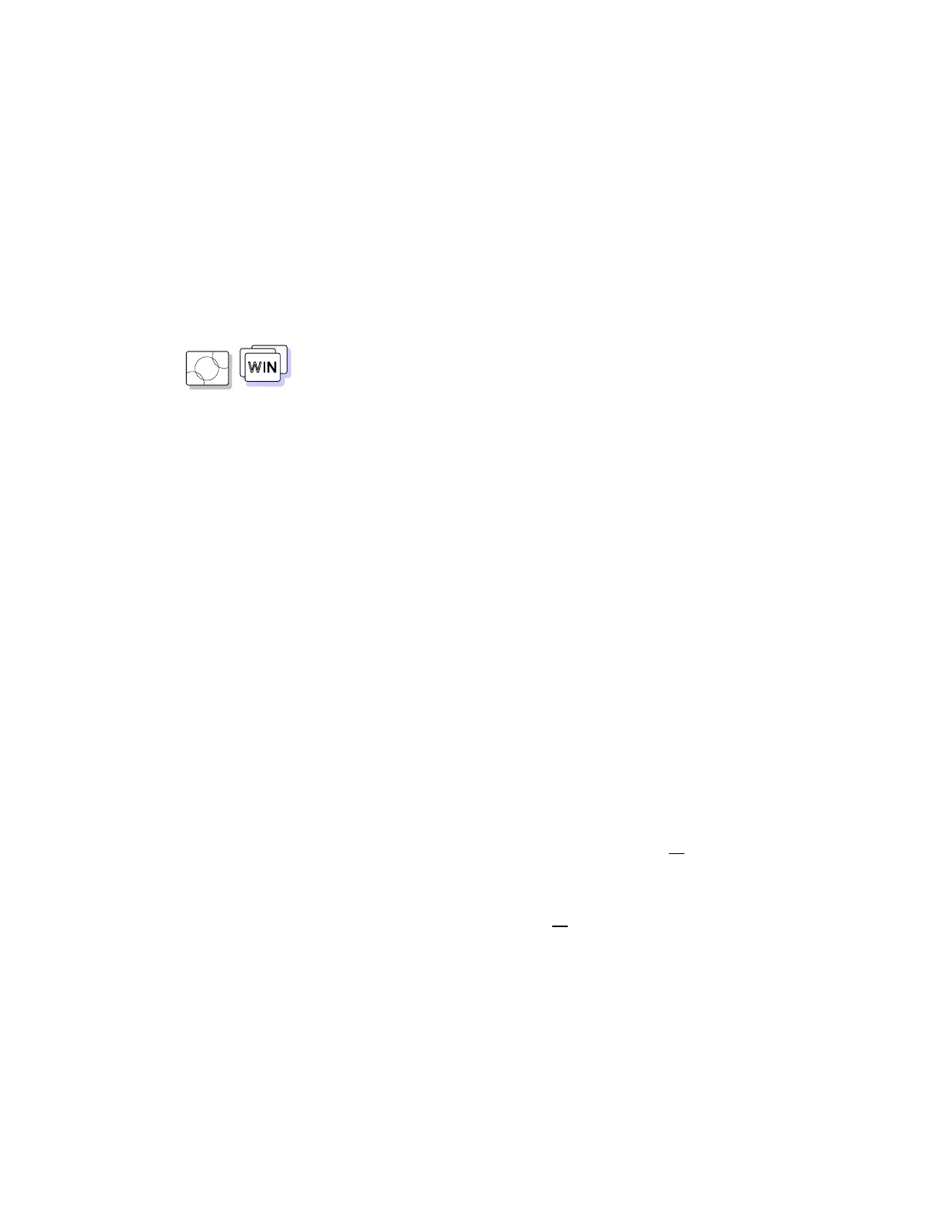Using PC Cards
OS/2
WIN
Hints—When Not Using the Optional PC Card Slots in OS/2 or
Windows 3.11
When you do not use the following optional PC Card slots, you can
remove the display of the PC Card slot icons representing slots that
do not exist from the PC Card Director program's window by
modifying the CONFIG.SYS file:
When you are not using any of the following:
– Dock I or Dock II
– Port Replicator equipped with the PC Card slots
– PCMCIA Cartridge option for the UltraBay
Delete or comment out the following lines in the CONFIG.SYS
file:
–
For Windows:
DEVICEHIGH=C:\THINKPAD\IBMDSS 4.SYS /D
–
For OS/2:
BASEDEV=IBM2SS 4.SYS /D
When you are not using the SelectaDock Docking System,
delete the underlined /D option from the following line of the
CONFIG.SYS file:
–
For Windows:
DEVICEHIGH=C:\THINKPAD\IBMDSS14.SYS /D
–
For OS/2:
BASEDEV=IBM2SS14.SYS /D
If you do not modify the CONFIG.SYS file as just described, the
PC Card slots work correctly; however, the two PC Card slot
icons representing slots that do not exist appear in the PC Card
Director program's window.
Chapter 3. Operating Your Computer 49
