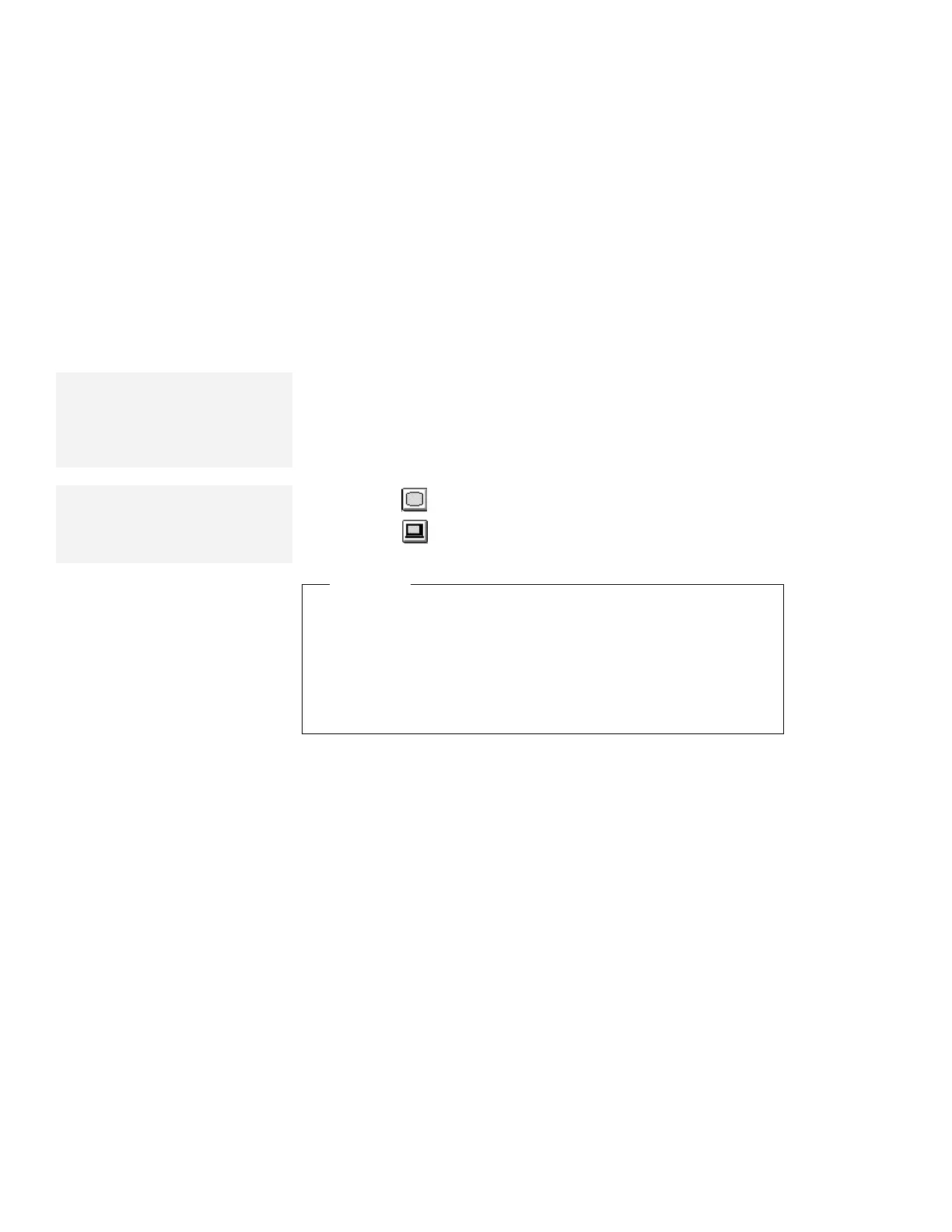How to Attach a Television to the Computer
Switching Output between the LCD and the Television
Note:
Even if you selected television
output, whenever you turn on the
computer, its output is
always
displayed first on the LCD.
When you attached a television to the computer, you can select
where to display computer output using:
The Fn+F7 keys.
The ThinkPad Features program:
– CRT (
) for the television
– LCD ( ) for the LCD
Entering a PS2 SC command from the command prompt.
Note:
You cannot display the computer
output on the LCD and television at
the same time.
For OS/2
When you use OS/2 on a television attached to the computer, do
not switch between a full-screen session and an OS/2
Presentation Manager (PM) session: Otherwise, the screen will
black out or be corrupted. To avoid this, switch to the LCD using
the Fn+F7 keys, before you go to the full-screen session or
return to the PM session. And then switch to the television.
Chapter 3. Operating Your Computer 63
