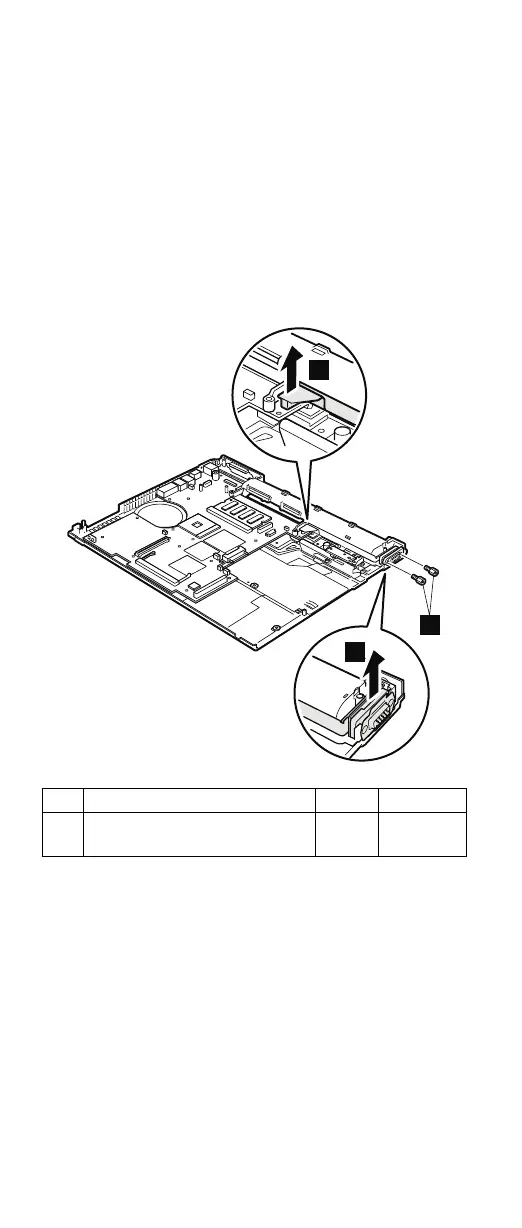1190 VGA and Ultrabay Slim device
eject button cable
For access, remove these FRUs in order:
v “1010 Battery pack” on page 68
v “1030 Hard disk drive” on page 71
v “1050 Keyboard” on page 75
v “1090 Palm rest” on page 84
v “1150 Keyboard bezel” on page 96
v “1160 LCD assembly” on page 98
v “1180 Ultrabay Slim guide rail assembly” on page 104
1
3
2
Step Screw (quantity) Color Torque
2 Hex stud (2) Silver 0.392 Nm
(4 kgfcm)
When installing: Make sure that the connector 1 is
firmly attached.
(continued)
Removing and replacing a FRU
106 MT 2373/2374/2375/2376/2378/2379
