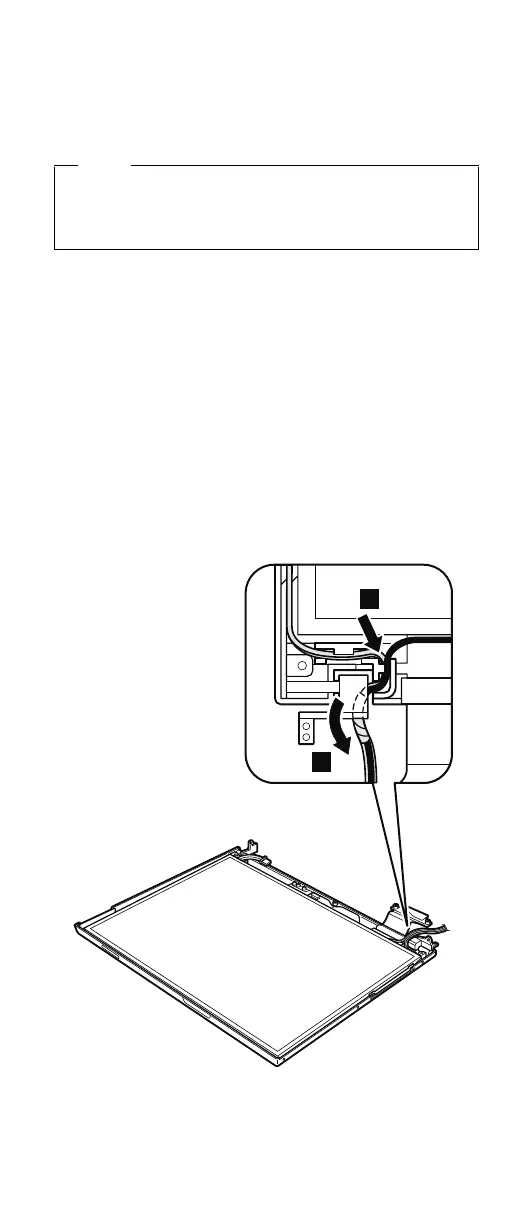2030 Bluetooth wireless antenna
assembly
Note
This section is only for the models with the
Bluetooth wireless features. Other models do not
have this antenna.
For access, remove these FRUs in order:
v “1010 Battery pack” on page 68
v “1030 Hard disk drive” on page 71
v “1050 Keyboard” on page 75
v “1080 Bluetooth/Modem daughter card (BMDC)” on
page 82
v “1090 Palm rest” on page 84
v “1100 Mini PCI adapter” on page 86
v “1150 Keyboard bezel” on page 96
v “1160 LCD assembly” on page 98
v “2010 LCD front bezel” on page 116
Slide the spiral tube binding the antenna cables (1) first,
and then release the cables from the cable guide (2).
2
1
(continued)
Removing and replacing a FRU
ThinkPad T40, T40p, T41 Series 119
