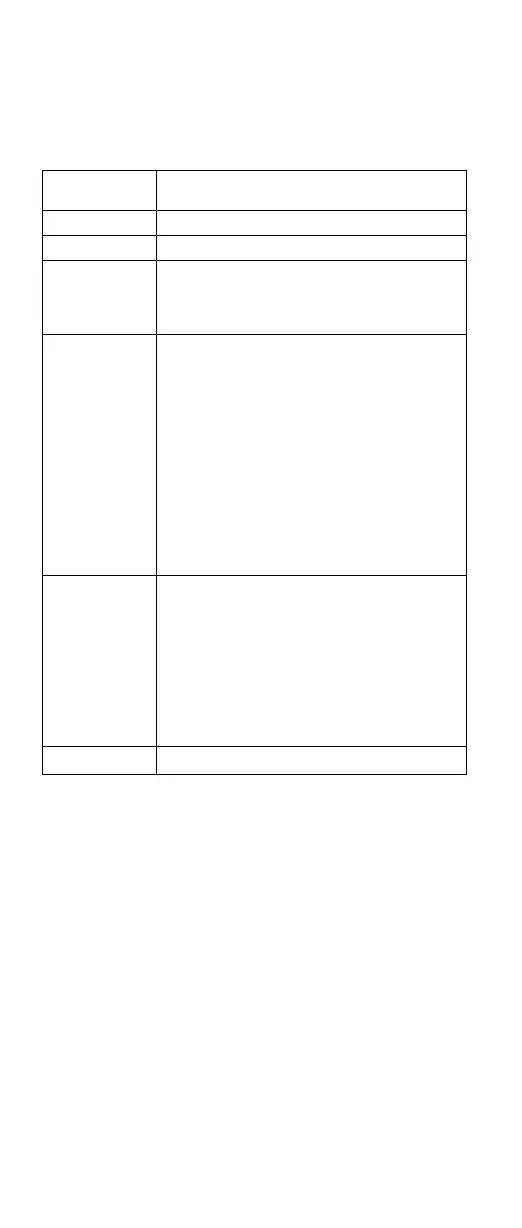Fn key combinations
The following table shows the function of each combination
of Fn with a function key.
Key
combination
Description
Fn+F1 Reserved.
Fn+F2 Reserved.
Fn+F3 Turn off the computer display, leaving the
screen blank. To turn the computer display on
again, press any key or press the TrackPoint
pointing stick.
Fn+F4 Put the computer in standby mode. To return to
normal operation, press the Fn key only,
without pressing a function key.
Notes:
1. This mode is called suspend mode in
Windows NT.
2. In Windows 2000 and Windows XP, this
combination of keys functions as a sleep
button. The setting can be changed so that
pressing it puts the computer into
hibernation mode or even shuts the
computer down.
Fn+F5 Note: This function is supported only in
Windows 98, Windows 2000, and Windows XP.
Enable or disable the built-in wireless
networking features ( the IEEE 802.11
standard) and Bluetooth wireless features. To
see a list of the wireless features, press Fn+F5;
the list is displayed in the Wireless Radio
Control window. The power state of each
feature can be quickly changed in the list.
Fn+F6 Reserved.
(continued)
Product overview
52 MT 2373/2374/2375/2376/2378/2379
