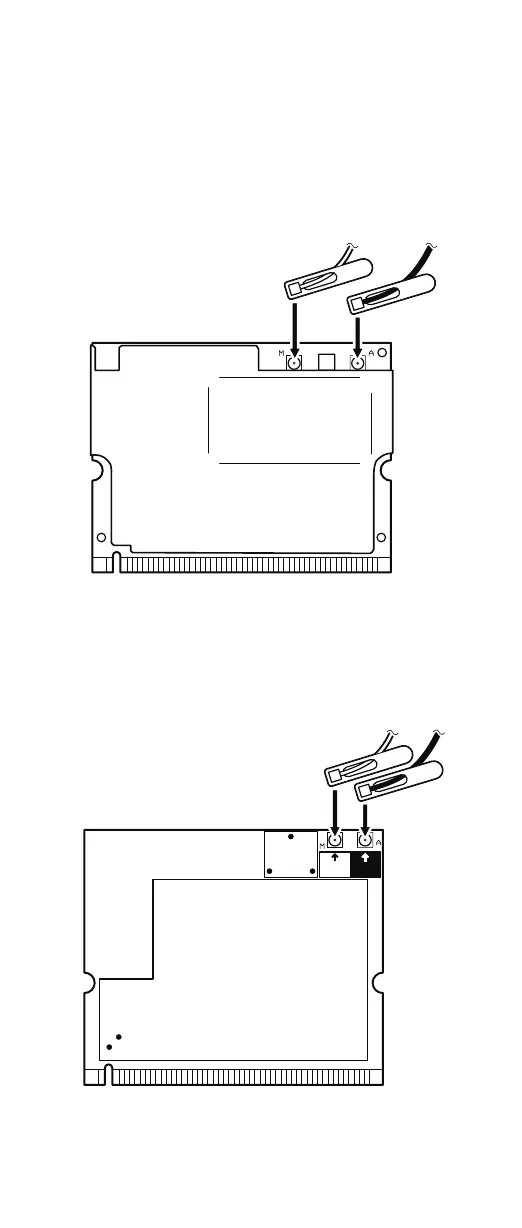When installing: Plug in the wireless antenna cable as
follows:
Intel
®
PRO/Wireless LAN 2100 3B Mini PCI Adapter
Plug the gray antenna cable with the tab marked MAIN
into jack M, and the black antenna cable with the tab
marked AUX into jack A.
MAIN
AUX
Cisco Aironet Wireless 802.11b
Plug the gray antenna cable with the tab marked MAIN
into jack M, and the black antenna cable with the tab
marked AUX into jack A.
MAIN
MAIN
AUX
AUX
Removing and replacing a FRU
ThinkPad T40, T40p, T41 Series 87
