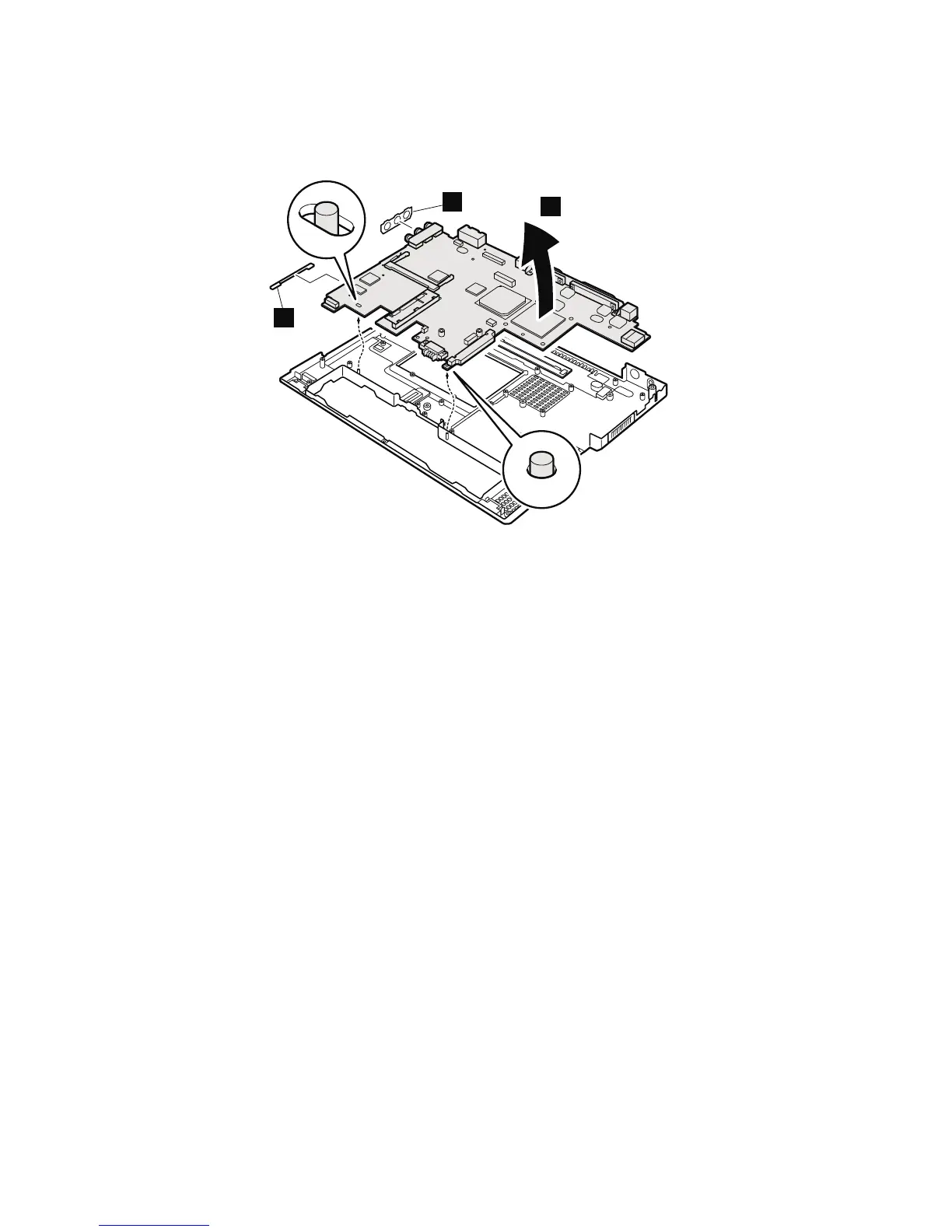PC Card guide (a) and audio connector retainer (b)
are attached to the system board. When you replace the
system board, reinstall those parts to the new system
board FRU.
6
b
a
When installing: Attach the system board so that the two
small projections on the base cover fit
into the holes provided, and then tighten
the screws.
Removing and replacing a FRU
114 ThinkPad X30, X31 (MT 2672/2673)
