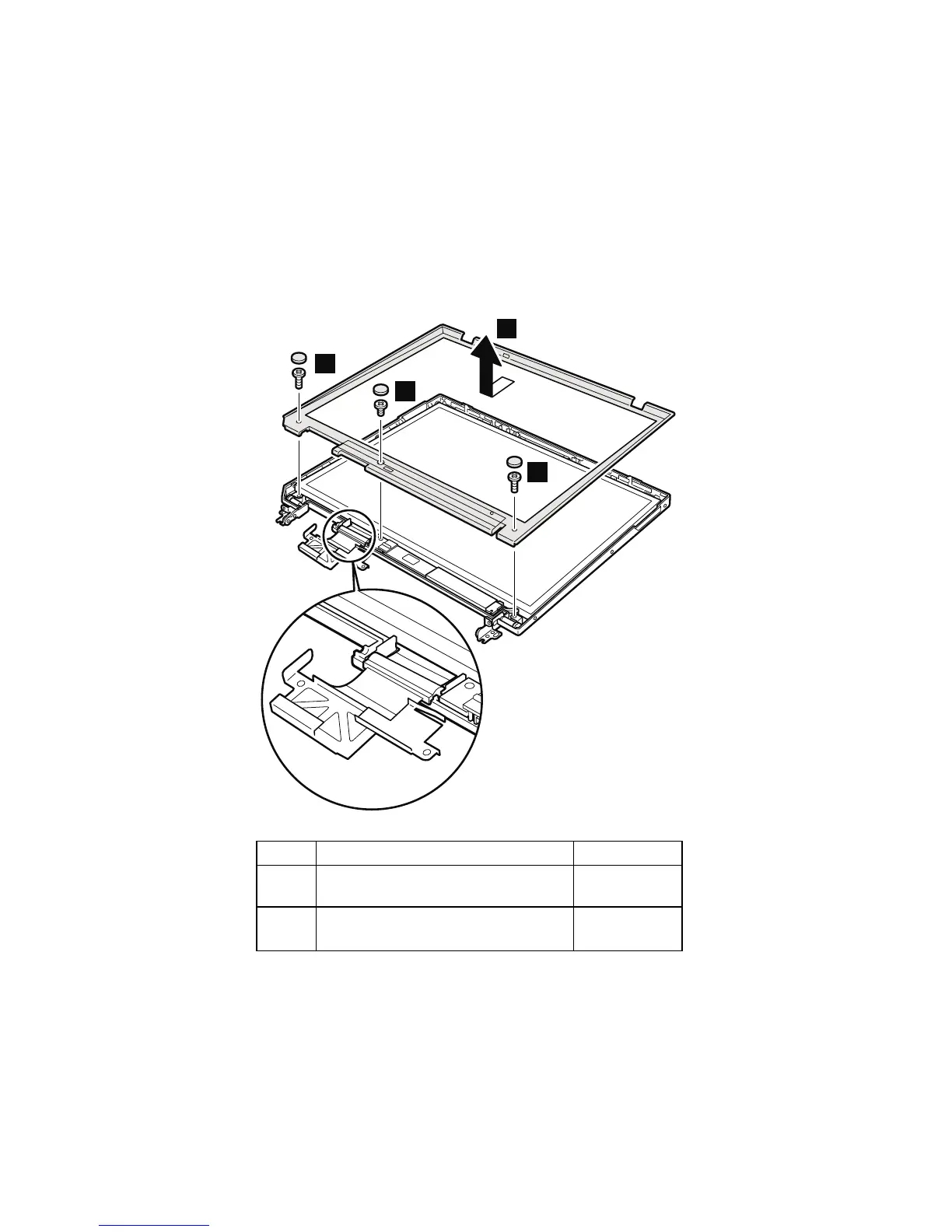2010 LCD front bezel
For access, remove following FRUs, in order:
v “1010 Battery pack” on page 71
v “1020 Hard-disk drive” on page 72
v “1030 DIMM cover” on page 74
v “1040 DIMM” on page 75
v “1050 Backup battery” on page 76
v “1060 Keyboard” on page 77
v “1100 Keyboard bezel” on page 98
v “1120 Hinge cover and LCD assembly” on page 104
1
2
1
3
Step Screw (quantity) Torque
1 M2.5 × 4.8 mm, nylon-coated (2) 0.392 Nm
(4 kgfcm)
2 M2 × 4 mm, nylon-coated (1) 0.245 Nm
(2.5 kgfcm)
When installing: Make sure that all of the latches of the
LCD front bezel are firmly attached to
the LCD cover. Then secure the bezel
with the screws.
Removing and replacing a FRU
116 ThinkPad X30, X31 (MT 2672/2673)
