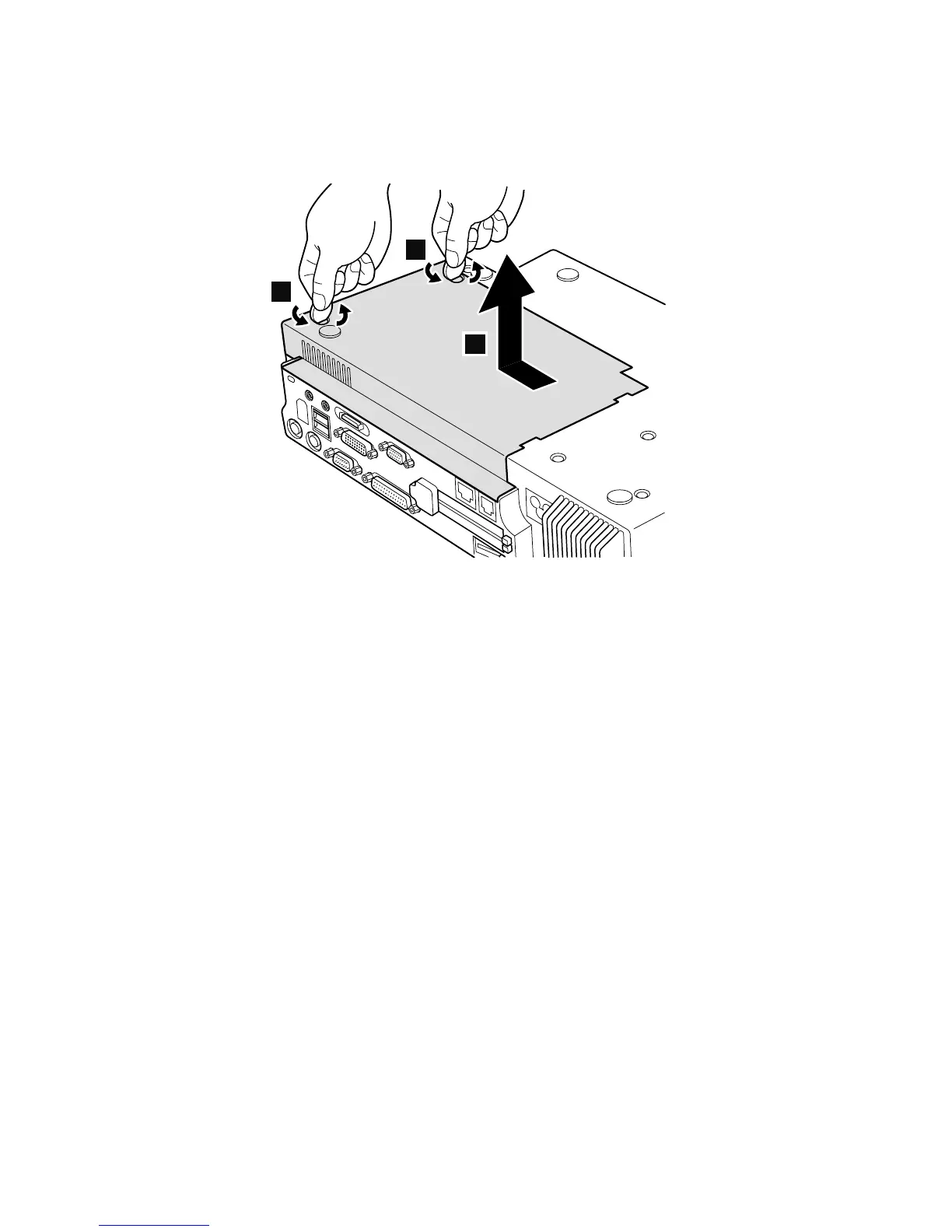Note: The following illustration shows how to remove the
PCI cover of ThinkPad Dock (FRU no. 08N1546).
Do the same to remove the PCI cover of ThinkPad
Dock with extension plate (FRU no. 08N1537).
1
2
1
(Bottom view)
Removing and replacing a FRU
128 ThinkPad X30, X31 (MT 2672/2673)