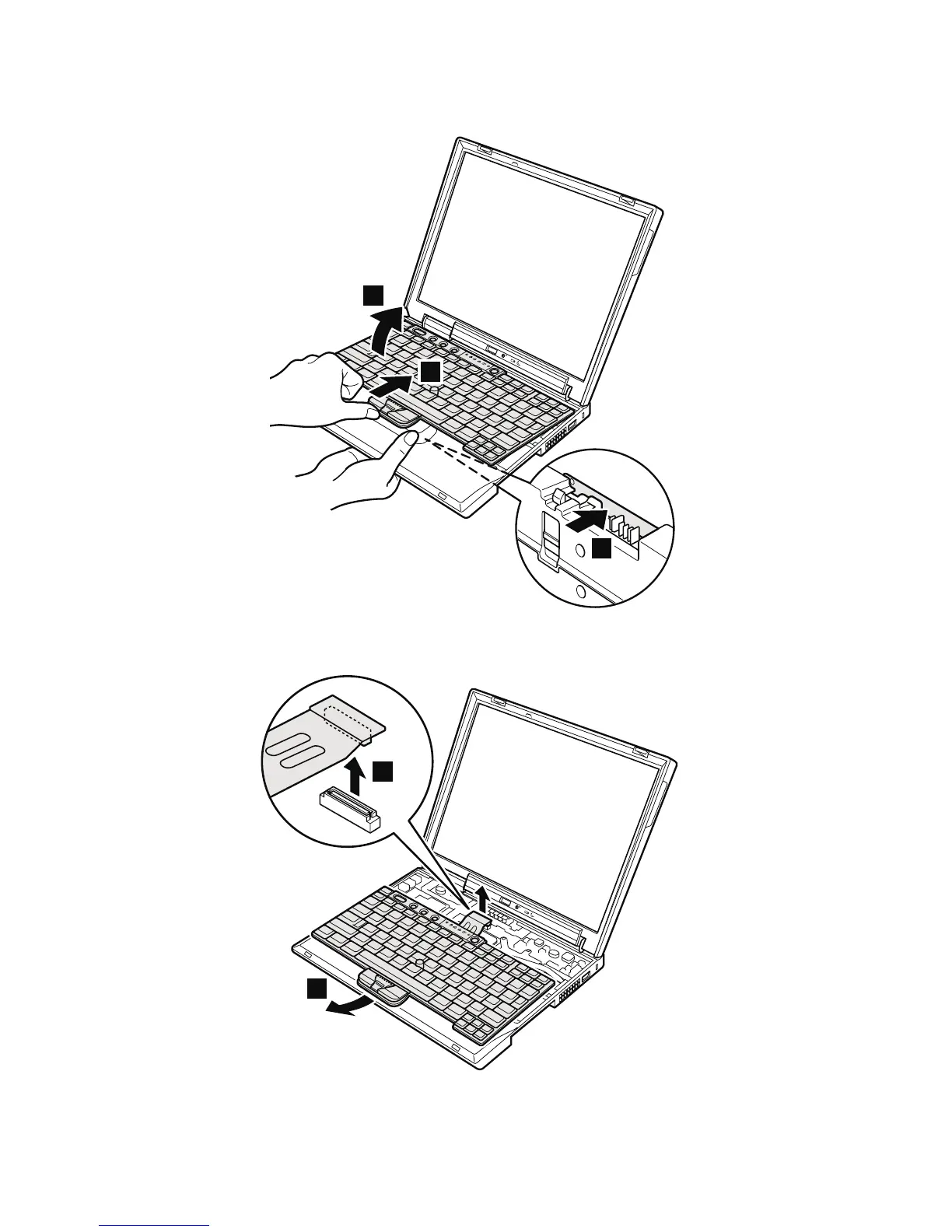In step 4, open the keyboard slightly in the direction of
the arrow.
3
4
2
In step 5, draw the keyboard a little in the direction of
the arrow, and then detach the connector 6.
6
5
Removing and replacing a FRU
78 ThinkPad X30, X31 (MT 2672/2673)
